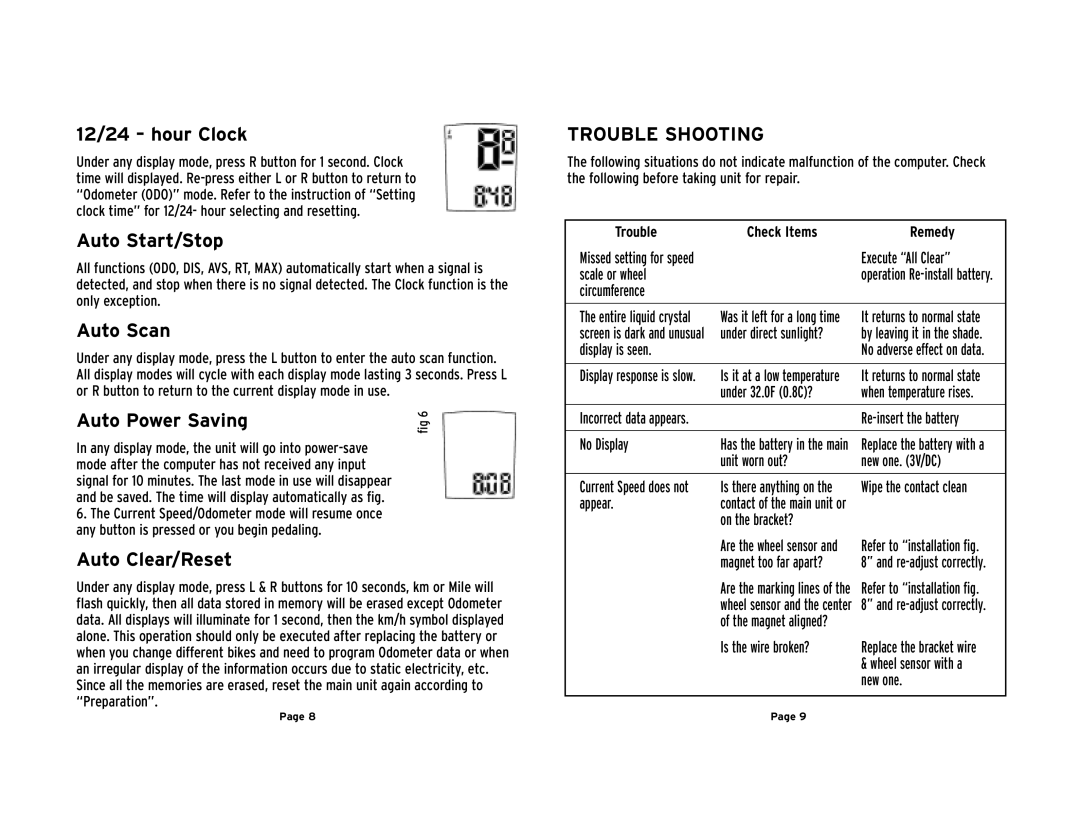12/24 – hour Clock
Under any display mode, press R button for 1 second. Clock time will displayed.
Auto Start/Stop
All functions (ODO, DIS, AVS, RT, MAX) automatically start when a signal is detected, and stop when there is no signal detected. The Clock function is the only exception.
Auto Scan
Under any display mode, press the L button to enter the auto scan function. All display modes will cycle with each display mode lasting 3 seconds. Press L or R button to return to the current display mode in use.
Auto Power Saving | 6 | |
fig | ||
|
In any display mode, the unit will go into
6.The Current Speed/Odometer mode will resume once any button is pressed or you begin pedaling.
TROUBLE SHOOTING
The following situations do not indicate malfunction of the computer. Check the following before taking unit for repair.
Trouble | Check Items | Remedy |
Missed setting for speed |
| Execute “All Clear” |
scale or wheel |
| operation |
circumference |
|
|
|
|
|
The entire liquid crystal | Was it left for a long time | It returns to normal state |
screen is dark and unusual | under direct sunlight? | by leaving it in the shade. |
display is seen. |
| No adverse effect on data. |
|
|
|
Display response is slow. | Is it at a low temperature | It returns to normal state |
| under 32.0F (0.8C)? | when temperature rises. |
|
|
|
Incorrect data appears. |
| |
|
|
|
No Display | Has the battery in the main | Replace the battery with a |
| unit worn out? | new one. (3V/DC) |
|
|
|
Current Speed does not | Is there anything on the | Wipe the contact clean |
appear. | contact of the main unit or |
|
| on the bracket? |
|
Auto Clear/Reset
Under any display mode, press L & R buttons for 10 seconds, km or Mile will flash quickly, then all data stored in memory will be erased except Odometer data. All displays will illuminate for 1 second, then the km/h symbol displayed alone. This operation should only be executed after replacing the battery or when you change different bikes and need to program Odometer data or when an irregular display of the information occurs due to static electricity, etc. Since all the memories are erased, reset the main unit again according to “Preparation”.
Are the wheel sensor and magnet too far apart?
Are the marking lines of the wheel sensor and the center of the magnet aligned?
Is the wire broken?
Refer to “installation fig. 8” and
Refer to “installation fig. 8” and
Replace the bracket wire
&wheel sensor with a new one.
Page 8 | Page 9 |