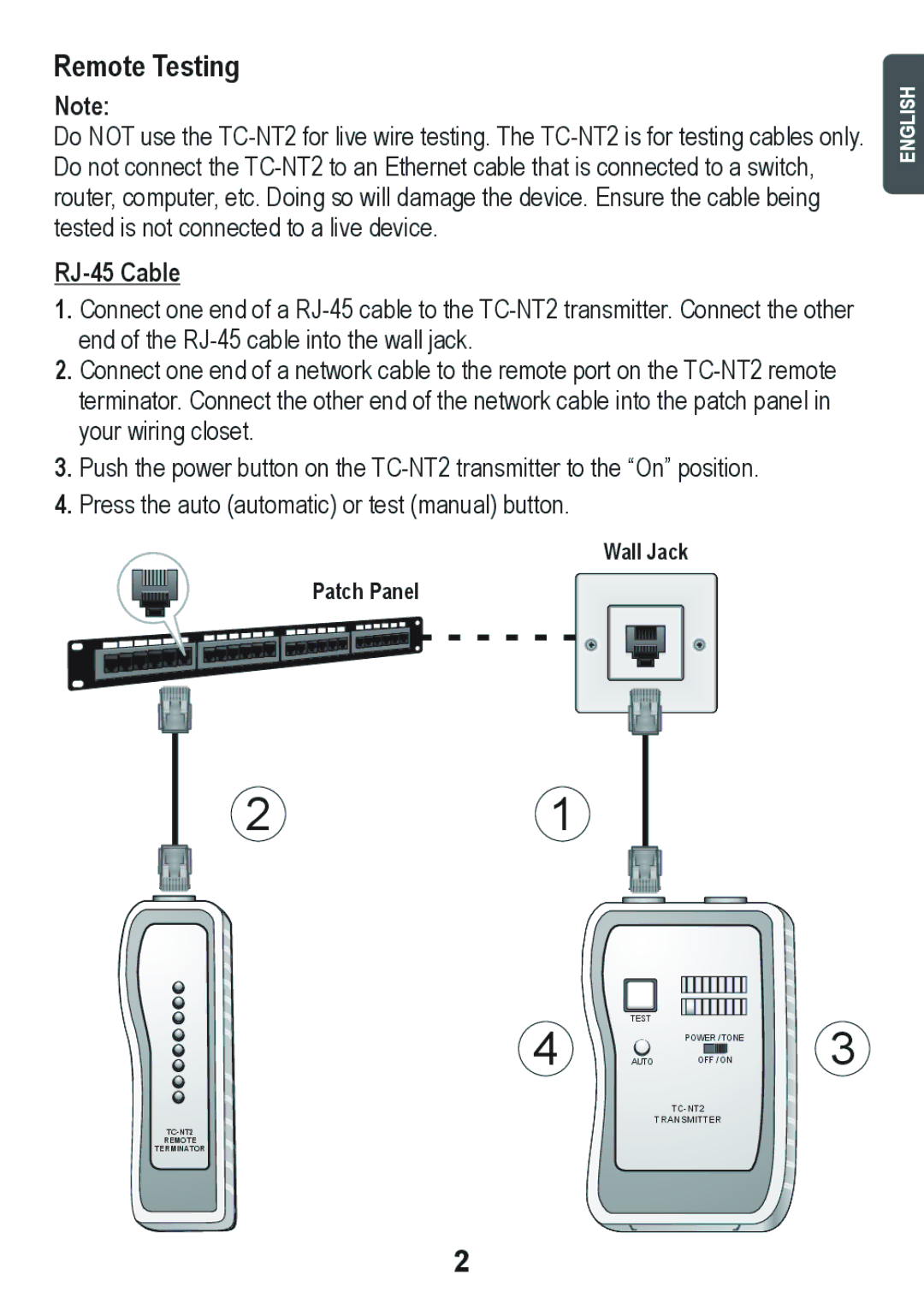TRENDnet Network Cable Tester, TC-NT2 specifications
The TRENDnet TC-NT2 is a versatile and reliable network cable tester designed for professionals and DIY enthusiasts who need to ensure optimal connectivity in networking setups. This device is essential in identifying wiring faults and verifying the integrity of network cable installations. With its robust set of features, the TC-NT2 provides users with the tools necessary to troubleshoot and maintain network connections efficiently.One of the primary features of the TRENDnet TC-NT2 is its ability to test both Ethernet cables and coaxial cables. This dual functionality makes it a valuable asset for technicians working in diverse environments where multiple cable types are used. The TC-NT2 supports various cable standards, including CAT5e, CAT6, and CAT7, enabling it to accommodate a broad range of network infrastructures.
The TC-NT2 is equipped with a clear and intuitive LCD display that provides real-time feedback during testing. Users can easily read the results, which include information on pinouts and continuity, ensuring that all connections are properly configured. This display is essential for quickly diagnosing issues and allows users to make informed decisions based on the test results.
A distinct characteristic of the TC-NT2 is its compact and portable design. The small, lightweight form factor makes it easy for users to carry it to job sites or store it in toolkits. Its durable build ensures it can withstand the rigors of everyday use, making it suitable for both fieldwork and home projects.
Another key technology featured in the TC-NT2 is its built-in tone generator. This feature aids in tracing cables through walls or conduits, simplifying the troubleshooting process. By emitting a tone that can be detected with a compatible tone probe, technicians can easily locate and identify network cables, reducing the time spent on installations and repairs.
Furthermore, the TRENDnet TC-NT2 operates on a user-friendly battery system, allowing for extended usage without the constant need for recharging. This advantage ensures that professionals can rely on the device during demanding tasks without interruption.
In summary, the TRENDnet TC-NT2 is a powerful network cable tester that encompasses essential features, modern technologies, and durable characteristics. With its support for various cable types, clear LCD display, tone generator, and compact design, it stands out as an indispensable tool for ensuring reliable network connections in today's fast-paced technological landscape.