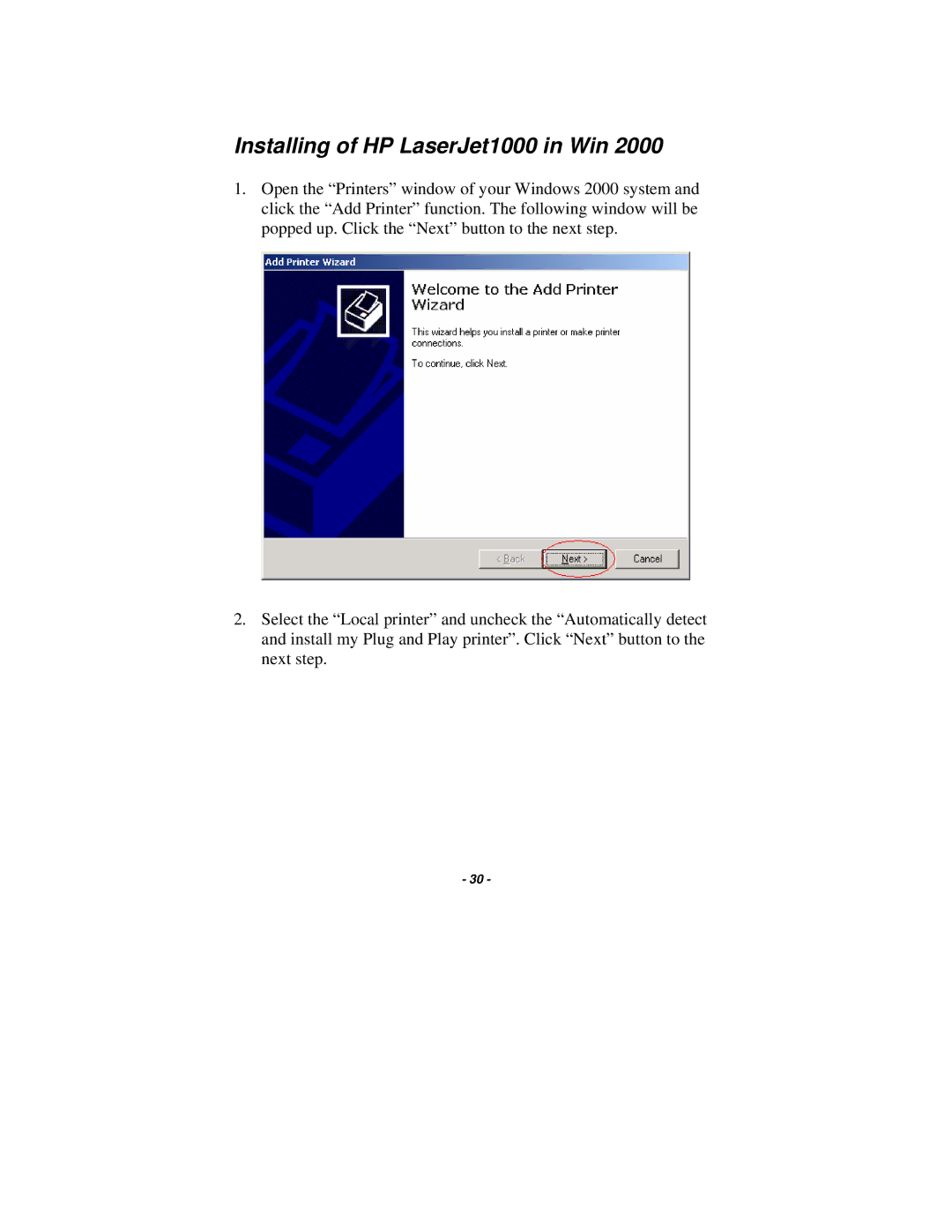Installing of HP LaserJet1000 in Win 2000
1.Open the “Printers” window of your Windows 2000 system and click the “Add Printer” function. The following window will be popped up. Click the “Next” button to the next step.
2.Select the “Local printer” and uncheck the “Automatically detect and install my Plug and Play printer”. Click “Next” button to the next step.
- 30 -