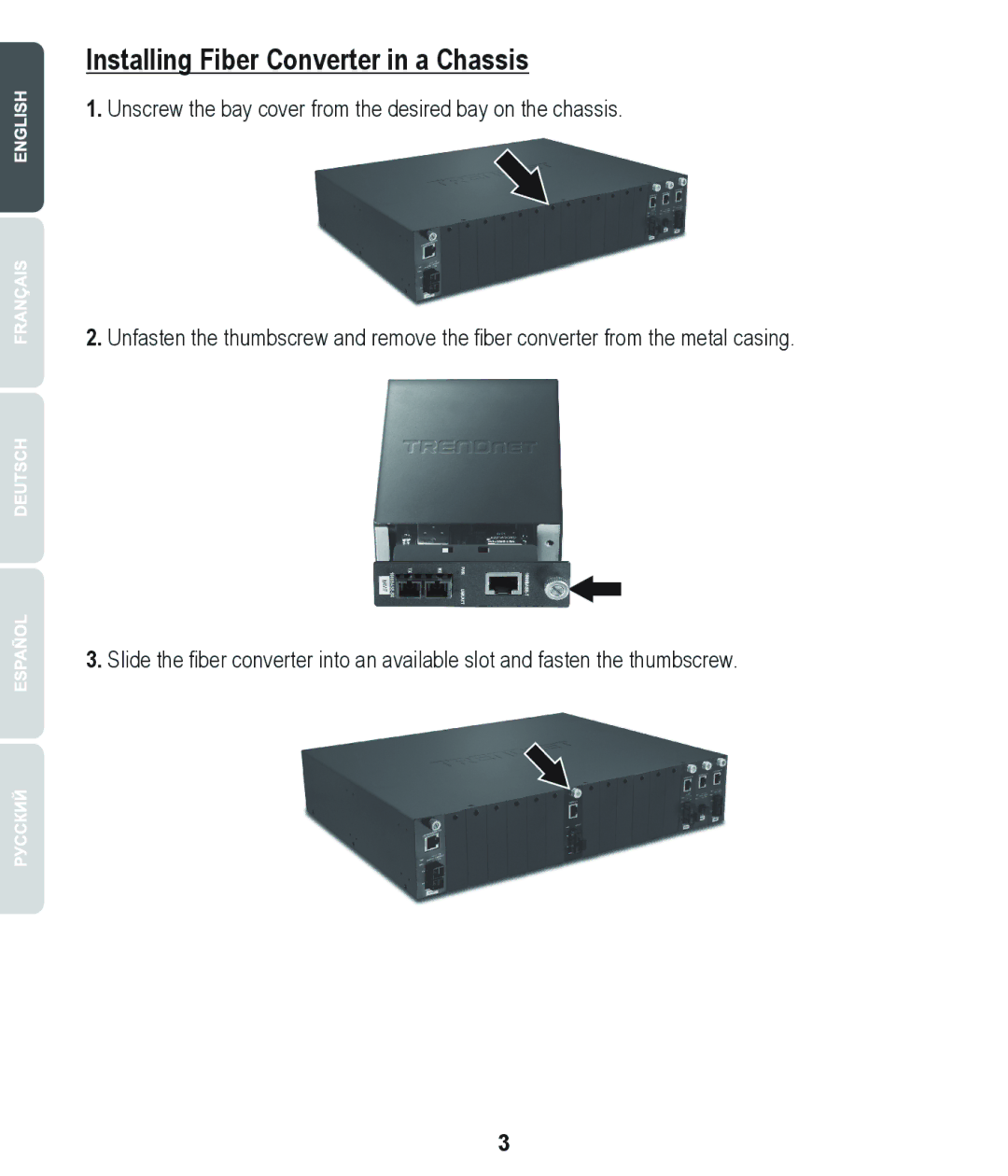Installing Fiber Converter in a Chassis
1.Unscrew the bay cover from the desired bay on the chassis.
2.Unfasten the thumbscrew and remove the fiber converter from the metal casing.
3.Slide the fiber converter into an available slot and fasten the thumbscrew.
3