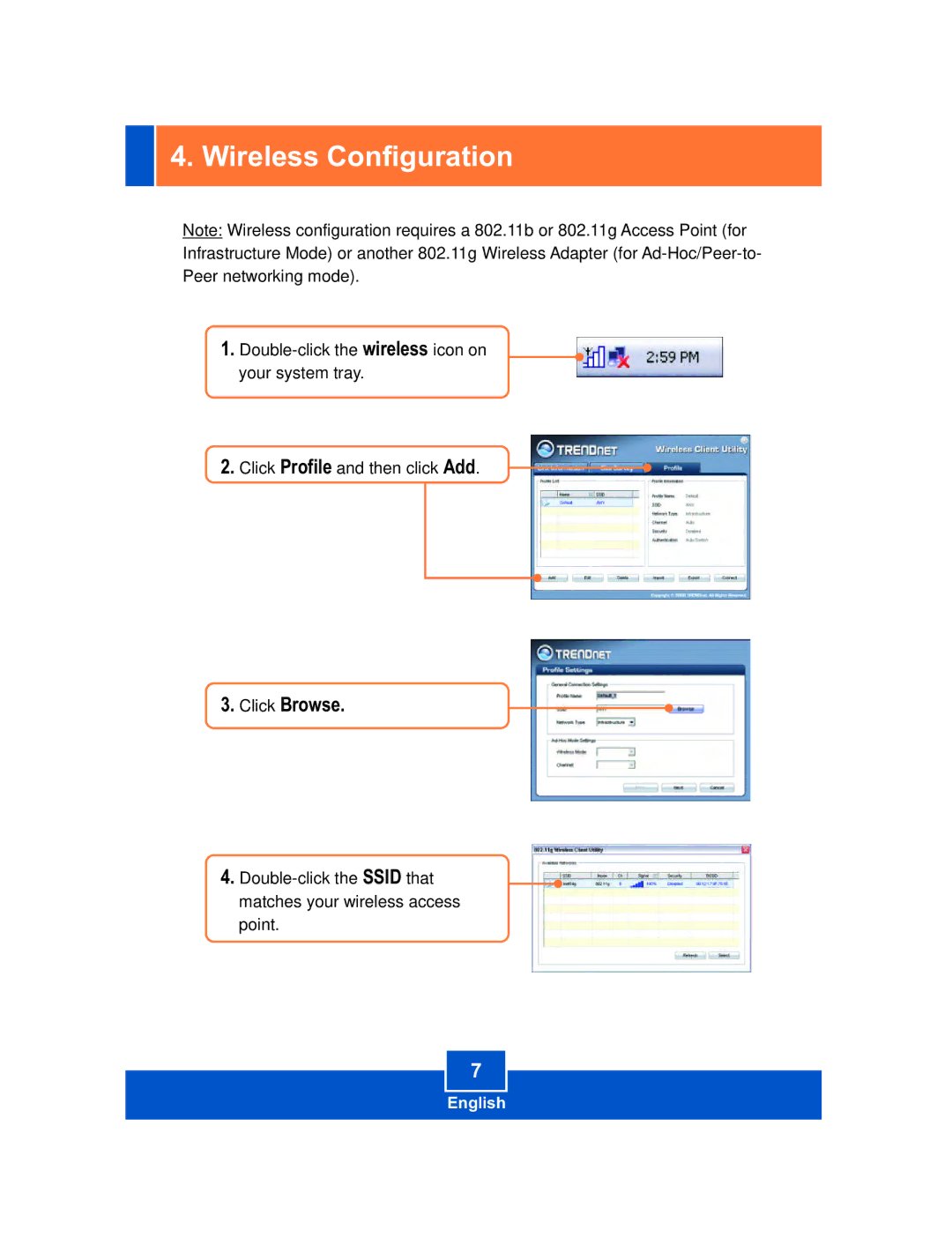TEW-428UB specifications
The TRENDnet TEW-428UB is a reliable and versatile wireless USB adapter designed to enhance connectivity for users who require a stable internet connection across various devices. Known for its compact form factor, the TEW-428UB offers a plug-and-play experience that caters to both home and office environments. This device is particularly beneficial for users who wish to upgrade from wired connections to wireless networking, providing a hassle-free experience for accessing high-speed internet.One of the standout features of the TRENDnet TEW-428UB is its compatibility with IEEE 802.11n technology, which provides robust wireless performance. The adapter can achieve wireless speeds up to 300 Mbps, offering smooth streaming for high-definition videos, online gaming, and fast file transfers. Additionally, the device is backward compatible with older wireless standards such as 802.11g and 802.11b, ensuring seamless connectivity with legacy networks.
The TEW-428UB also incorporates advanced security features, including WEP, WPA, and WPA2 encryption protocols. This multi-layered approach to security helps protect sensitive data during transmission, providing users with peace of mind while browsing the internet or accessing personal information.
This wireless USB adapter is equipped with a USB 2.0 interface, making it compatible with a wide range of devices, from desktop computers to laptops. The compact design of the TEW-428UB ensures that it is portable and easy to carry, allowing users to extend their wireless network capabilities wherever they go. Whether for business trips or casual usage, this adapter can easily be transported without any inconvenience.
Moreover, TRENDnet has designed the TEW-428UB to work effortlessly with various operating systems, including Windows and macOS, making it a versatile option for users with different functional needs. The installation process is straightforward, with a driver CD included to facilitate setup.
In summary, the TRENDnet TEW-428UB is an excellent choice for users seeking an affordable yet effective solution for wireless connectivity. With its high speeds, strong security features, and broad compatibility, this adapter stands out as a practical accessory for anyone looking to enhance their internet access without the constraints of cables.