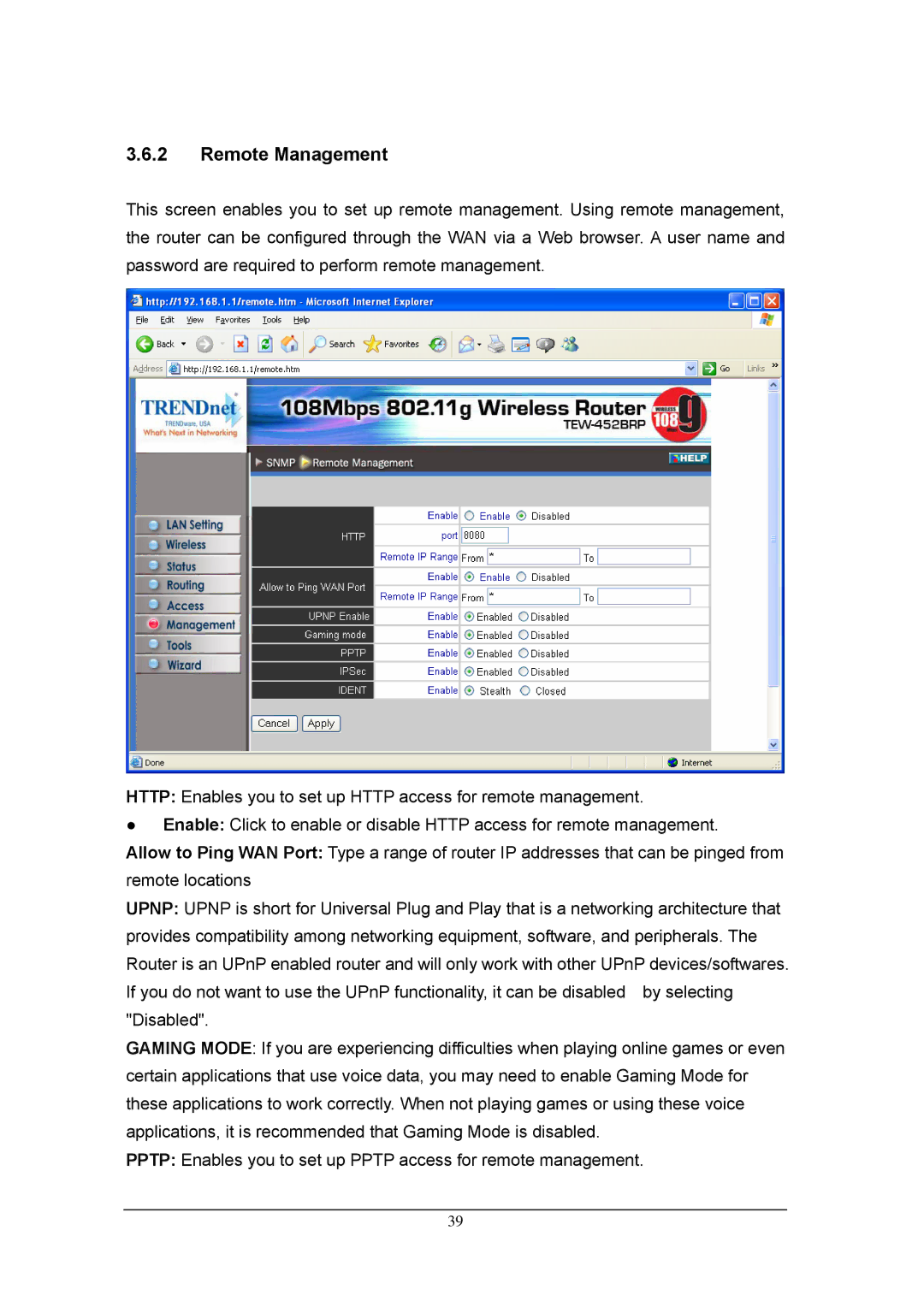108Mbps 802.11g Wireless Firewall Router, TEW-452BRP specifications
The TRENDnet 108Mbps 802.11g Wireless Firewall Router, model TEW-452BRP, is a versatile networking solution designed to provide robust wireless and wired connectivity for home and small office environments. With a sleek design and a range of features, the TEW-452BRP caters to users looking to enhance their networking capabilities while ensuring security.One of the standout features of this router is its compliance with the 802.11g standard, which delivers wireless speeds of up to 108 Mbps. This makes it ideal for high-bandwidth applications such as streaming video, online gaming, and file sharing. The router also supports backwards compatibility with the 802.11b standard, ensuring versatility for users with older devices.
Security is a top priority for the TEW-452BRP, which comes equipped with a built-in firewall to protect your internal network from potential threats. It supports advanced security protocols, including Wi-Fi Protected Access (WPA) and Wired Equivalent Privacy (WEP), helping to safeguard your wireless connections. Additionally, the router offers MAC address filtering, allowing users to specify which devices can access the network.
The TEW-452BRP features multiple connectivity options. It includes four 10/100 Mbps LAN ports, providing the capability for wired connections with devices like computers, printers, and gaming consoles. This flexibility ensures that users can establish a reliable network for both wired and wireless devices.
Setting up the TRENDnet TEW-452BRP is made easy with its user-friendly web-based interface, allowing users to configure their network settings effortlessly. Additionally, the router supports Dynamic Host Configuration Protocol (DHCP) for automatic IP address assignment, simplifying the connection process for all your devices.
In terms of performance, the TEW-452BRP utilizes a high-performance antenna design to enhance wireless range and signal quality. This ensures that users can enjoy reliable connections even at a distance from the router.
Overall, the TRENDnet 108Mbps 802.11g Wireless Firewall Router, TEW-452BRP, combines speed, security, and ease of use, making it a solid choice for users looking to establish or upgrade their home or small office network. With its comprehensive feature set, it caters to the demands of modern networking needs.