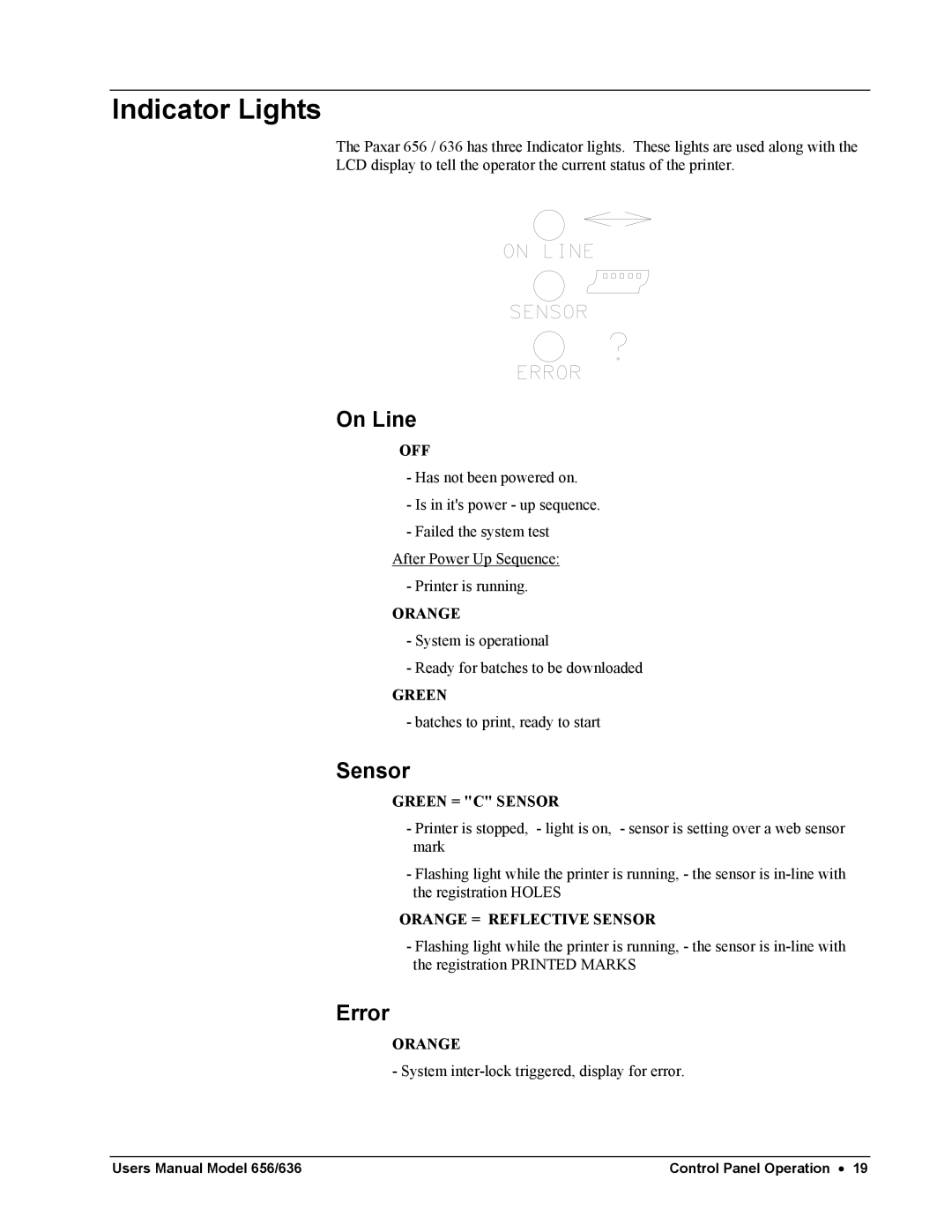Indicator Lights
The Paxar 656 / 636 has three Indicator lights. These lights are used along with the
LCD display to tell the operator the current status of the printer.
On Line
OFF
-Has not been powered on.
-Is in it's power - up sequence.
-Failed the system test
After Power Up Sequence:
-Printer is running.
ORANGE
-System is operational
-Ready for batches to be downloaded
GREEN
-batches to print, ready to start
Sensor
GREEN = "C" SENSOR
-Printer is stopped, - light is on, - sensor is setting over a web sensor mark
-Flashing light while the printer is running, - the sensor is
ORANGE = REFLECTIVE SENSOR
-Flashing light while the printer is running, - the sensor is
Error
ORANGE
- System
Users Manual Model 656/636 | Control Panel Operation • 19 |