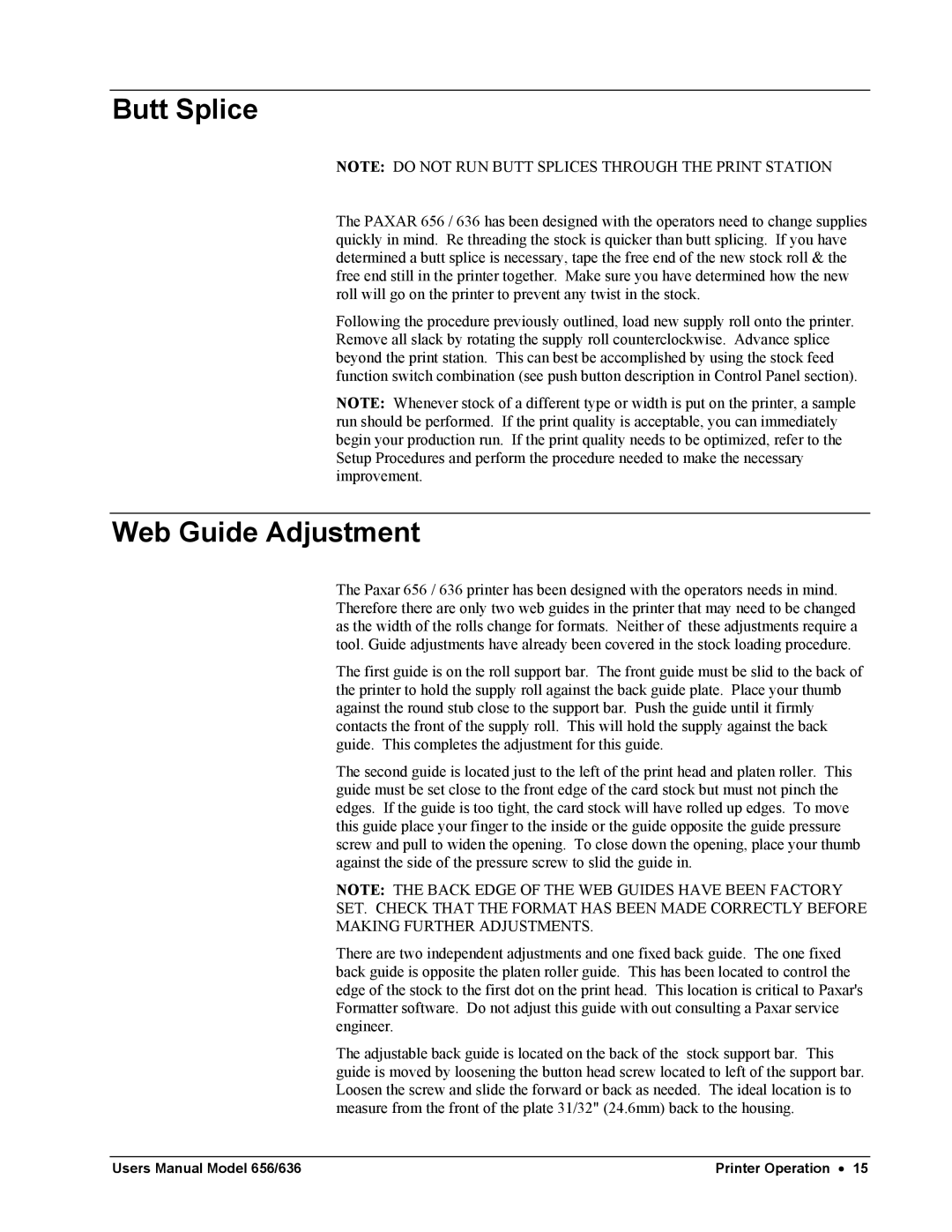Butt Splice
NOTE: DO NOT RUN BUTT SPLICES THROUGH THE PRINT STATION
The PAXAR 656 / 636 has been designed with the operators need to change supplies quickly in mind. Re threading the stock is quicker than butt splicing. If you have determined a butt splice is necessary, tape the free end of the new stock roll & the free end still in the printer together. Make sure you have determined how the new roll will go on the printer to prevent any twist in the stock.
Following the procedure previously outlined, load new supply roll onto the printer. Remove all slack by rotating the supply roll counterclockwise. Advance splice beyond the print station. This can best be accomplished by using the stock feed function switch combination (see push button description in Control Panel section).
NOTE: Whenever stock of a different type or width is put on the printer, a sample run should be performed. If the print quality is acceptable, you can immediately begin your production run. If the print quality needs to be optimized, refer to the Setup Procedures and perform the procedure needed to make the necessary improvement.
Web Guide Adjustment
The Paxar 656 / 636 printer has been designed with the operators needs in mind. Therefore there are only two web guides in the printer that may need to be changed as the width of the rolls change for formats. Neither of these adjustments require a tool. Guide adjustments have already been covered in the stock loading procedure.
The first guide is on the roll support bar. The front guide must be slid to the back of the printer to hold the supply roll against the back guide plate. Place your thumb against the round stub close to the support bar. Push the guide until it firmly contacts the front of the supply roll. This will hold the supply against the back guide. This completes the adjustment for this guide.
The second guide is located just to the left of the print head and platen roller. This guide must be set close to the front edge of the card stock but must not pinch the edges. If the guide is too tight, the card stock will have rolled up edges. To move this guide place your finger to the inside or the guide opposite the guide pressure screw and pull to widen the opening. To close down the opening, place your thumb against the side of the pressure screw to slid the guide in.
NOTE: THE BACK EDGE OF THE WEB GUIDES HAVE BEEN FACTORY SET. CHECK THAT THE FORMAT HAS BEEN MADE CORRECTLY BEFORE MAKING FURTHER ADJUSTMENTS.
There are two independent adjustments and one fixed back guide. The one fixed back guide is opposite the platen roller guide. This has been located to control the edge of the stock to the first dot on the print head. This location is critical to Paxar's Formatter software. Do not adjust this guide with out consulting a Paxar service engineer.
The adjustable back guide is located on the back of the stock support bar. This guide is moved by loosening the button head screw located to left of the support bar. Loosen the screw and slide the forward or back as needed. The ideal location is to measure from the front of the plate 31/32" (24.6mm) back to the housing.
Users Manual Model 656/636 | Printer Operation • 15 |