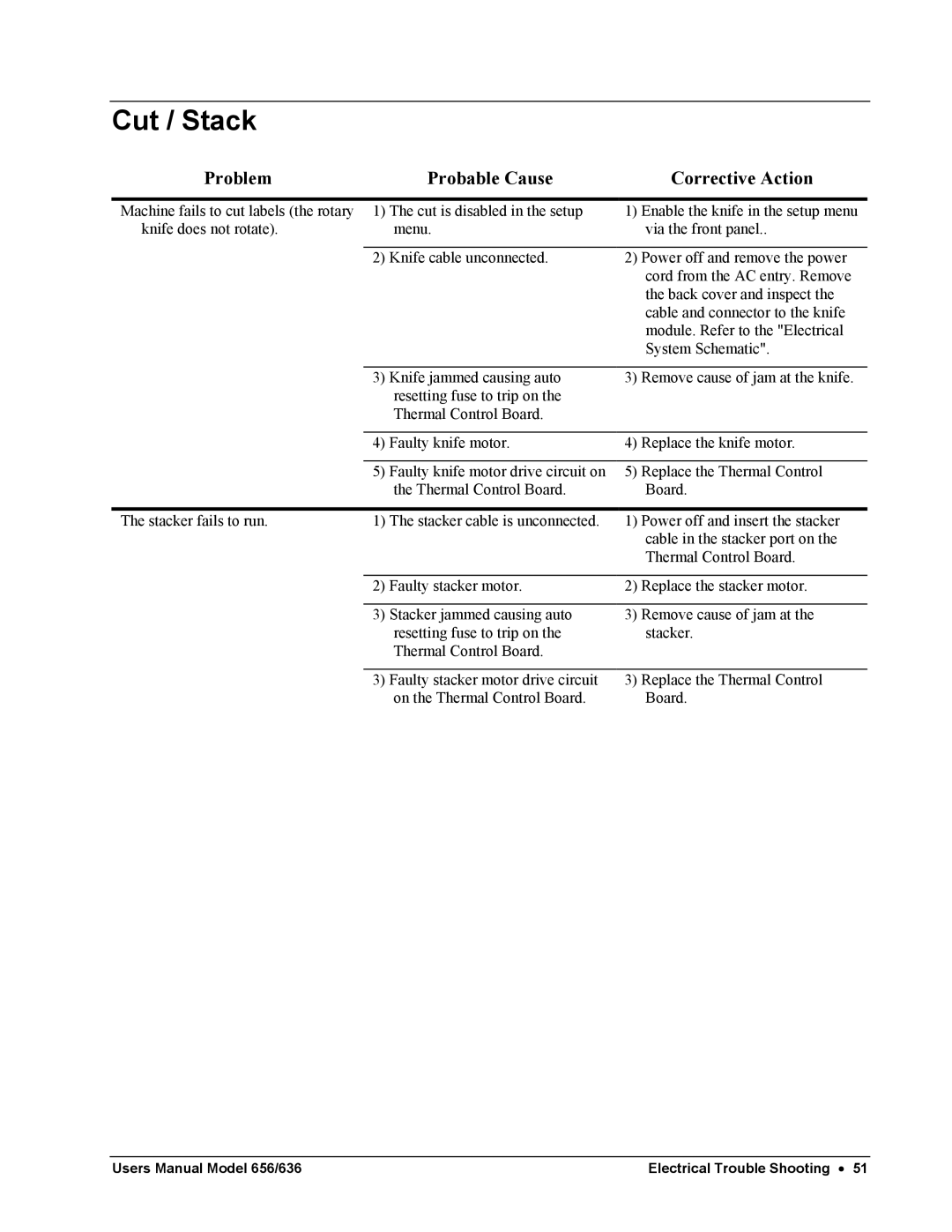Cut / Stack
Problem | Probable Cause |
| Corrective Action | |
|
|
|
|
|
Machine fails to cut labels (the rotary 1) | The cut is disabled in the setup | 1) | Enable the knife in the setup menu | |
knife does not rotate). | menu. |
| via the front panel.. | |
|
|
|
| |
| 2) | Knife cable unconnected. | 2) | Power off and remove the power |
cord from the AC entry. Remove the back cover and inspect the cable and connector to the knife module. Refer to the "Electrical System Schematic".
3)Knife jammed causing auto resetting fuse to trip on the Thermal Control Board.
3) Remove cause of jam at the knife.
| 4) | Faulty knife motor. | 4) | Replace the knife motor. |
|
|
|
|
|
| 5) | Faulty knife motor drive circuit on | 5) | Replace the Thermal Control |
|
| the Thermal Control Board. |
| Board. |
|
|
|
| |
The stacker fails to run. | 1) The stacker cable is unconnected. | 1) | Power off and insert the stacker | |
|
|
|
| cable in the stacker port on the |
|
|
|
| Thermal Control Board. |
|
|
|
|
|
| 2) | Faulty stacker motor. | 2) | Replace the stacker motor. |
|
|
|
|
|
| 3) | Stacker jammed causing auto | 3) | Remove cause of jam at the |
|
| resetting fuse to trip on the |
| stacker. |
|
| Thermal Control Board. |
|
|
|
|
|
|
|
| 3) | Faulty stacker motor drive circuit | 3) | Replace the Thermal Control |
|
| on the Thermal Control Board. |
| Board. |
Users Manual Model 656/636 | Electrical Trouble Shooting • 51 |