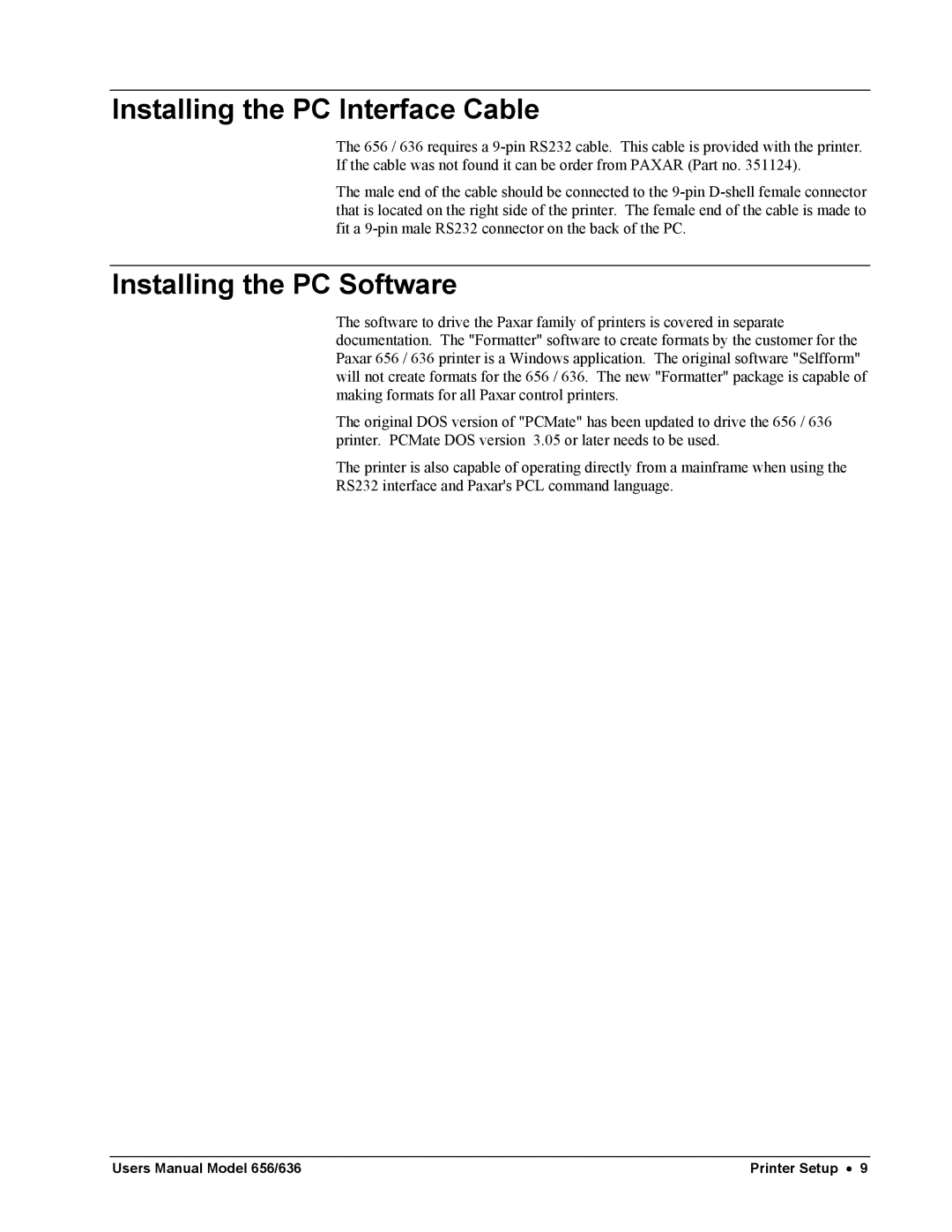Installing the PC Interface Cable
The 656 / 636 requires a
The male end of the cable should be connected to the
Installing the PC Software
The software to drive the Paxar family of printers is covered in separate documentation. The "Formatter" software to create formats by the customer for the Paxar 656 / 636 printer is a Windows application. The original software "Selfform" will not create formats for the 656 / 636. The new "Formatter" package is capable of making formats for all Paxar control printers.
The original DOS version of "PCMate" has been updated to drive the 656 / 636 printer. PCMate DOS version 3.05 or later needs to be used.
The printer is also capable of operating directly from a mainframe when using the RS232 interface and Paxar's PCL command language.
Users Manual Model 656/636 | Printer Setup • 9 |