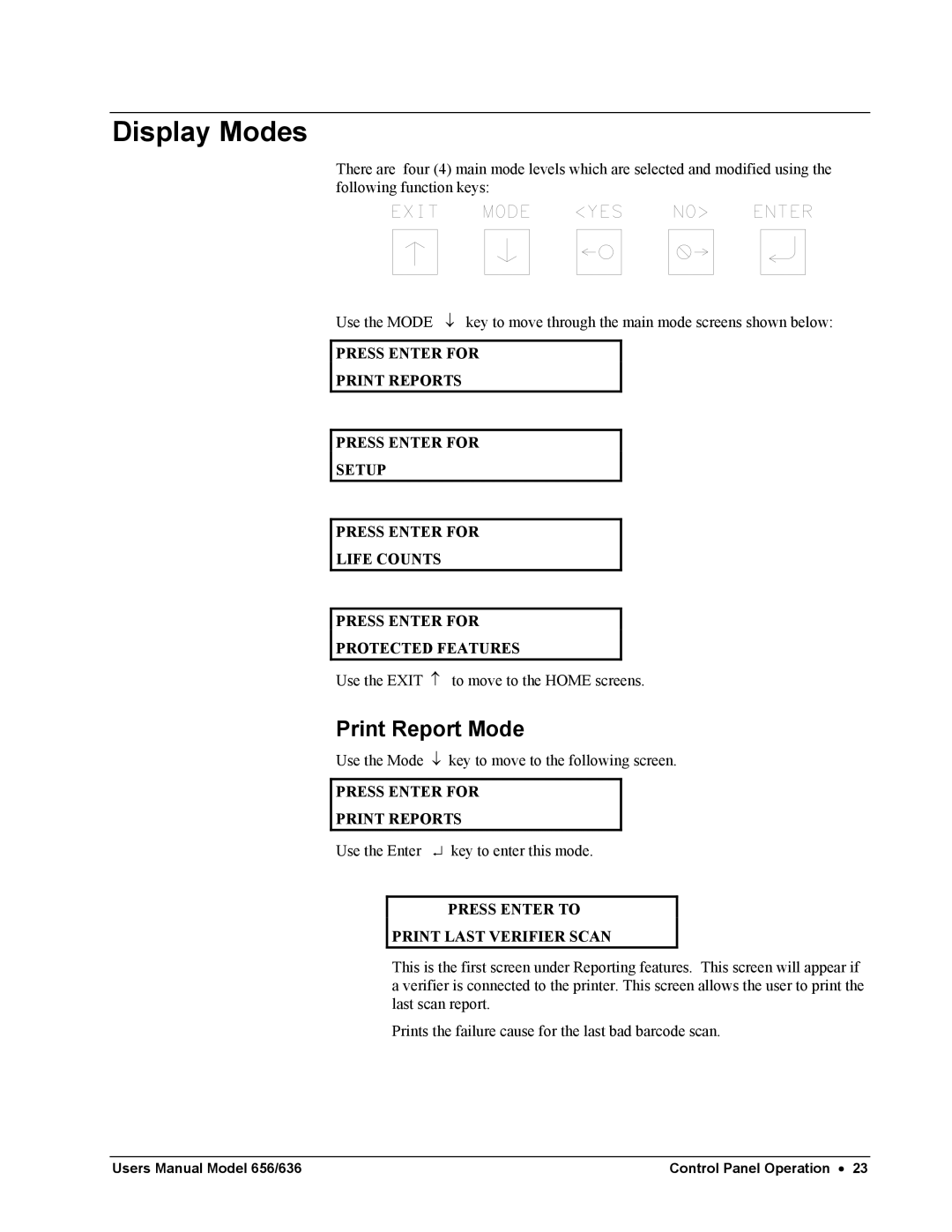Display Modes
There are four (4) main mode levels which are selected and modified using the following function keys:
Use the MODE ↓ key to move through the main mode screens shown below:
PRESS ENTER FOR
PRINT REPORTS
PRESS ENTER FOR
SETUP
PRESS ENTER FOR
LIFE COUNTS
PRESS ENTER FOR
PROTECTED FEATURES
Use the EXIT ↑ to move to the HOME screens.
Print Report Mode
Use the Mode ↓ key to move to the following screen.
PRESS ENTER FOR
PRINT REPORTS
Use the Enter ↵ key to enter this mode.
PRESS ENTER TO
PRINT LAST VERIFIER SCAN
This is the first screen under Reporting features. This screen will appear if a verifier is connected to the printer. This screen allows the user to print the last scan report.
Prints the failure cause for the last bad barcode scan.
Users Manual Model 656/636 | Control Panel Operation • 23 |