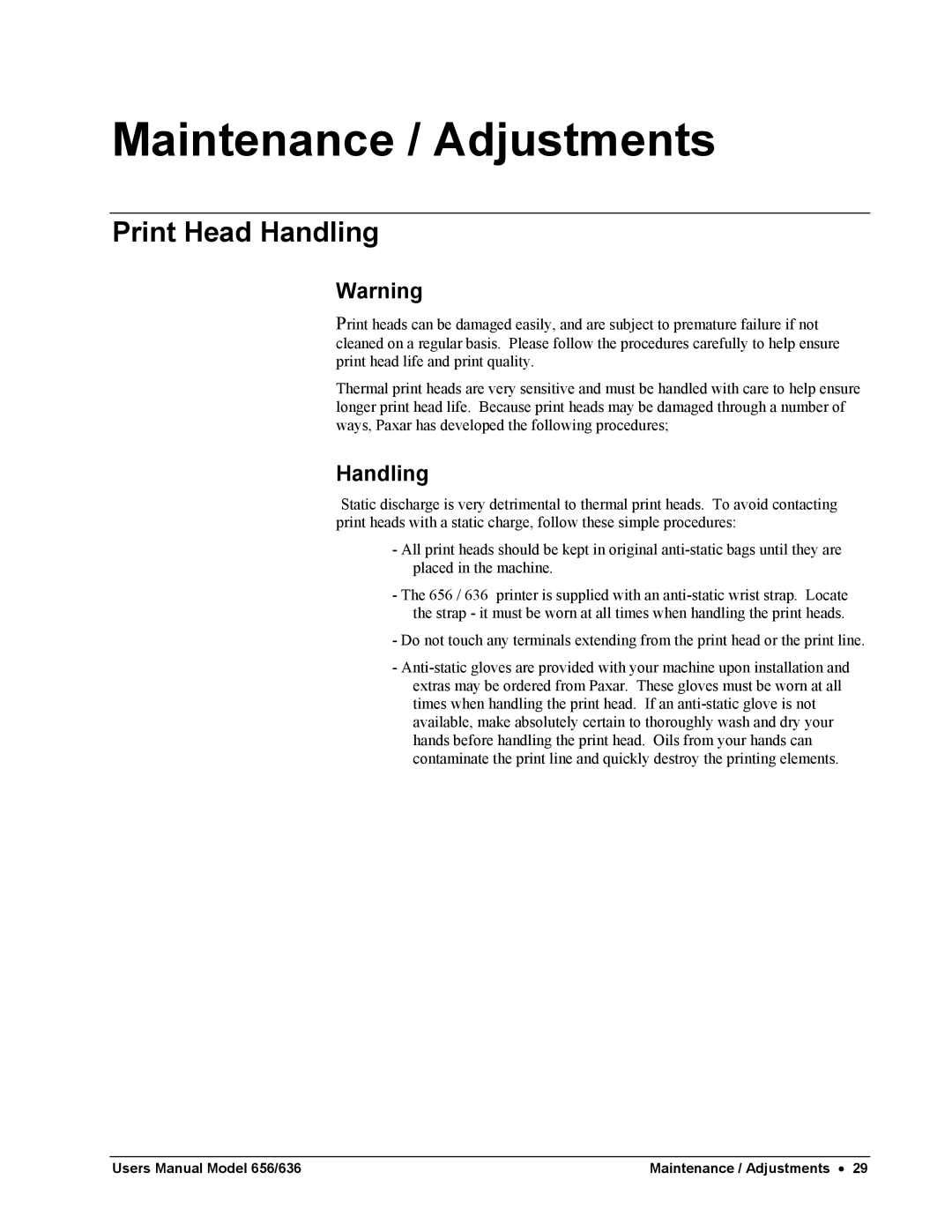Maintenance / Adjustments
Print Head Handling
Warning
Print heads can be damaged easily, and are subject to premature failure if not cleaned on a regular basis. Please follow the procedures carefully to help ensure print head life and print quality.
Thermal print heads are very sensitive and must be handled with care to help ensure longer print head life. Because print heads may be damaged through a number of ways, Paxar has developed the following procedures;
Handling
Static discharge is very detrimental to thermal print heads. To avoid contacting print heads with a static charge, follow these simple procedures:
-All print heads should be kept in original
-The 656 / 636 printer is supplied with an
-Do not touch any terminals extending from the print head or the print line.
-
Users Manual Model 656/636 | Maintenance / Adjustments • 29 |