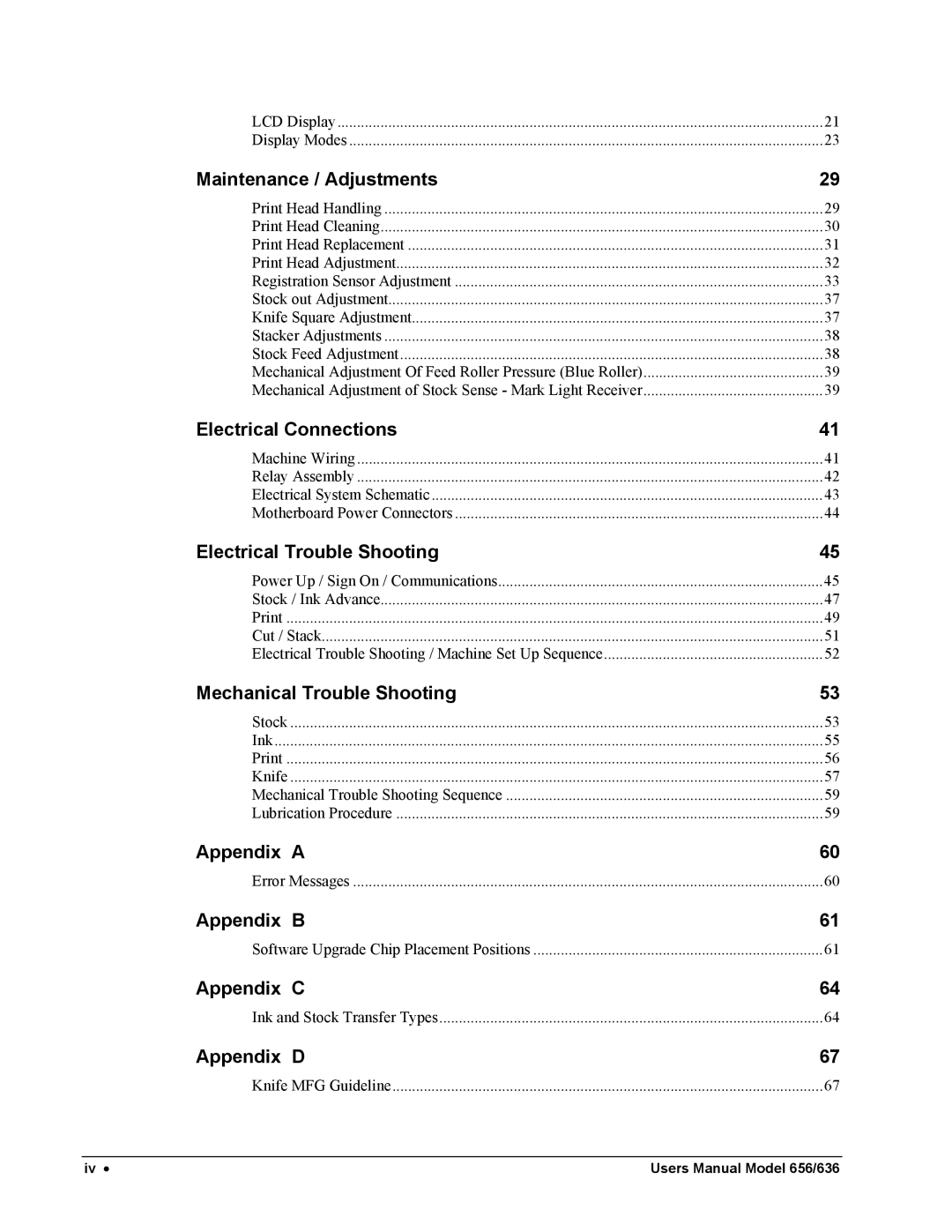LCD Display | 21 |
Display Modes | 23 |
Maintenance / Adjustments | 29 |
Print Head Handling | 29 |
Print Head Cleaning | 30 |
Print Head Replacement | 31 |
Print Head Adjustment | 32 |
Registration Sensor Adjustment | 33 |
Stock out Adjustment | 37 |
Knife Square Adjustment | 37 |
Stacker Adjustments | 38 |
Stock Feed Adjustment | 38 |
Mechanical Adjustment Of Feed Roller Pressure (Blue Roller) | 39 |
Mechanical Adjustment of Stock Sense - Mark Light Receiver | 39 |
Electrical Connections | 41 |
Machine Wiring | 41 |
Relay Assembly | 42 |
Electrical System Schematic | 43 |
Motherboard Power Connectors | 44 |
Electrical Trouble Shooting | 45 |
Power Up / Sign On / Communications | 45 |
Stock / Ink Advance | 47 |
49 | |
Cut / Stack | 51 |
Electrical Trouble Shooting / Machine Set Up Sequence | 52 |
Mechanical Trouble Shooting | 53 |
Stock | 53 |
Ink | 55 |
56 | |
Knife | 57 |
Mechanical Trouble Shooting Sequence | 59 |
Lubrication Procedure | 59 |
Appendix A | 60 |
Error Messages | 60 |
Appendix B | 61 |
Software Upgrade Chip Placement Positions | 61 |
Appendix C | 64 |
Ink and Stock Transfer Types | 64 |
Appendix D | 67 |
Knife MFG Guideline | 67 |
iv • | Users Manual Model 656/636 |