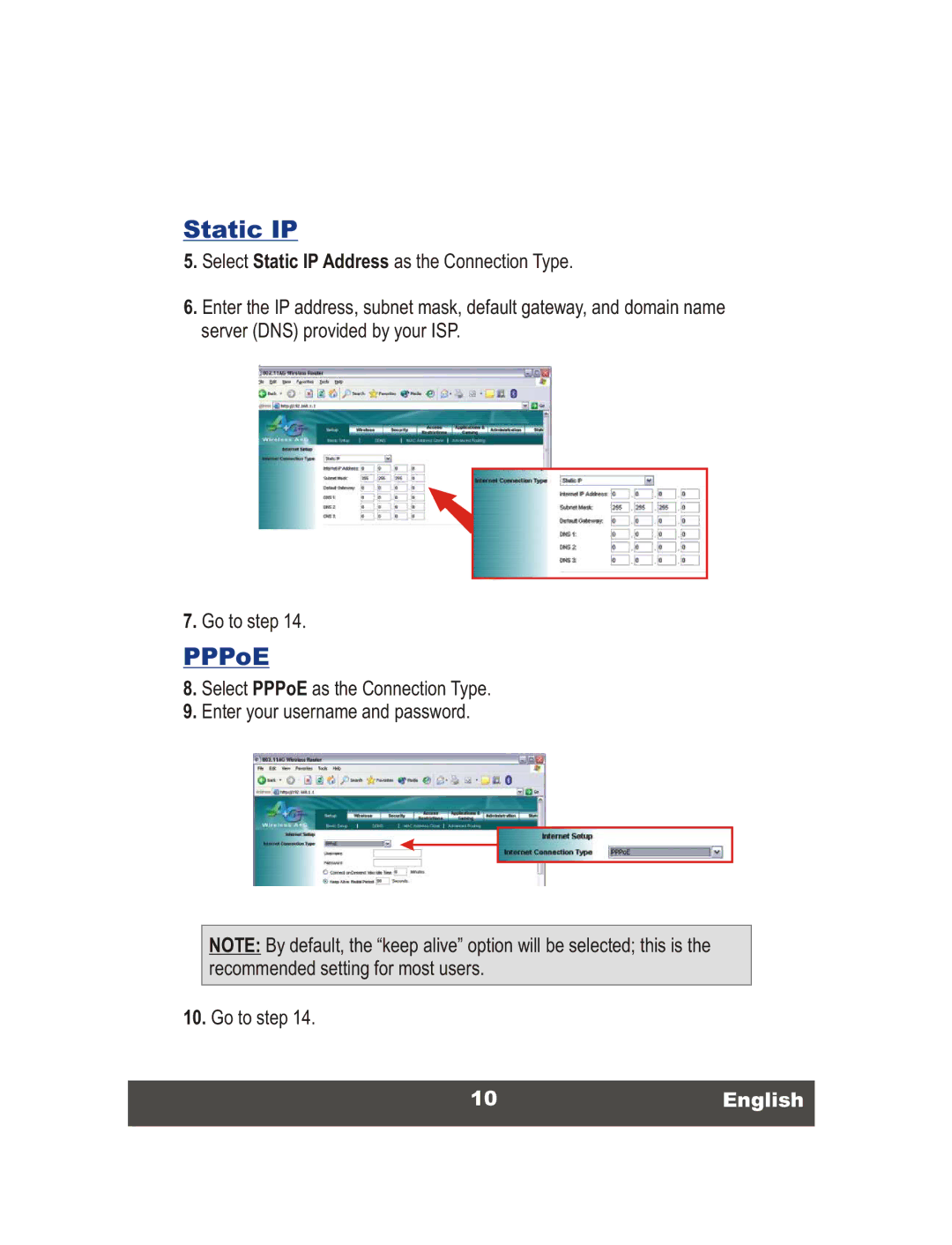Static IP
5.Select Static IP Address as the Connection Type.
6.Enter the IP address, subnet mask, default gateway, and domain name server (DNS) provided by your ISP.
7.Go to step 14.
PPPoE
8.Select PPPoE as the Connection Type.
9.Enter your username and password.
NOTE: By default, the “keep alive” option will be selected; this is the recommended setting for most users.
10.Go to step 14.