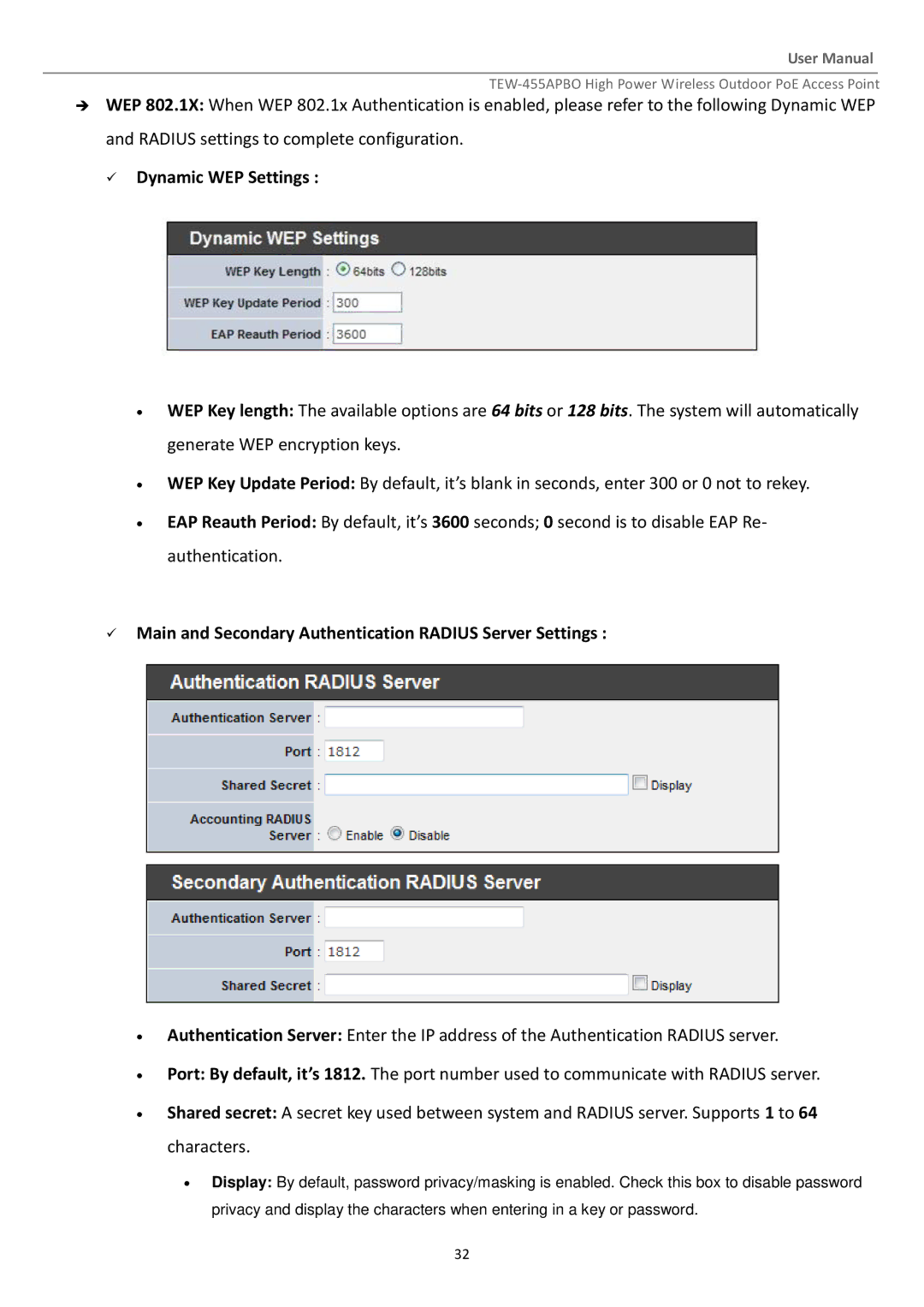User Manual
TEW-455APBO High Power Wireless Outdoor PoE Access Point
WEP 802.1X: When WEP 802.1x Authentication is enabled, please refer to the following Dynamic WEP and RADIUS settings to complete configuration.
Dynamic WEP Settings :
∙
∙
∙
WEP Key length: The available options are 64 bits or 128 bits. The system will automatically generate WEP encryption keys.
WEP Key Update Period: By default, it’s blank in seconds, enter 300 or 0 not to rekey.
EAP Reauth Period: By default, it’s 3600 seconds; 0 second is to disable EAP Re-
authentication.
Main and Secondary Authentication RADIUS Server Settings :
∙
∙
∙
Authentication Server: Enter the IP address of the Authentication RADIUS server.
Port: By default, it’s 1812. The port number used to communicate with RADIUS server.
Shared secret: A secret key used between system and RADIUS server. Supports 1 to 64
characters.
∙Display: By default, password privacy/masking is enabled. Check this box to disable password privacy and display the characters when entering in a key or password.
32