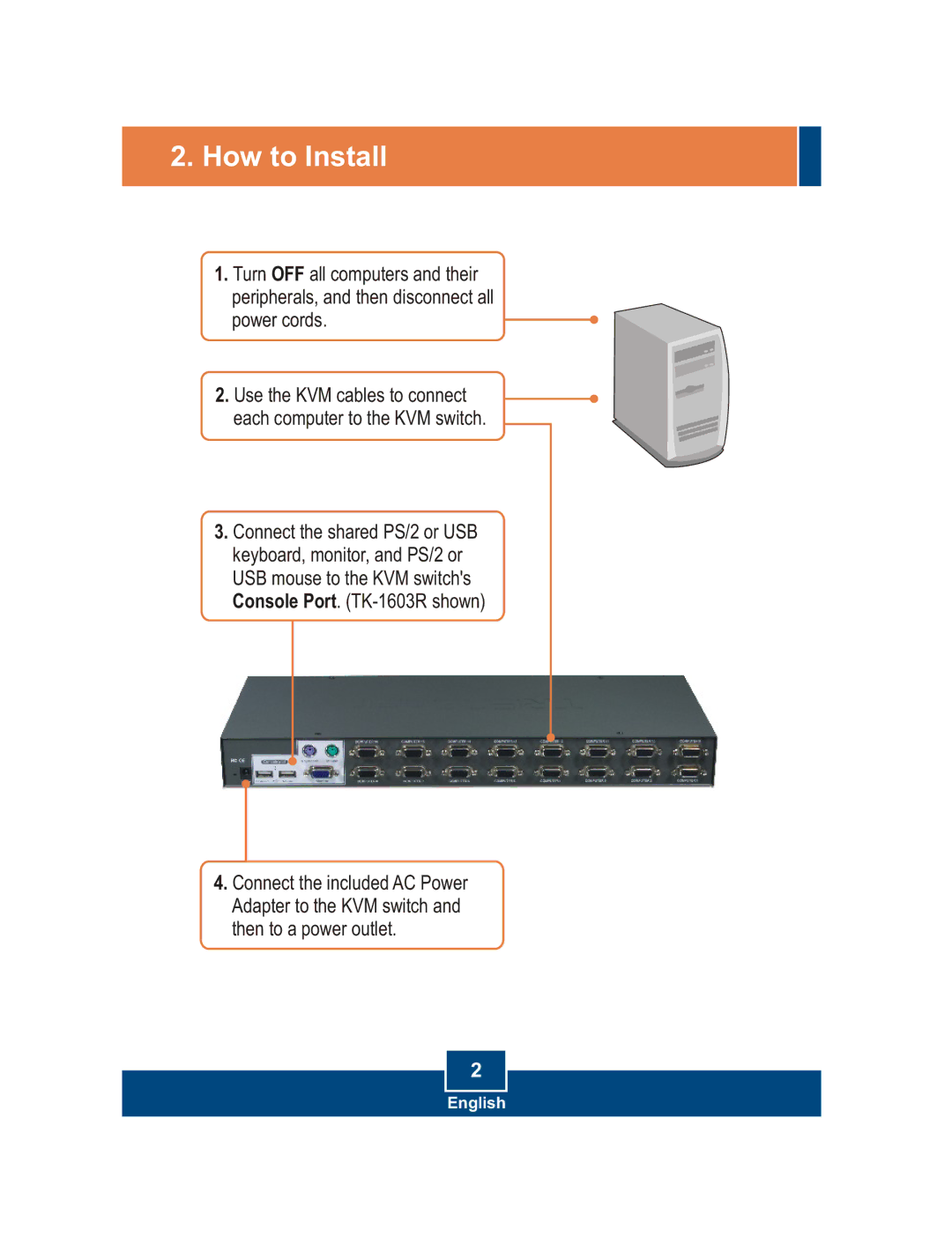2. How to Install
1.Turn OFF all computers and their peripherals, and then disconnect all
power cords.
2.Use the KVM cables to connect each computer to the KVM switch.
3.Connect the shared PS/2 or USB keyboard, monitor, and PS/2 or USB mouse to the KVM switch's Console Port.
4.Connect the included AC Power Adapter to the KVM switch and then to a power outlet.
2
English