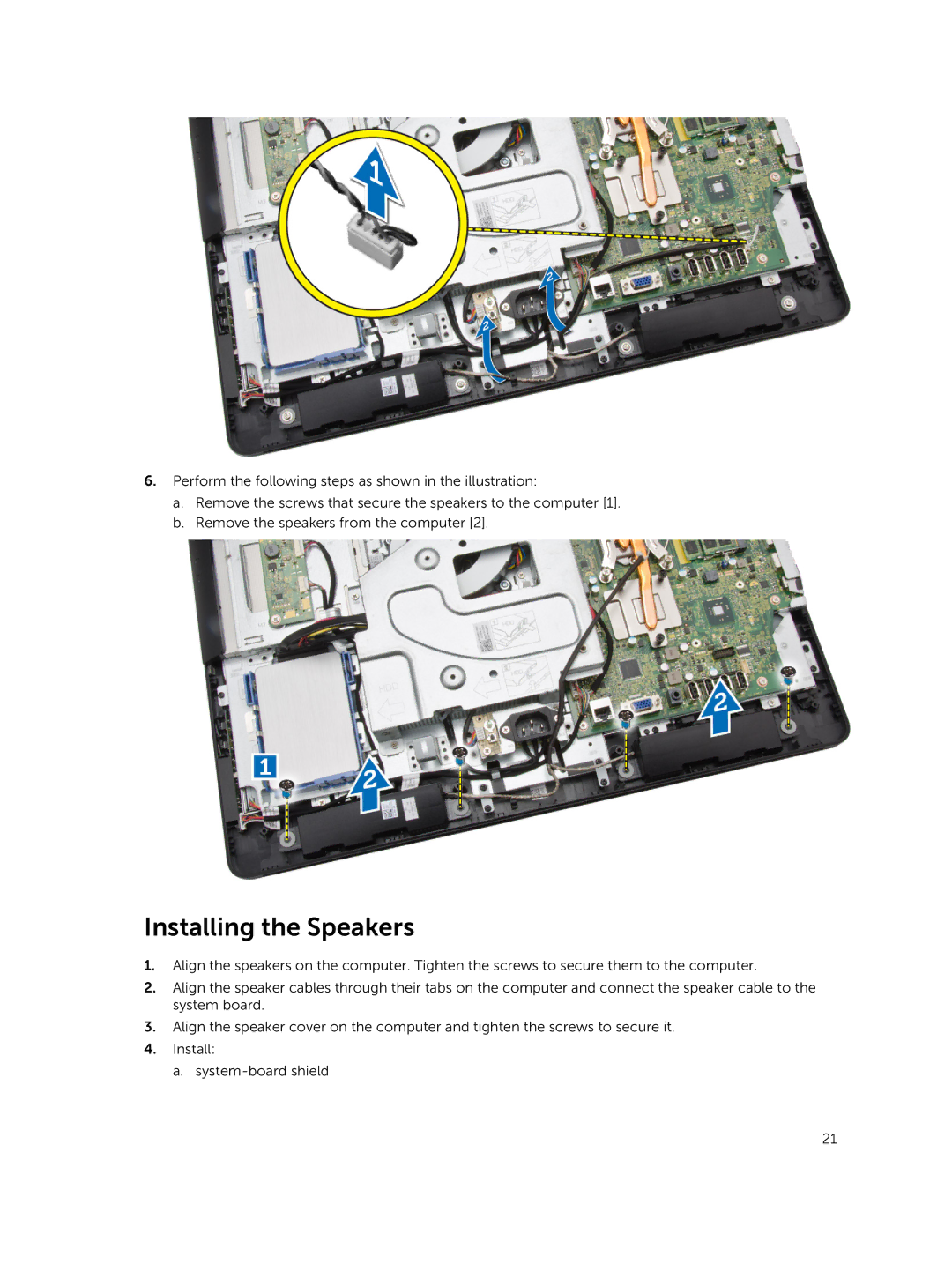6.Perform the following steps as shown in the illustration:
a.Remove the screws that secure the speakers to the computer [1].
b.Remove the speakers from the computer [2].
Installing the Speakers
1.Align the speakers on the computer. Tighten the screws to secure them to the computer.
2.Align the speaker cables through their tabs on the computer and connect the speaker cable to the system board.
3.Align the speaker cover on the computer and tighten the screws to secure it.
4.Install:
a.
21