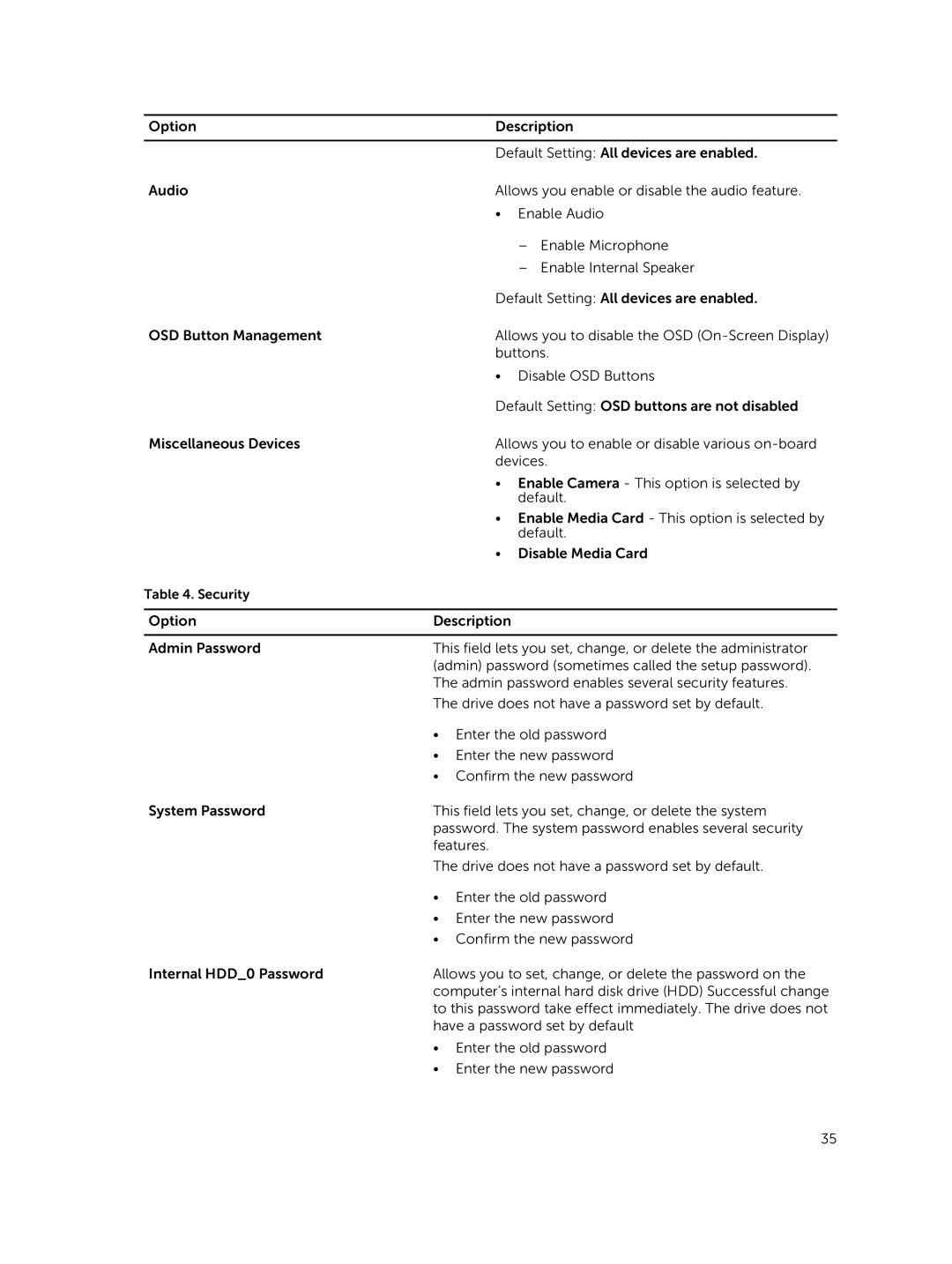Option | Description |
|
|
| Default Setting: All devices are enabled. |
Audio | Allows you enable or disable the audio feature. |
| • Enable Audio |
|
| – | Enable Microphone |
|
| – | Enable Internal Speaker |
| Default Setting: All devices are enabled. | ||
OSD Button Management | Allows you to disable the OSD | ||
| buttons. | ||
| • | Disable OSD Buttons | |
| Default Setting: OSD buttons are not disabled | ||
Miscellaneous Devices | Allows you to enable or disable various | ||
| devices. | ||
| • Enable Camera - This option is selected by | ||
|
| default. | |
| • Enable Media Card - This option is selected by | ||
|
| default. | |
| • | Disable Media Card | |
Table 4. Security |
|
|
|
|
|
|
|
Option | Description |
|
|
|
| ||
Admin Password | This field lets you set, change, or delete the administrator | ||
| (admin) password (sometimes called the setup password). | ||
| The admin password enables several security features. | ||
| The drive does not have a password set by default. | ||
| • Enter the old password | ||
| • Enter the new password | ||
| • Confirm the new password | ||
System Password | This field lets you set, change, or delete the system | ||
| password. The system password enables several security | ||
| features. |
|
|
| The drive does not have a password set by default. | ||
| • Enter the old password | ||
| • Enter the new password | ||
| • Confirm the new password | ||
Internal HDD_0 Password | Allows you to set, change, or delete the password on the | ||
| computer’s internal hard disk drive (HDD) Successful change | ||
| to this password take effect immediately. The drive does not | ||
| have a password set by default | ||
• Enter the old password
• Enter the new password
35