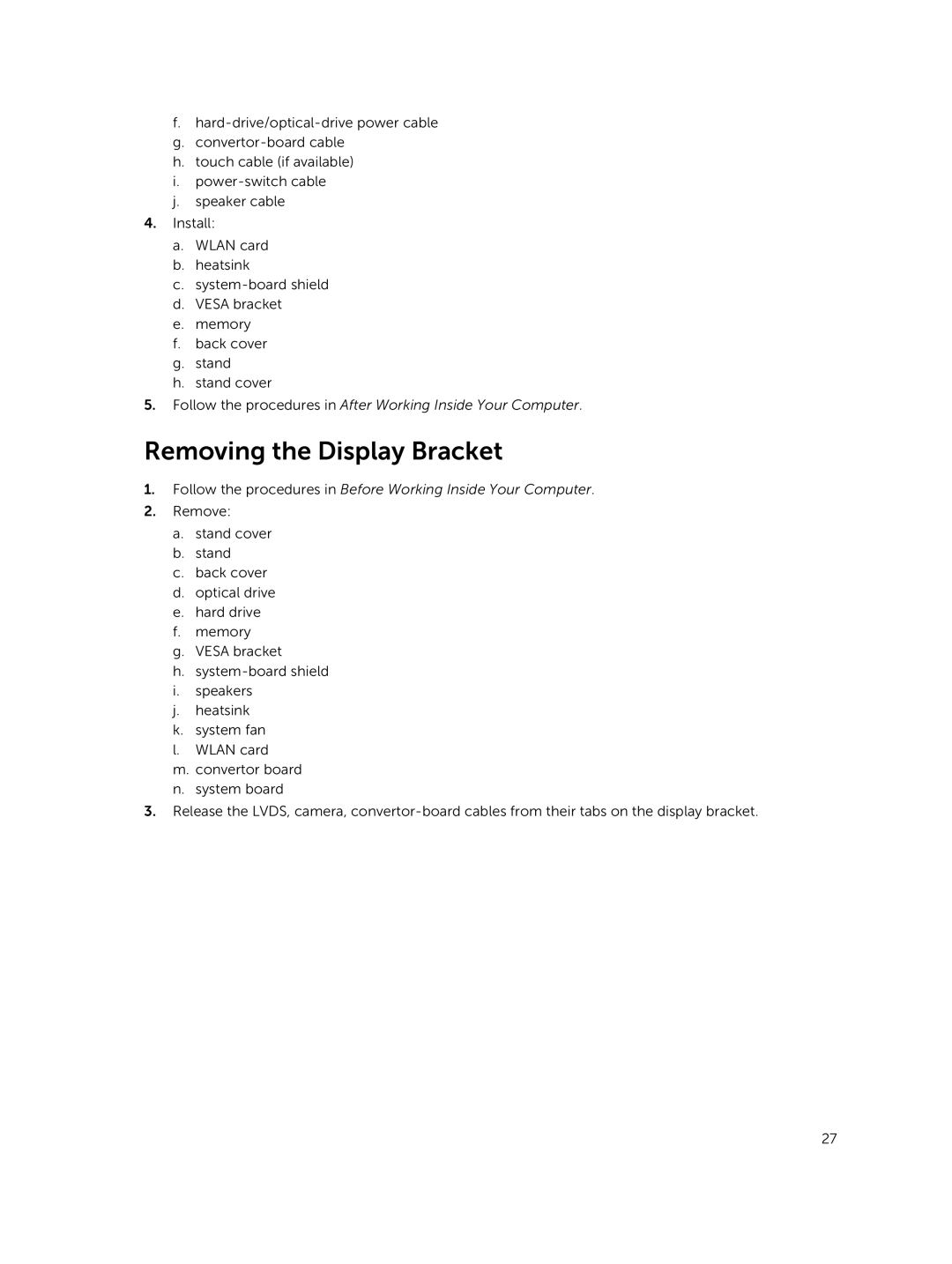f.
g.
h.touch cable (if available)
i.
j.speaker cable
4.Install:
a.WLAN card
b.heatsink
c.
d.VESA bracket
e.memory
f.back cover
g.stand
h.stand cover
5.Follow the procedures in After Working Inside Your Computer.
Removing the Display Bracket
1.Follow the procedures in Before Working Inside Your Computer.
2.Remove:
a.stand cover
b.stand
c.back cover
d.optical drive
e.hard drive
f.memory
g.VESA bracket
h.
i.speakers
j.heatsink
k.system fan
l.WLAN card
m.convertor board
n.system board
3.Release the LVDS, camera,
27