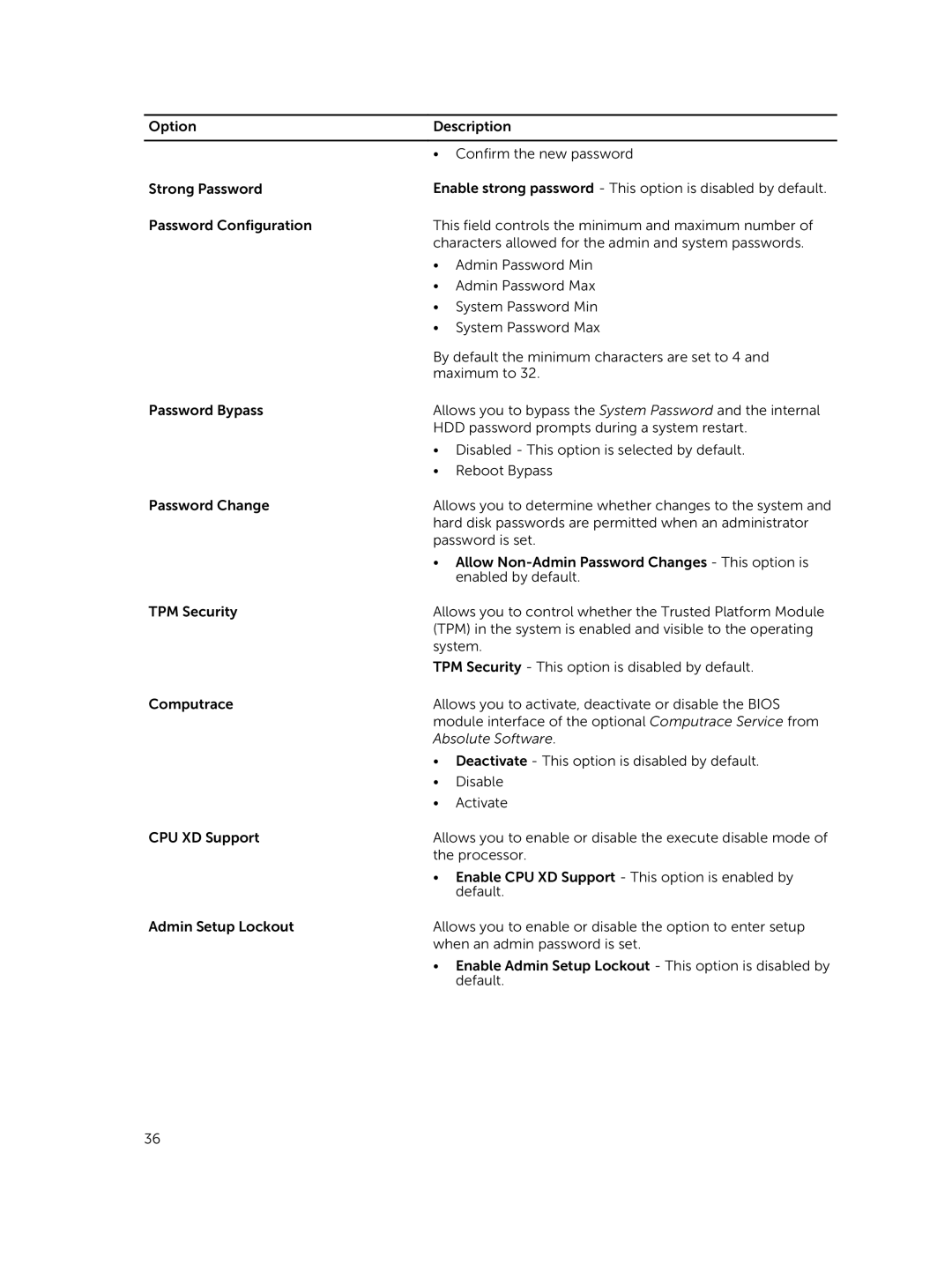Option | Description | |
|
| |
| • Confirm the new password | |
Strong Password | Enable strong password - This option is disabled by default. | |
Password Configuration | This field controls the minimum and maximum number of | |
| characters allowed for the admin and system passwords. | |
| • | Admin Password Min |
| • | Admin Password Max |
| • | System Password Min |
| • | System Password Max |
| By default the minimum characters are set to 4 and | |
| maximum to 32. | |
Password Bypass | Allows you to bypass the System Password and the internal | |
| HDD password prompts during a system restart. | |
| • Disabled - This option is selected by default. | |
| • | Reboot Bypass |
Password Change | Allows you to determine whether changes to the system and | |
| hard disk passwords are permitted when an administrator | |
| password is set. | |
| • Allow | |
|
| enabled by default. |
TPM Security | Allows you to control whether the Trusted Platform Module | |
| (TPM) in the system is enabled and visible to the operating | |
| system. | |
| TPM Security - This option is disabled by default. | |
Computrace | Allows you to activate, deactivate or disable the BIOS | |
| module interface of the optional Computrace Service from | |
| Absolute Software. | |
| • Deactivate - This option is disabled by default. | |
| • | Disable |
| • | Activate |
CPU XD Support | Allows you to enable or disable the execute disable mode of | |
| the processor. | |
| • Enable CPU XD Support - This option is enabled by | |
|
| default. |
Admin Setup Lockout | Allows you to enable or disable the option to enter setup | |
| when an admin password is set. | |
• Enable Admin Setup Lockout - This option is disabled by default.
36