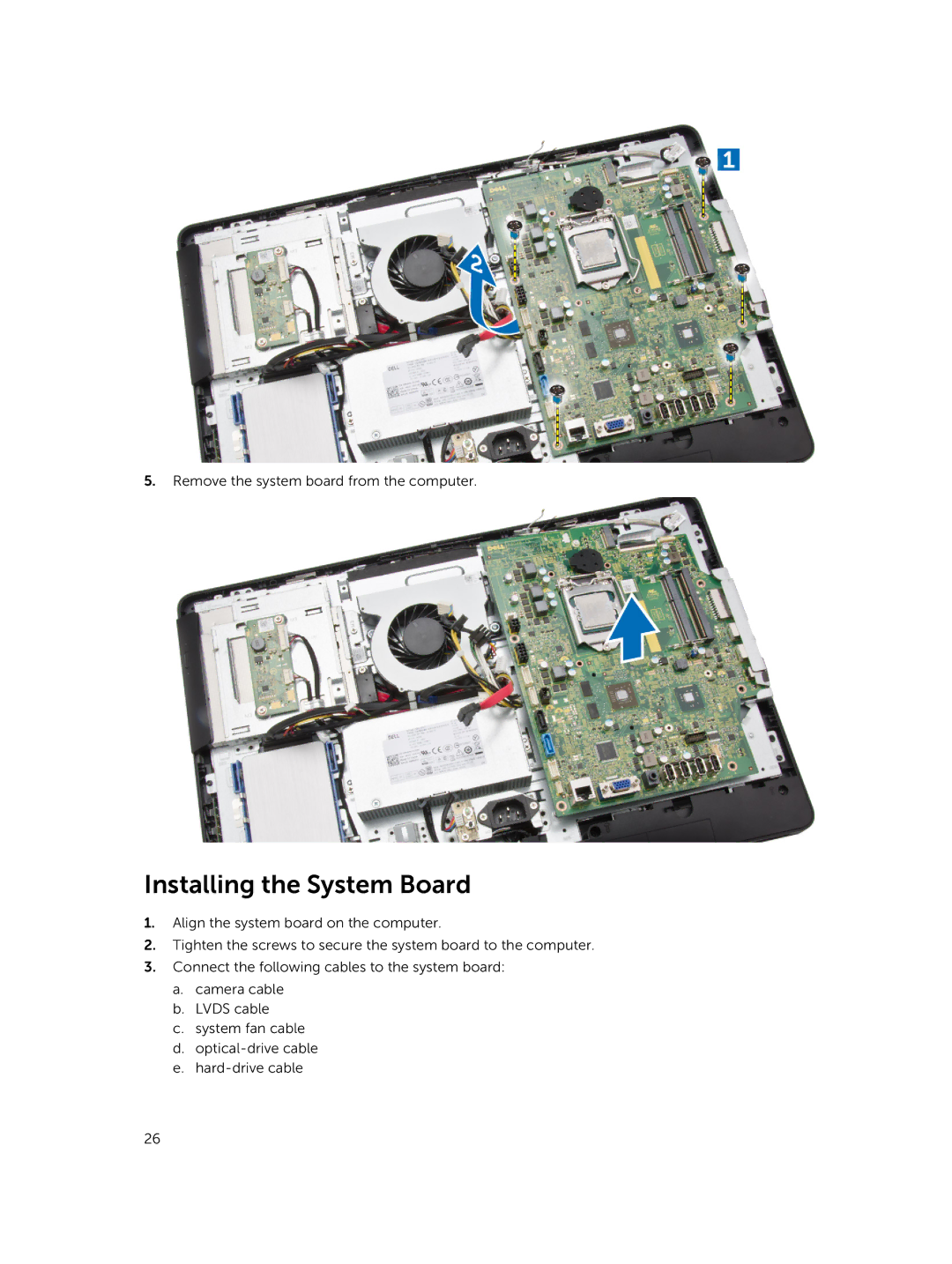5.Remove the system board from the computer.
Installing the System Board
1.Align the system board on the computer.
2.Tighten the screws to secure the system board to the computer.
3.Connect the following cables to the system board:
a.camera cable
b.LVDS cable
c.system fan cable
d.
e.
26