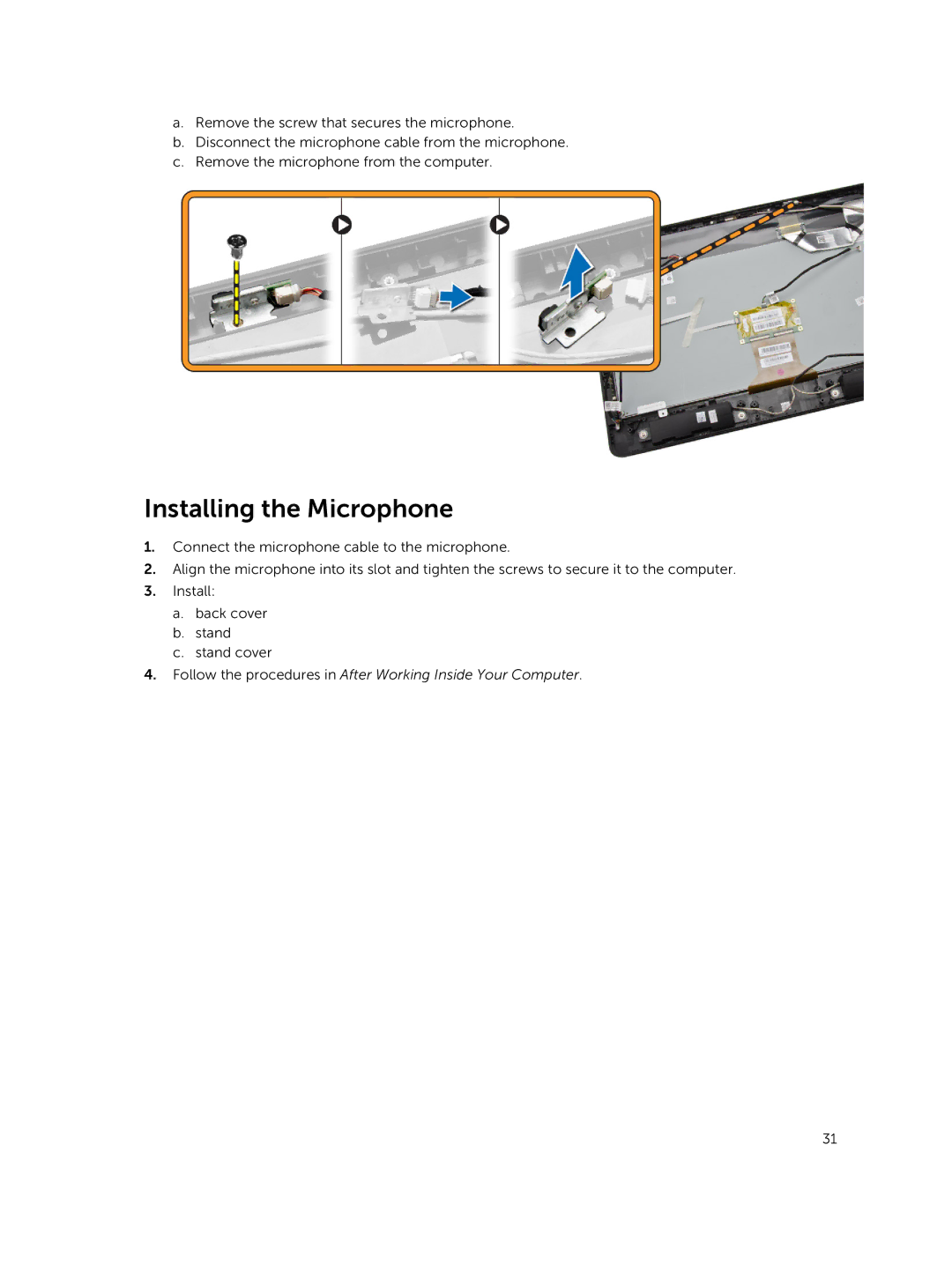a.Remove the screw that secures the microphone.
b.Disconnect the microphone cable from the microphone.
c.Remove the microphone from the computer.
Installing the Microphone
1.Connect the microphone cable to the microphone.
2.Align the microphone into its slot and tighten the screws to secure it to the computer.
3.Install:
a.back cover
b.stand
c.stand cover
4.Follow the procedures in After Working Inside Your Computer.
31