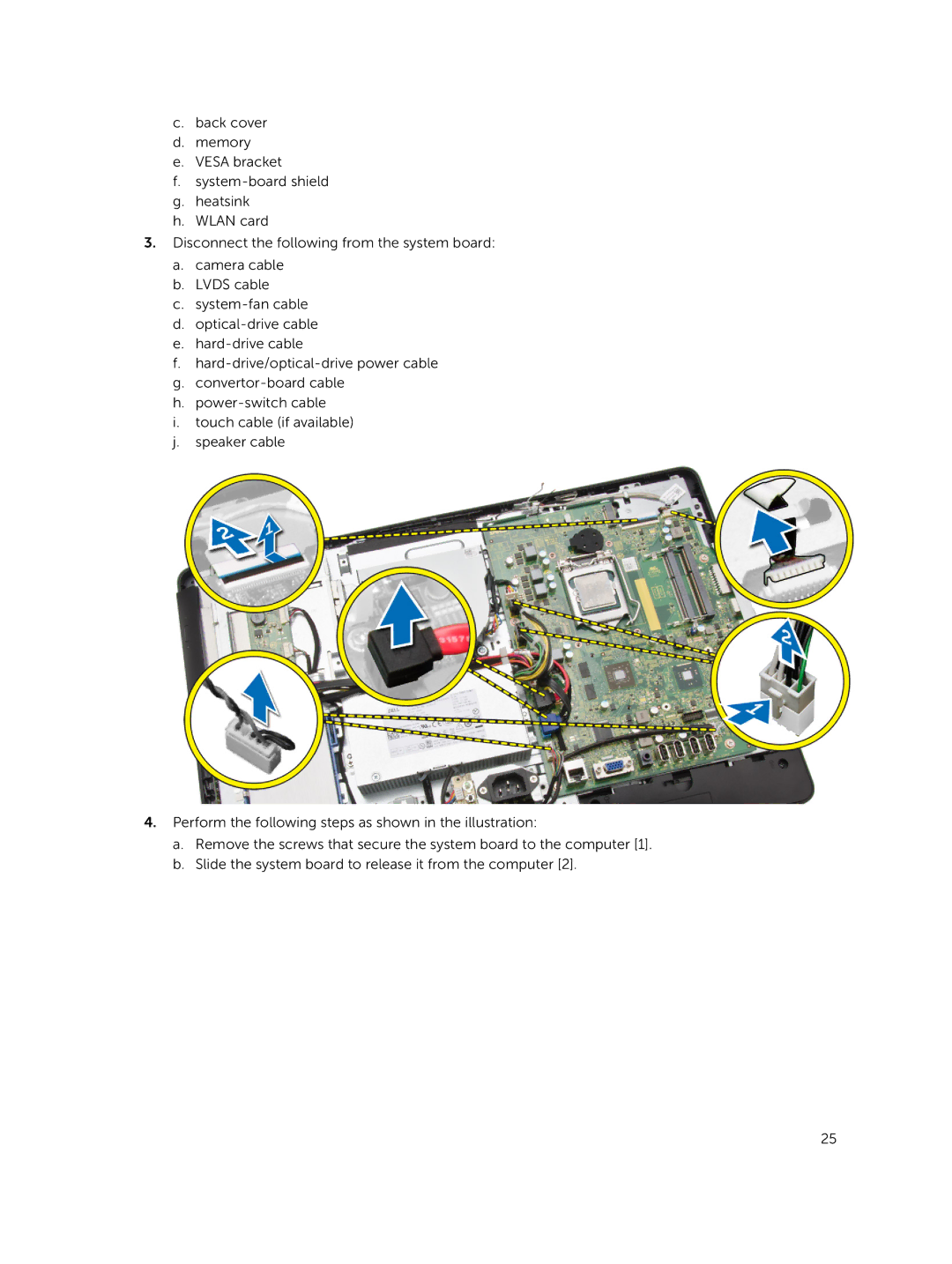c.back cover
d.memory
e.VESA bracket
f.
g.heatsink
h.WLAN card
3.Disconnect the following from the system board:
a.camera cable
b.LVDS cable
c.
d.
e.
f.
g.
h.
i.touch cable (if available)
j.speaker cable
4.Perform the following steps as shown in the illustration:
a.Remove the screws that secure the system board to the computer [1].
b.Slide the system board to release it from the computer [2].
25