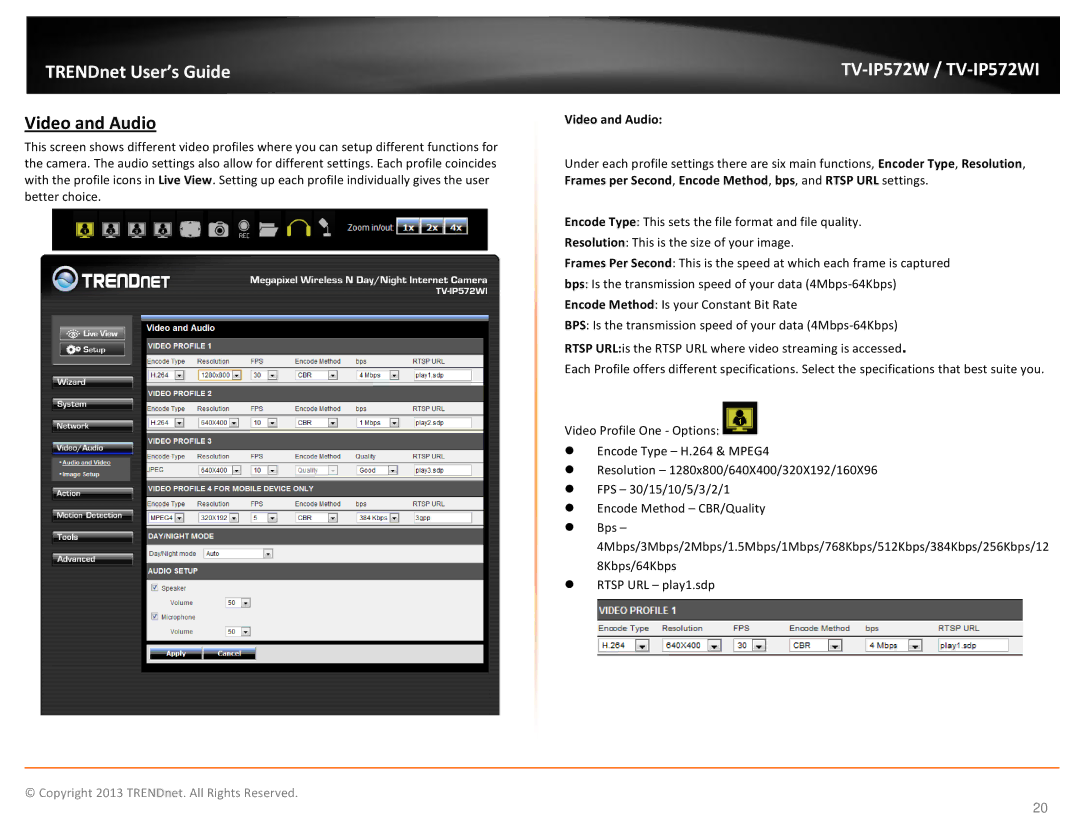TRENDnet User’s Guide
Video and Audio
This screen shows different video profiles where you can setup different functions for the camera. The audio settings also allow for different settings. Each profile coincides with the profile icons in Live View. Setting up each profile individually gives the user better choice.
TV-IP572W / TV-IP572WI
Video and Audio:
Under each profile settings there are six main functions, Encoder Type, Resolution, Frames per Second, Encode Method, bps, and RTSP URL settings.
Encode Type: This sets the file format and file quality.
Resolution: This is the size of your image.
Frames Per Second: This is the speed at which each frame is captured
bps: Is the transmission speed of your data
Encode Method: Is your Constant Bit Rate
BPS: Is the transmission speed of your data
RTSP URL:is the RTSP URL where video streaming is accessed.
Each Profile offers different specifications. Select the specifications that best suite you.
Video Profile One - Options: ![]()
Encode Type – H.264 & MPEG4
Resolution – 1280x800/640X400/320X192/160X96
FPS – 30/15/10/5/3/2/1
Encode Method – CBR/Quality
Bps – 4Mbps/3Mbps/2Mbps/1.5Mbps/1Mbps/768Kbps/512Kbps/384Kbps/256Kbps/12 8Kbps/64Kbps
RTSP URL – play1.sdp
© Copyright 2013 TRENDnet. All Rights Reserved.
20