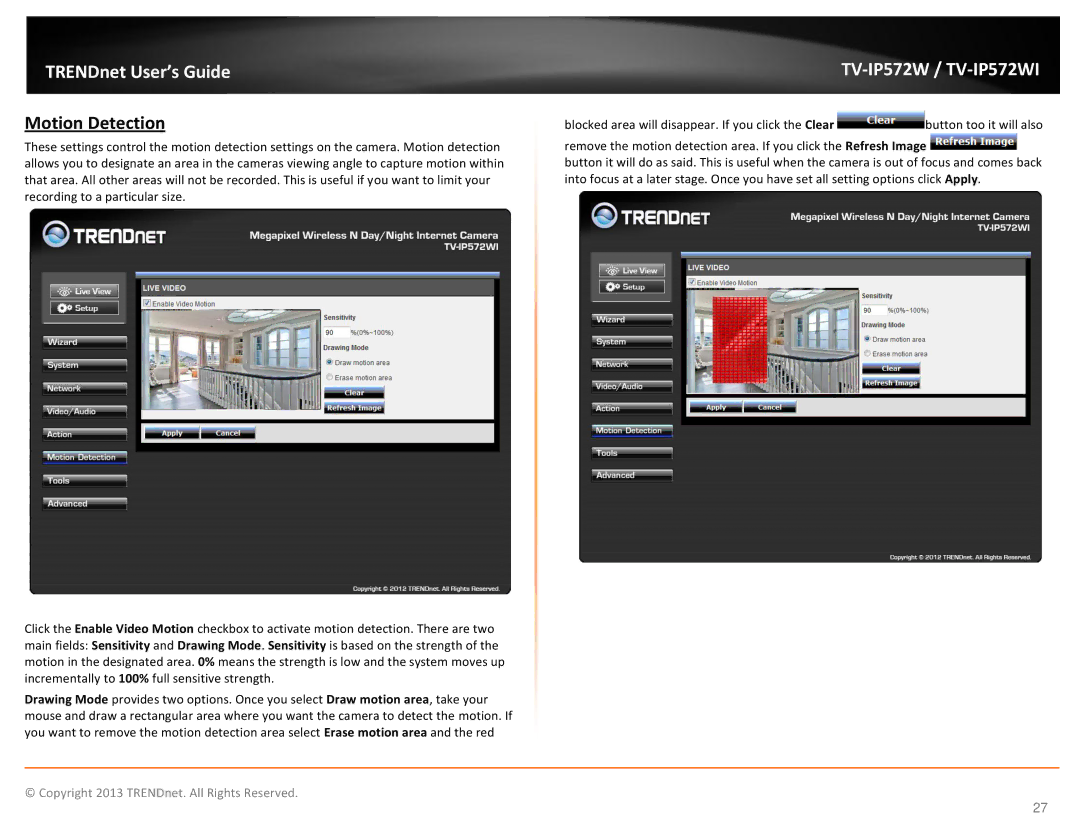TRENDnet User’s Guide
Motion Detection
These settings control the motion detection settings on the camera. Motion detection allows you to designate an area in the cameras viewing angle to capture motion within that area. All other areas will not be recorded. This is useful if you want to limit your recording to a particular size.
TV-IP572W / TV-IP572WI
blocked area will disappear. If you click the Clear ![]() button too it will also
button too it will also
remove the motion detection area. If you click the Refresh Image ![]()
button it will do as said. This is useful when the camera is out of focus and comes back into focus at a later stage. Once you have set all setting options click Apply.
Click the Enable Video Motion checkbox to activate motion detection. There are two main fields: Sensitivity and Drawing Mode. Sensitivity is based on the strength of the motion in the designated area. 0% means the strength is low and the system moves up incrementally to 100% full sensitive strength.
Drawing Mode provides two options. Once you select Draw motion area, take your mouse and draw a rectangular area where you want the camera to detect the motion. If you want to remove the motion detection area select Erase motion area and the red
© Copyright 2013 TRENDnet. All Rights Reserved.
27