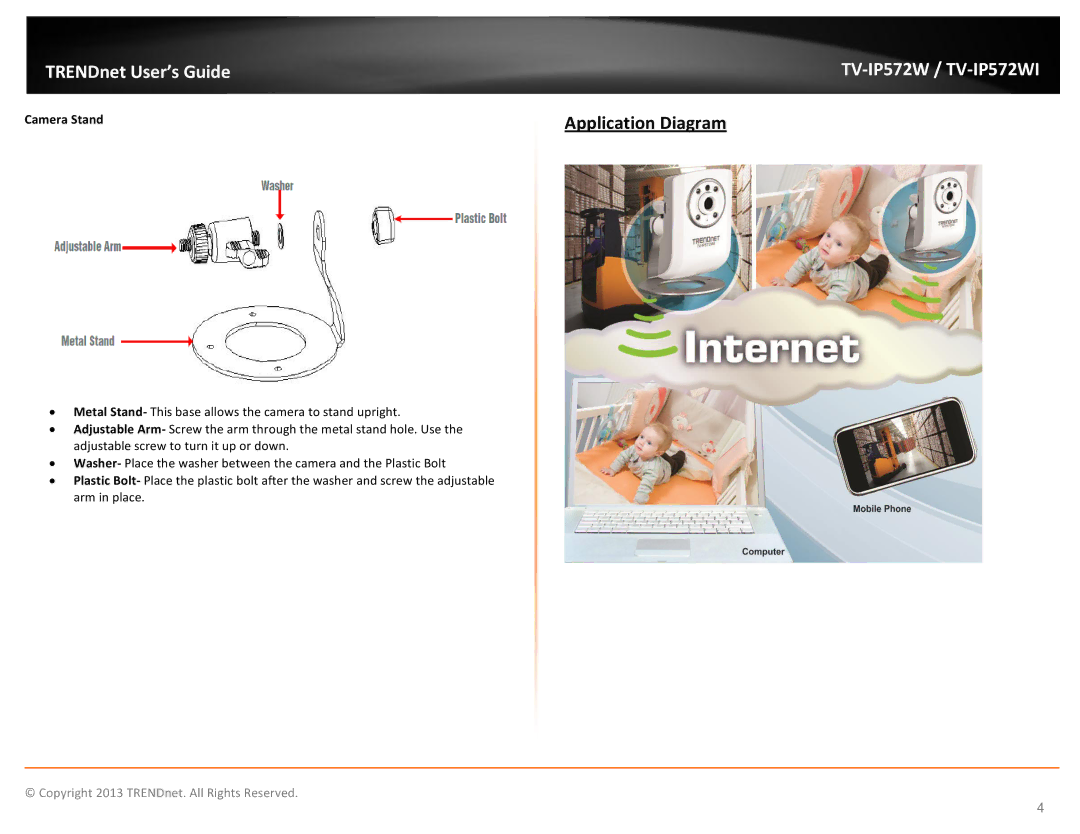TRENDnet User’s Guide |
Camera Stand
Application Diagram
∙Metal Stand- This base allows the camera to stand upright.
∙Adjustable Arm- Screw the arm through the metal stand hole. Use the adjustable screw to turn it up or down.
∙Washer- Place the washer between the camera and the Plastic Bolt
∙Plastic Bolt- Place the plastic bolt after the washer and screw the adjustable arm in place.
© Copyright 2013 TRENDnet. All Rights Reserved.
4