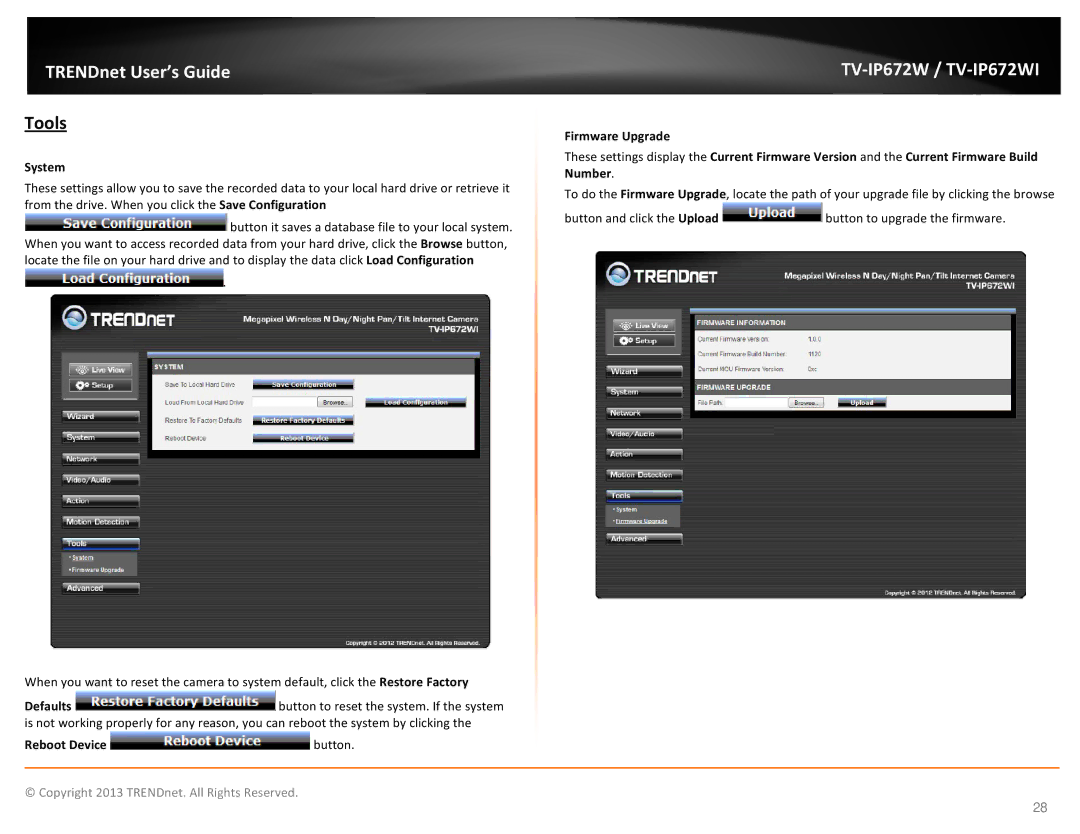TRENDnet User’s Guide
Tools
System
These settings allow you to save the recorded data to your local hard drive or retrieve it from the drive. When you click the Save Configuration
![]() button it saves a database file to your local system. When you want to access recorded data from your hard drive, click the Browse button, locate the file on your hard drive and to display the data click Load Configuration
button it saves a database file to your local system. When you want to access recorded data from your hard drive, click the Browse button, locate the file on your hard drive and to display the data click Load Configuration
.
TV-IP672W / TV-IP672WI
Firmware Upgrade
These settings display the Current Firmware Version and the Current Firmware Build Number.
To do the Firmware Upgrade, locate the path of your upgrade file by clicking the browse
button and click the Upload ![]() button to upgrade the firmware.
button to upgrade the firmware.
When you want to reset the camera to system default, click the Restore Factory
Defaults ![]() button to reset the system. If the system is not working properly for any reason, you can reboot the system by clicking the
button to reset the system. If the system is not working properly for any reason, you can reboot the system by clicking the
Reboot Device  button.
button.
© Copyright 2013 TRENDnet. All Rights Reserved.
28