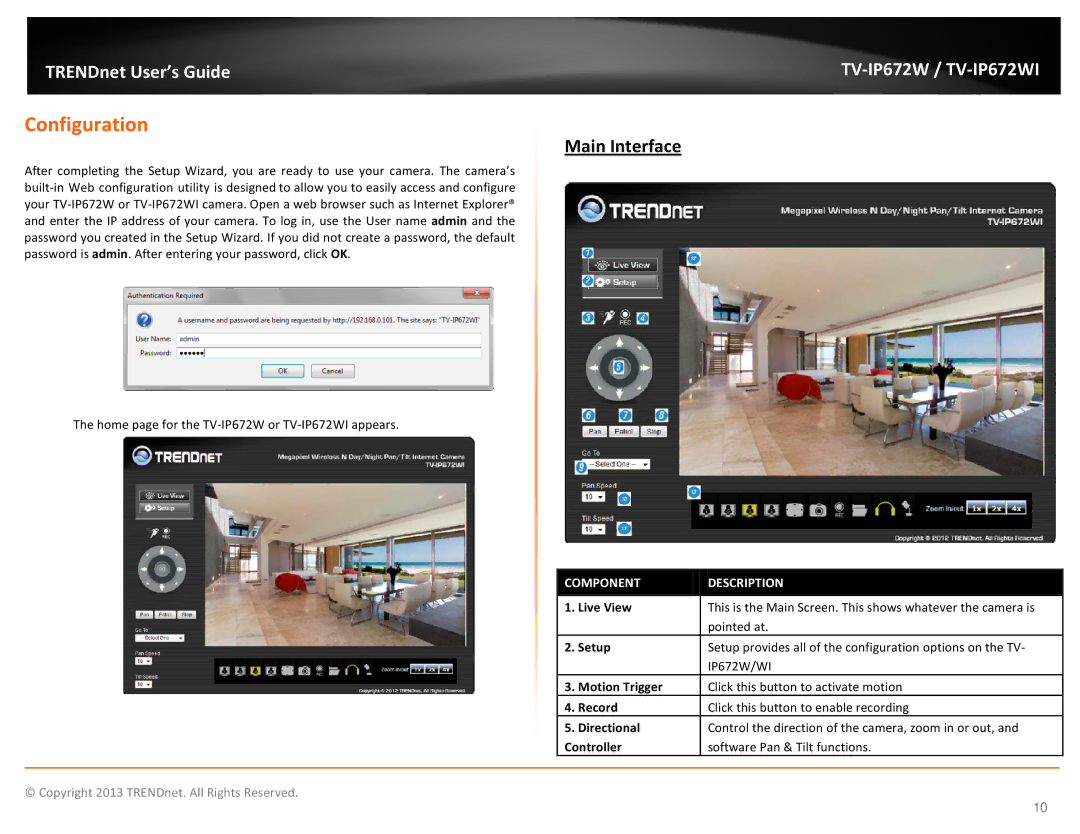TRENDnet User’s Guide |
|
Configuration
Main Interface
After completing the Setup Wizard, you are ready to use your camera. The camera’s
The home page for the
| COMPONENT | DESCRIPTION |
| |
|
| |||
|
|
|
|
|
| 1. | Live View | This is the Main Screen. This shows whatever the camera is |
|
|
|
| pointed at. |
|
| 2. Setup | Setup provides all of the configuration options on the TV- |
| |
|
|
| IP672W/WI |
|
| 3. | Motion Trigger | Click this button to activate motion |
|
| 4. Record | Click this button to enable recording |
| |
| 5. | Directional | Control the direction of the camera, zoom in or out, and |
|
| Controller | software Pan & Tilt functions. |
| |
|
|
|
|
|
© Copyright 2013 TRENDnet. All Rights Reserved.
10