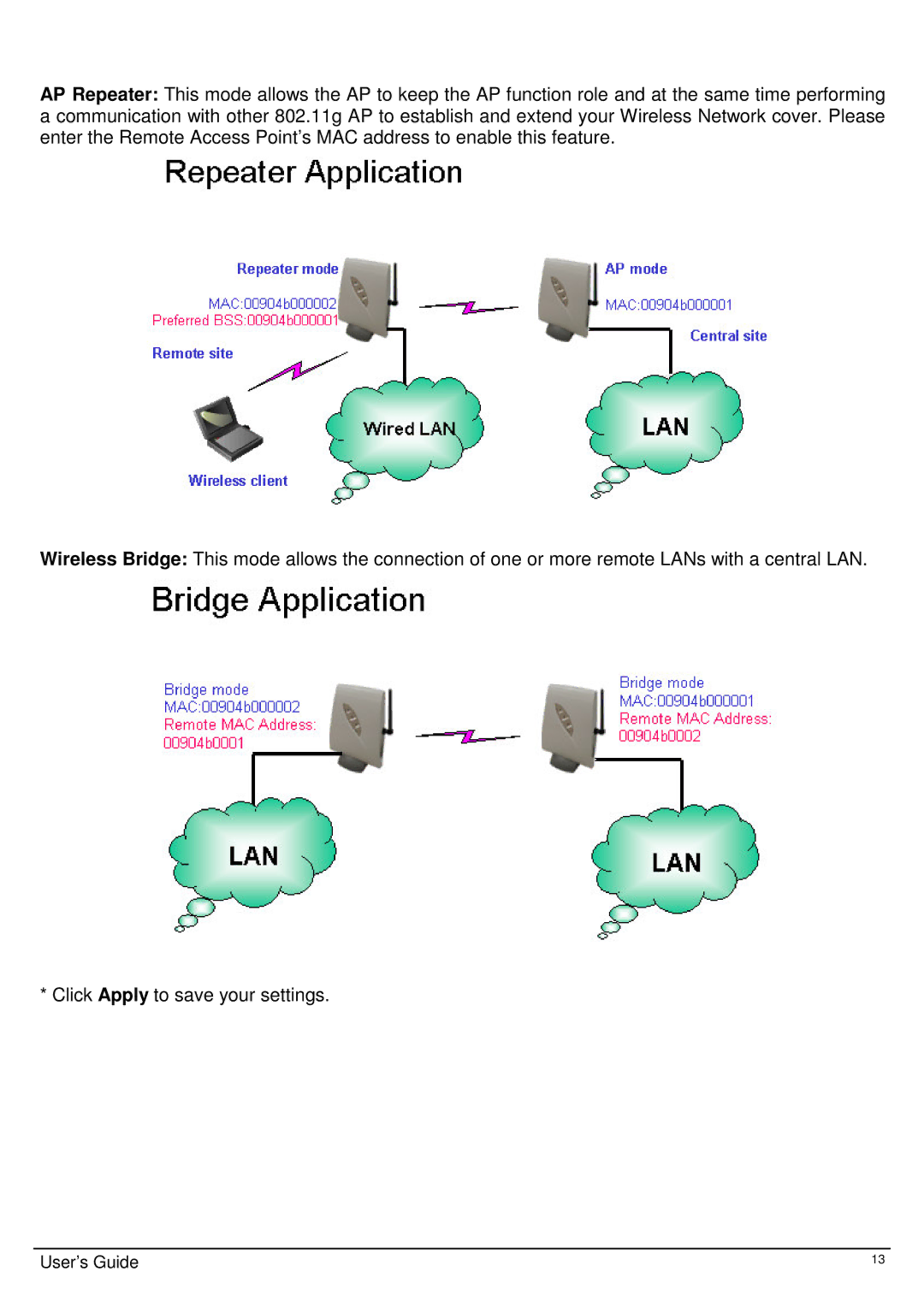AP Repeater: This mode allows the AP to keep the AP function role and at the same time performing a communication with other 802.11g AP to establish and extend your Wireless Network cover. Please enter the Remote Access Point’s MAC address to enable this feature.
Wireless Bridge: This mode allows the connection of one or more remote LANs with a central LAN.
* Click Apply to save your settings.
User’s Guide | 13 |