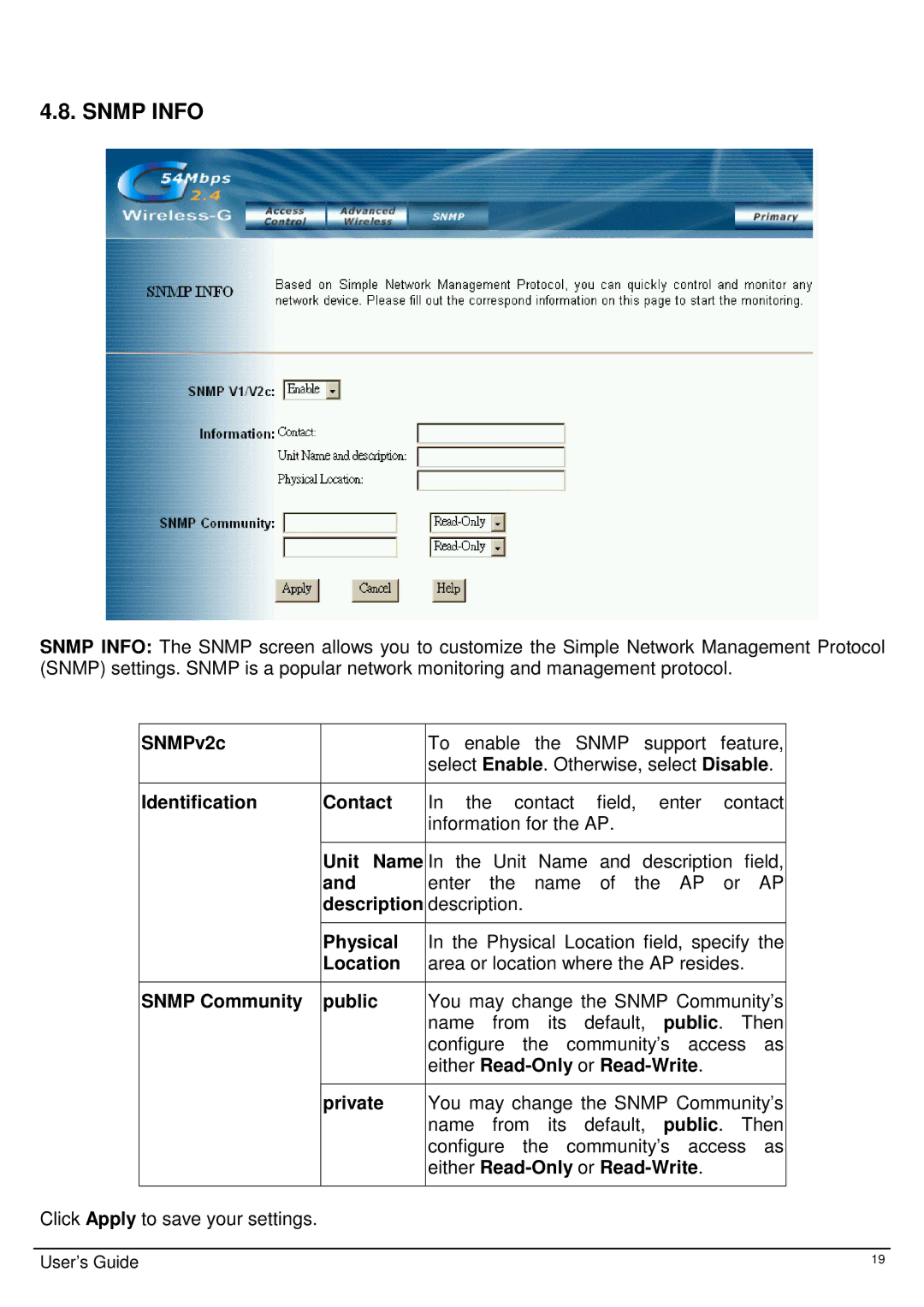4.8. SNMP INFO
SNMP INFO: The SNMP screen allows you to customize the Simple Network Management Protocol (SNMP) settings. SNMP is a popular network monitoring and management protocol.
| SNMPv2c |
| To enable the SNMP support feature, |
|
|
|
| select Enable. Otherwise, select Disable. |
|
|
|
|
|
|
| Identification | Contact | In the contact field, enter contact |
|
|
|
| information for the AP. |
|
|
|
|
|
|
|
| Unit Name | In the Unit Name and description field, |
|
|
| and | enter the name of the AP or AP |
|
|
| description | description. |
|
|
|
|
|
|
|
| Physical | In the Physical Location field, specify the |
|
|
| Location | area or location where the AP resides. |
|
|
|
|
|
|
| SNMP Community | public | You may change the SNMP Community’s |
|
|
|
| name from its default, public. Then |
|
|
|
| configure the community’s access as |
|
|
|
| either |
|
|
|
|
|
|
|
| private | You may change the SNMP Community’s |
|
|
|
| name from its default, public. Then |
|
|
|
| configure the community’s access as |
|
|
|
| either |
|
|
|
|
|
|
Click Apply to save your settings. |
|
|
| |
|
|
|
|
|
User’s Guide |
| 19 | ||