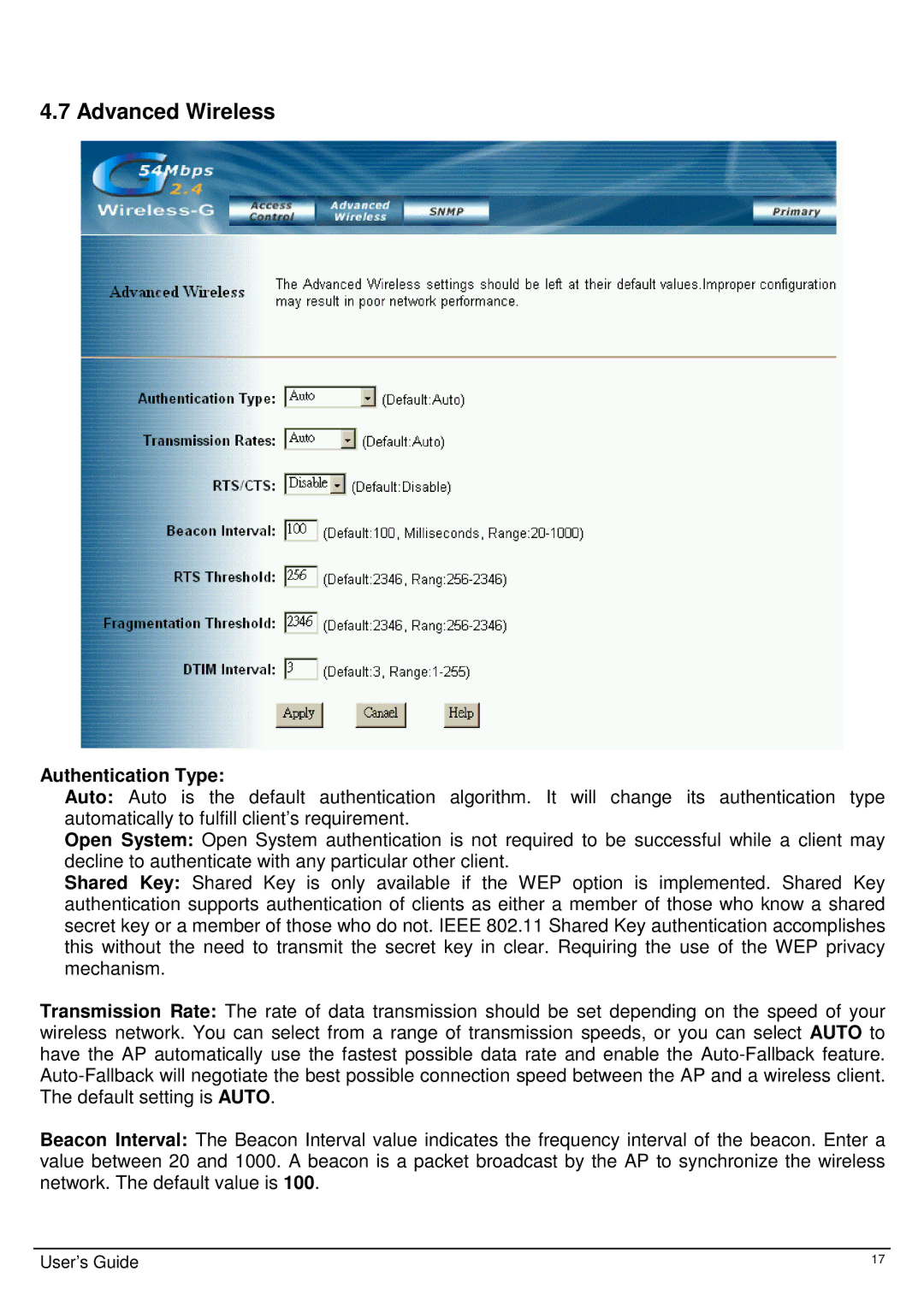4.7 Advanced Wireless
Authentication Type:
Auto: Auto is the default authentication algorithm. It will change its authentication type automatically to fulfill client’s requirement.
Open System: Open System authentication is not required to be successful while a client may decline to authenticate with any particular other client.
Shared Key: Shared Key is only available if the WEP option is implemented. Shared Key authentication supports authentication of clients as either a member of those who know a shared secret key or a member of those who do not. IEEE 802.11 Shared Key authentication accomplishes this without the need to transmit the secret key in clear. Requiring the use of the WEP privacy mechanism.
Transmission Rate: The rate of data transmission should be set depending on the speed of your wireless network. You can select from a range of transmission speeds, or you can select AUTO to have the AP automatically use the fastest possible data rate and enable the
Beacon Interval: The Beacon Interval value indicates the frequency interval of the beacon. Enter a value between 20 and 1000. A beacon is a packet broadcast by the AP to synchronize the wireless network. The default value is 100.
User’s Guide | 17 |