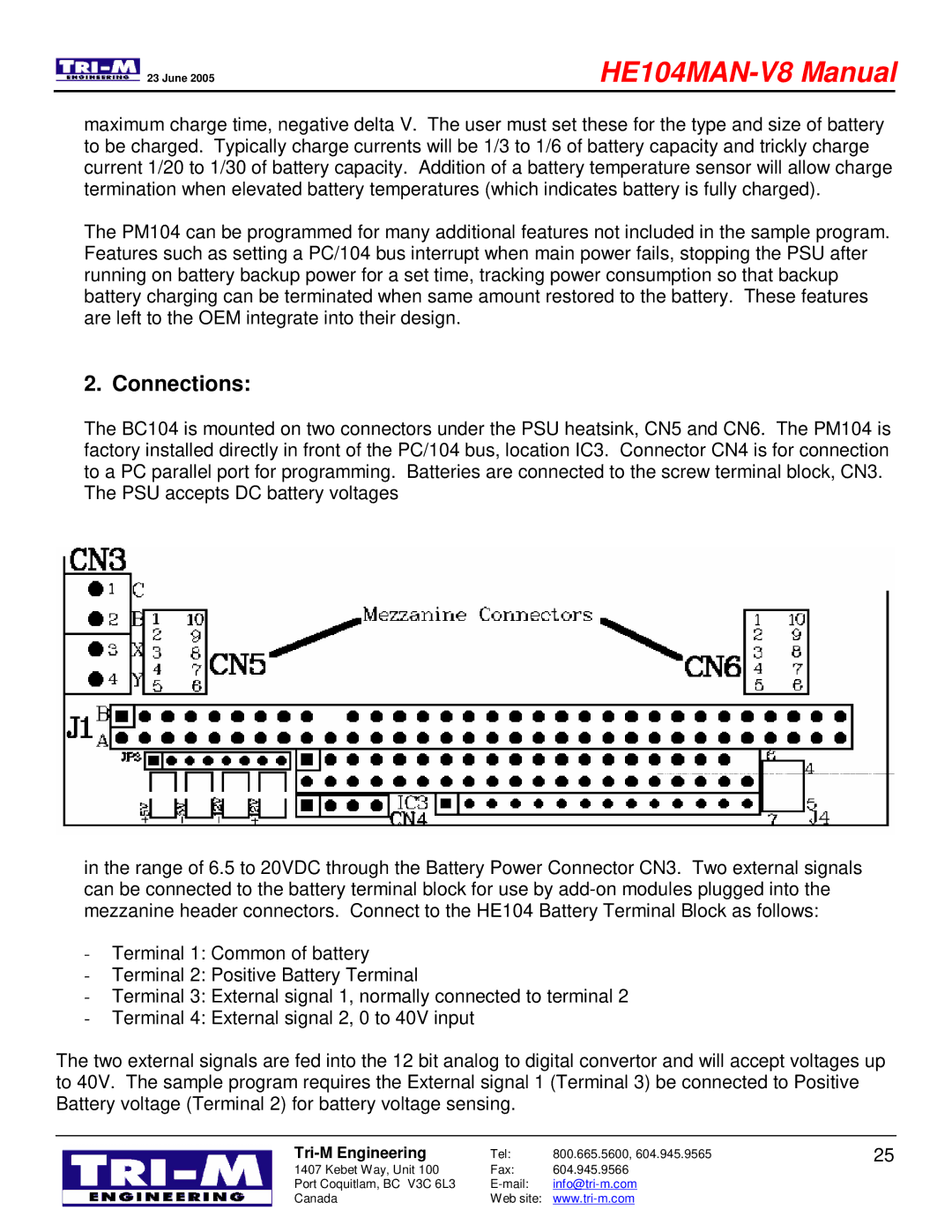23 June 2005
HE104MAN-V8 Manual
maximum charge time, negative delta V. The user must set these for the type and size of battery to be charged. Typically charge currents will be 1/3 to 1/6 of battery capacity and trickly charge current 1/20 to 1/30 of battery capacity. Addition of a battery temperature sensor will allow charge termination when elevated battery temperatures (which indicates battery is fully charged).
The PM104 can be programmed for many additional features not included in the sample program. Features such as setting a PC/104 bus interrupt when main power fails, stopping the PSU after running on battery backup power for a set time, tracking power consumption so that backup battery charging can be terminated when same amount restored to the battery. These features are left to the OEM integrate into their design.
2. Connections:
The BC104 is mounted on two connectors under the PSU heatsink, CN5 and CN6. The PM104 is factory installed directly in front of the PC/104 bus, location IC3. Connector CN4 is for connection to a PC parallel port for programming. Batteries are connected to the screw terminal block, CN3. The PSU accepts DC battery voltages
in the range of 6.5 to 20VDC through the Battery Power Connector CN3. Two external signals can be connected to the battery terminal block for use by
-Terminal 1: Common of battery
-Terminal 2: Positive Battery Terminal
-Terminal 3: External signal 1, normally connected to terminal 2
-Terminal 4: External signal 2, 0 to 40V input
The two external signals are fed into the 12 bit analog to digital convertor and will accept voltages up to 40V. The sample program requires the External signal 1 (Terminal 3) be connected to Positive Battery voltage (Terminal 2) for battery voltage sensing.
| Tel: | 800.665.5600, 604.945.9565 | 25 |
1407 Kebet Way, Unit 100 | Fax: | 604.945.9566 |
|
Port Coquitlam, BC V3C 6L3 |
| ||
Canada | Web site: |
|