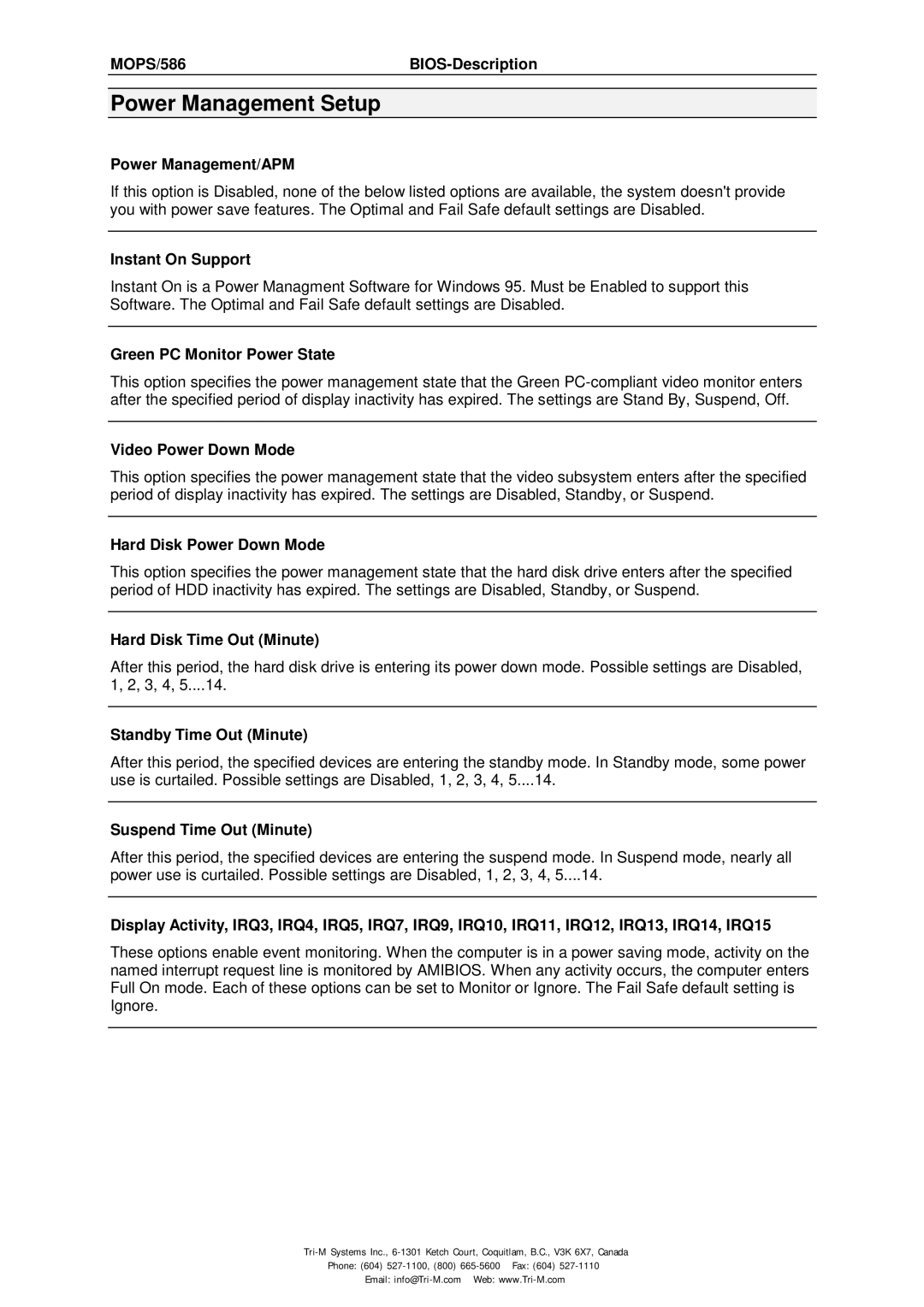MOPS/586 specifications
Tri-M Systems MOPS/586 is an advanced multi-application operating system specifically designed to meet the demands of modern computing environments. This system offers a range of unique features, technologies, and characteristics that position it as a leader in its class, particularly for embedded and real-time applications.One of the standout features of the MOPS/586 is its modular architecture. This design allows for easy integration of various components, enabling users to tailor the operating system to fit their specific needs. Developers can add or remove modules seamlessly, ensuring that the system remains lightweight and efficient while retaining the necessary functionalities.
MOPS/586 utilizes a microkernel design, which enhances system stability and performance. By focusing on minimalism, the microkernel handles only the most essential services, such as communication and process management, while additional services can run in user space. This separation reduces the risk of system crashes and allows for easier maintenance and upgrades.
Another key characteristic of MOPS/586 is its real-time capabilities. The operating system supports deterministic processing, ensuring that critical tasks are executed within strict time constraints. This feature is particularly beneficial for industries such as automotive, aerospace, and telecommunications, where timing and reliability are crucial.
In terms of hardware compatibility, the MOPS/586 is designed to work seamlessly with a wide array of devices and platforms. Its support for x86 architecture, along with various peripheral interfaces, enables it to be deployed on both legacy systems and cutting-edge hardware. This versatility is a significant advantage for organizations looking to leverage existing infrastructure while transitioning to newer technologies.
Security is a paramount concern in today's digital landscape, and MOPS/586 addresses this through its robust security framework. The system incorporates user authentication, access control, and secure communication protocols, ensuring that sensitive data remains protected. Additionally, the operating system is regularly updated to address vulnerabilities and threats, keeping users safe in an ever-evolving cybersecurity environment.
Overall, Tri-M Systems MOPS/586 stands out for its modularity, microkernel architecture, real-time support, hardware versatility, and robust security features. These elements combined make it an ideal choice for businesses and developers looking for a reliable, adaptable, and secure operating system for their critical applications. Whether in embedded systems or more extensive computing environments, MOPS/586 delivers the performance and reliability that organizations need to succeed in today’s technology-driven world.