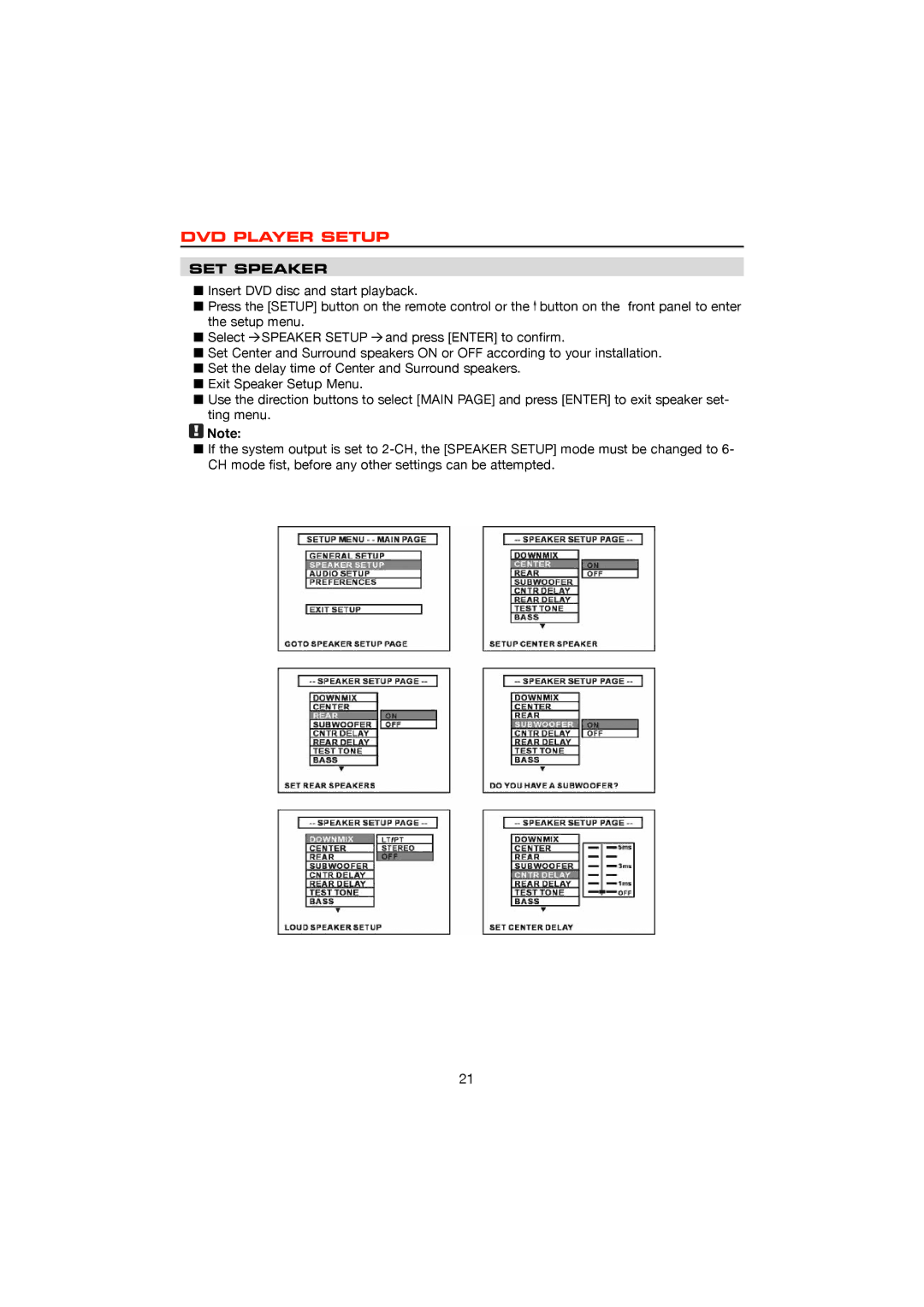DVD PLAYER SETUP
SET SPEAKER
■Insert DVD disc and start playback.
■Press the [SETUP] button on the remote control or the ![]() button on the front panel to enter the setup menu.
button on the front panel to enter the setup menu.
■Select e SPEAKER SETUP e and press [ENTER] to confirm.
■Set Center and Surround speakers ON or OFF according to your installation.
■Set the delay time of Center and Surround speakers.
■Exit Speaker Setup Menu.
■Use the direction buttons to select [MAIN PAGE] and press [ENTER] to exit speaker set- ting menu.
![]() Note:
Note:
■If the system output is set to
21