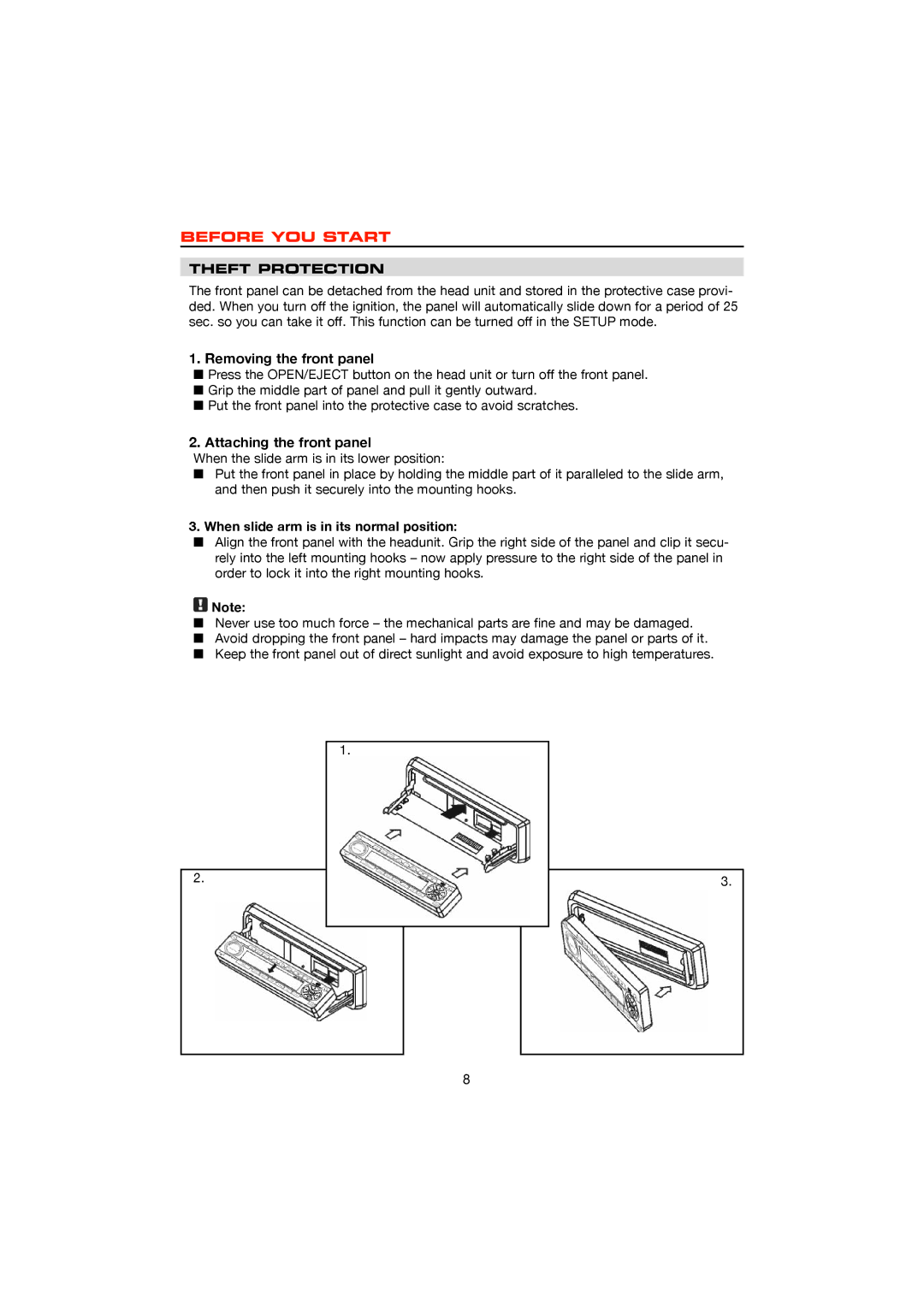BEFORE YOU START
THEFT PROTECTION
The front panel can be detached from the head unit and stored in the protective case provi- ded. When you turn off the ignition, the panel will automatically slide down for a period of 25 sec. so you can take it off. This function can be turned off in the SETUP mode.
1.Removing the front panel
■Press the OPEN/EJECT button on the head unit or turn off the front panel.
■Grip the middle part of panel and pull it gently outward.
■Put the front panel into the protective case to avoid scratches.
2.Attaching the front panel
When the slide arm is in its lower position:
■Put the front panel in place by holding the middle part of it paralleled to the slide arm, and then push it securely into the mounting hooks.
3.When slide arm is in its normal position:
■Align the front panel with the headunit. Grip the right side of the panel and clip it secu- rely into the left mounting hooks – now apply pressure to the right side of the panel in order to lock it into the right mounting hooks.
![]() Note:
Note:
■Never use too much force – the mechanical parts are fine and may be damaged.
■Avoid dropping the front panel – hard impacts may damage the panel or parts of it.
■Keep the front panel out of direct sunlight and avoid exposure to high temperatures.
1.
2.
3.
8