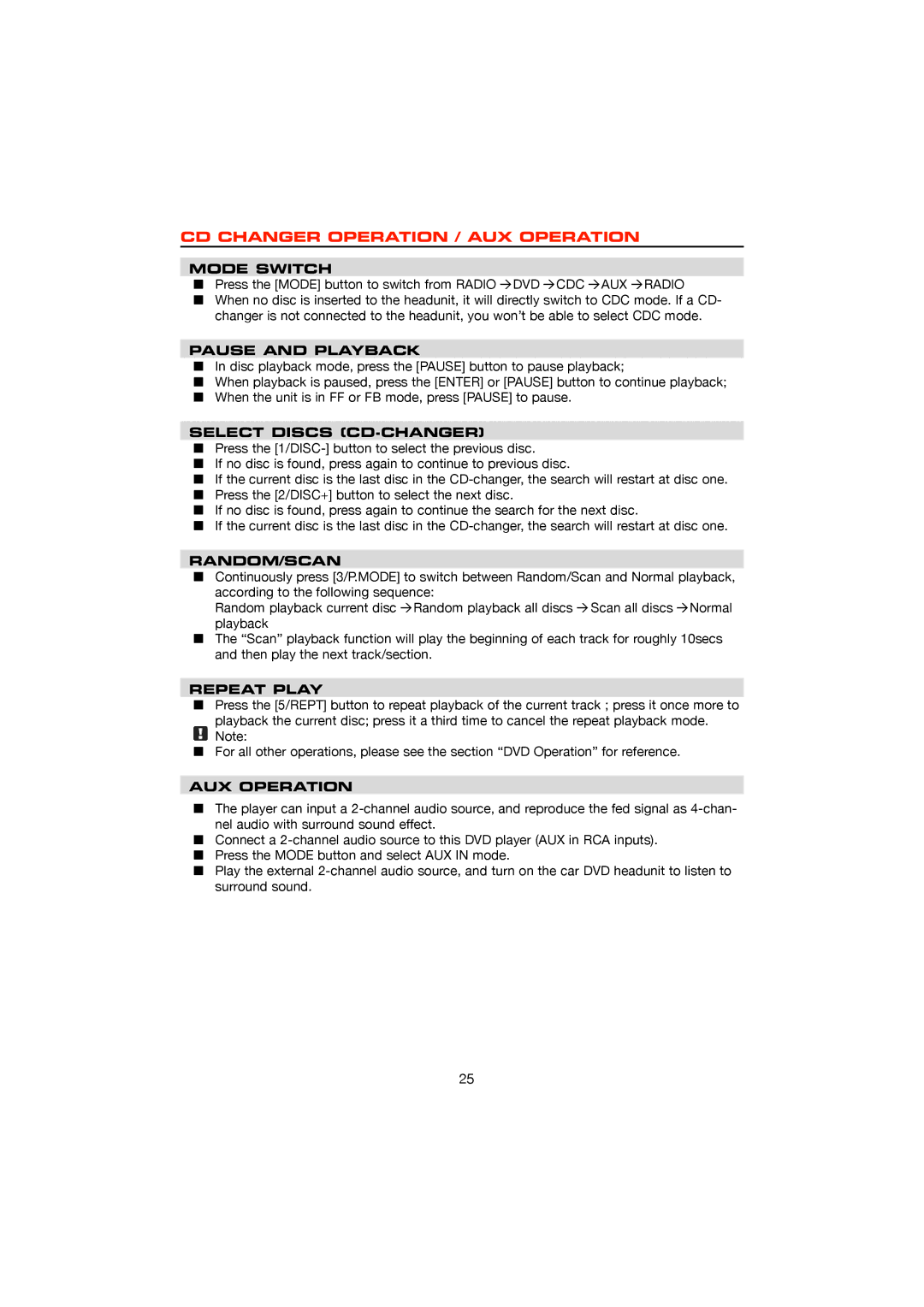CD CHANGER OPERATION / AUX OPERATION
MODE SWITCH
■Press the [MODE] button to switch from RADIO e DVD e CDC e AUX e RADIO
■When no disc is inserted to the headunit, it will directly switch to CDC mode. If a CD- changer is not connected to the headunit, you won’t be able to select CDC mode.
PAUSE AND PLAYBACK
■In disc playback mode, press the [PAUSE] button to pause playback;
■When playback is paused, press the [ENTER] or [PAUSE] button to continue playback;
■When the unit is in FF or FB mode, press [PAUSE] to pause.
SELECT DISCS (CD-CHANGER)
■Press the
■If no disc is found, press again to continue to previous disc.
■If the current disc is the last disc in the
■Press the [2/DISC+] button to select the next disc.
■If no disc is found, press again to continue the search for the next disc.
■If the current disc is the last disc in the
RANDOM/SCAN
■Continuously press [3/P.MODE] to switch between Random/Scan and Normal playback, according to the following sequence:
Random playback current disc e Random playback all discs e Scan all discs e Normal playback
■The “Scan” playback function will play the beginning of each track for roughly 10secs and then play the next track/section.
REPEAT PLAY
■Press the [5/REPT] button to repeat playback of the current track ; press it once more to
playback the current disc; press it a third time to cancel the repeat playback mode. Note:
■For all other operations, please see the section “DVD Operation” for reference.
AUX OPERATION
■The player can input a
■Connect a
■Press the MODE button and select AUX IN mode.
■Play the external
25