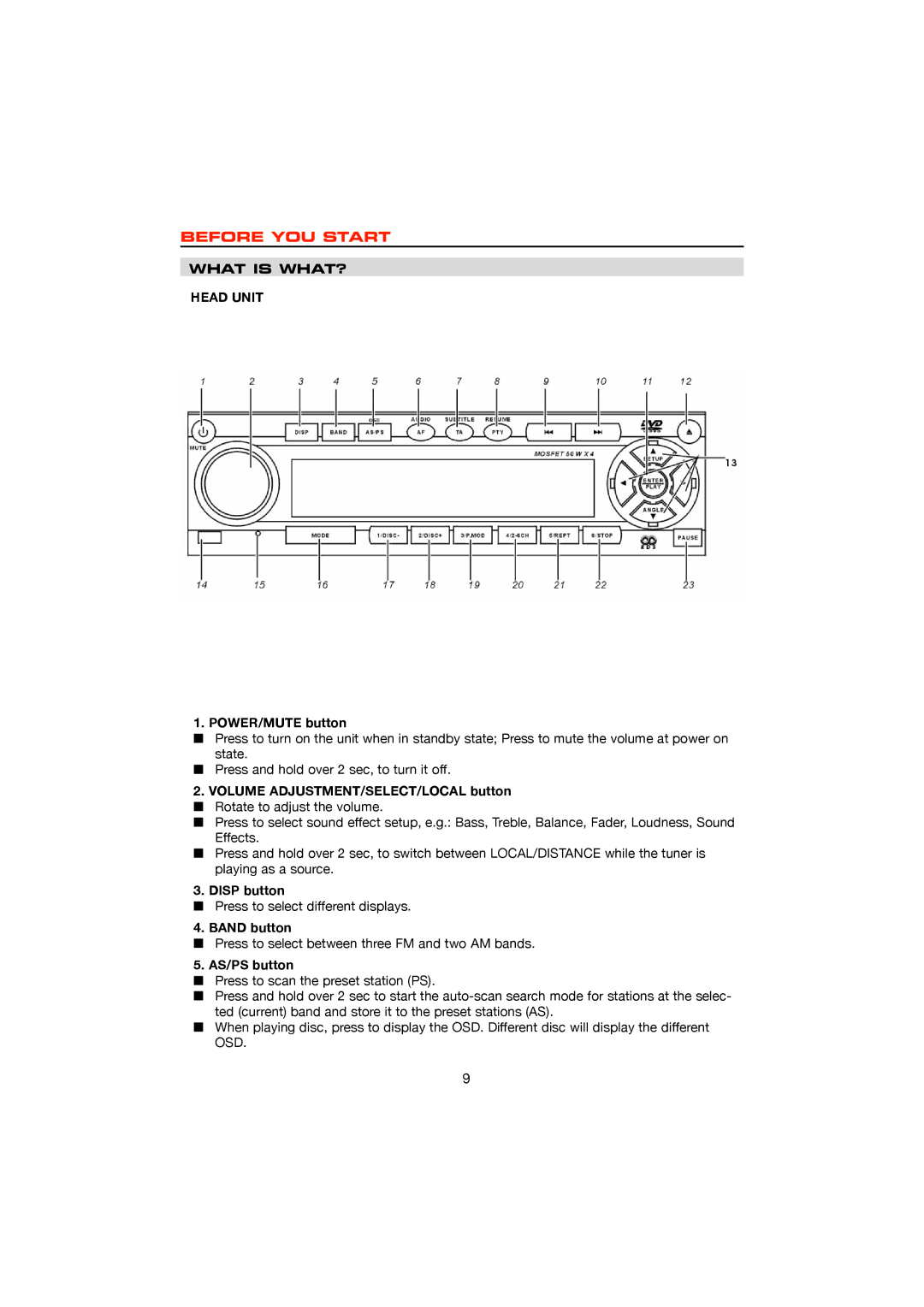BEFORE YOU START
WHAT IS WHAT?
HEAD UNIT
1. POWER/MUTE button
■Press to turn on the unit when in standby state; Press to mute the volume at power on state.
■Press and hold over 2 sec, to turn it off.
2.VOLUME ADJUSTMENT/SELECT/LOCAL button
■ Rotate to adjust the volume.
■ Press to select sound effect setup, e.g.: Bass, Treble, Balance, Fader, Loudness, Sound Effects.
■ Press and hold over 2 sec, to switch between LOCAL/DISTANCE while the tuner is playing as a source.
3.DISP button
■Press to select different displays.
4. BAND button
■Press to select between three FM and two AM bands.
5. AS/PS button
■Press to scan the preset station (PS).
■Press and hold over 2 sec to start the
■When playing disc, press to display the OSD. Different disc will display the different OSD.
9