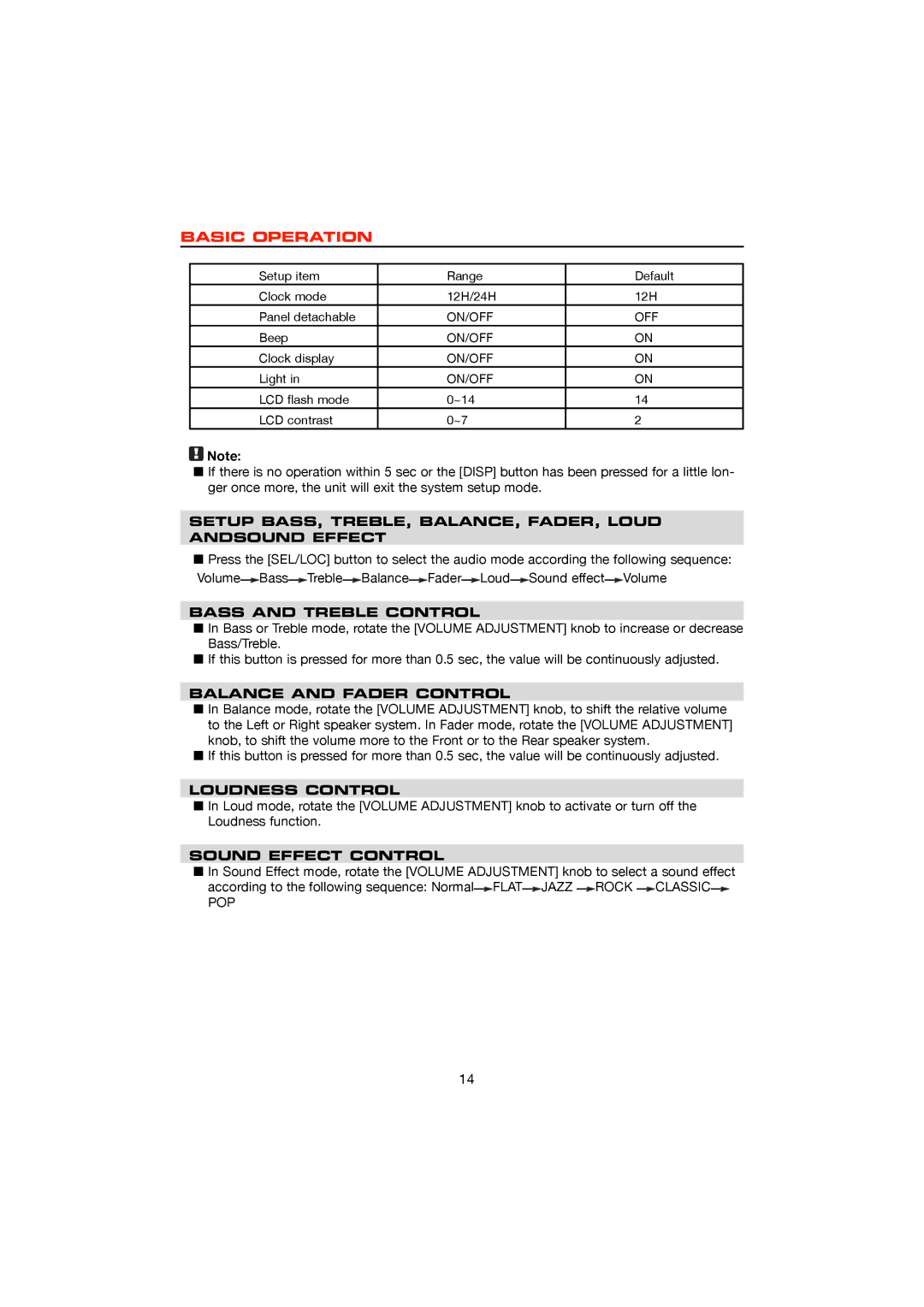BASIC OPERATION
Setup item | Range | Default |
Clock mode | 12H/24H | 12H |
Panel detachable | ON/OFF | OFF |
Beep | ON/OFF | ON |
Clock display | ON/OFF | ON |
Light in | ON/OFF | ON |
LCD flash mode | 0~14 | 14 |
LCD contrast | 0~7 | 2 |
![]() Note:
Note:
■If there is no operation within 5 sec or the [DISP] button has been pressed for a little lon- ger once more, the unit will exit the system setup mode.
SETUP BASS, TREBLE, BALANCE, FADER, LOUD
ANDSOUND EFFECT
■Press the [SEL/LOC] button to select the audio mode according the following sequence: Volume![]() Bass
Bass![]() Treble
Treble![]() Balance
Balance![]() Fader
Fader![]() Loud
Loud![]() Sound effect
Sound effect![]() Volume
Volume
BASS AND TREBLE CONTROL
■In Bass or Treble mode, rotate the [VOLUME ADJUSTMENT] knob to increase or decrease Bass/Treble.
■If this button is pressed for more than 0.5 sec, the value will be continuously adjusted.
BALANCE AND FADER CONTROL
■In Balance mode, rotate the [VOLUME ADJUSTMENT] knob, to shift the relative volume to the Left or Right speaker system. In Fader mode, rotate the [VOLUME ADJUSTMENT] knob, to shift the volume more to the Front or to the Rear speaker system.
■If this button is pressed for more than 0.5 sec, the value will be continuously adjusted.
LOUDNESS CONTROL
■In Loud mode, rotate the [VOLUME ADJUSTMENT] knob to activate or turn off the Loudness function.
SOUND EFFECT CONTROL
■In Sound Effect mode, rotate the [VOLUME ADJUSTMENT] knob to select a sound effect according to the following sequence: Normal![]() FLAT
FLAT![]() JAZZ
JAZZ ![]() ROCK
ROCK ![]() CLASSIC
CLASSIC![]()
POP
14