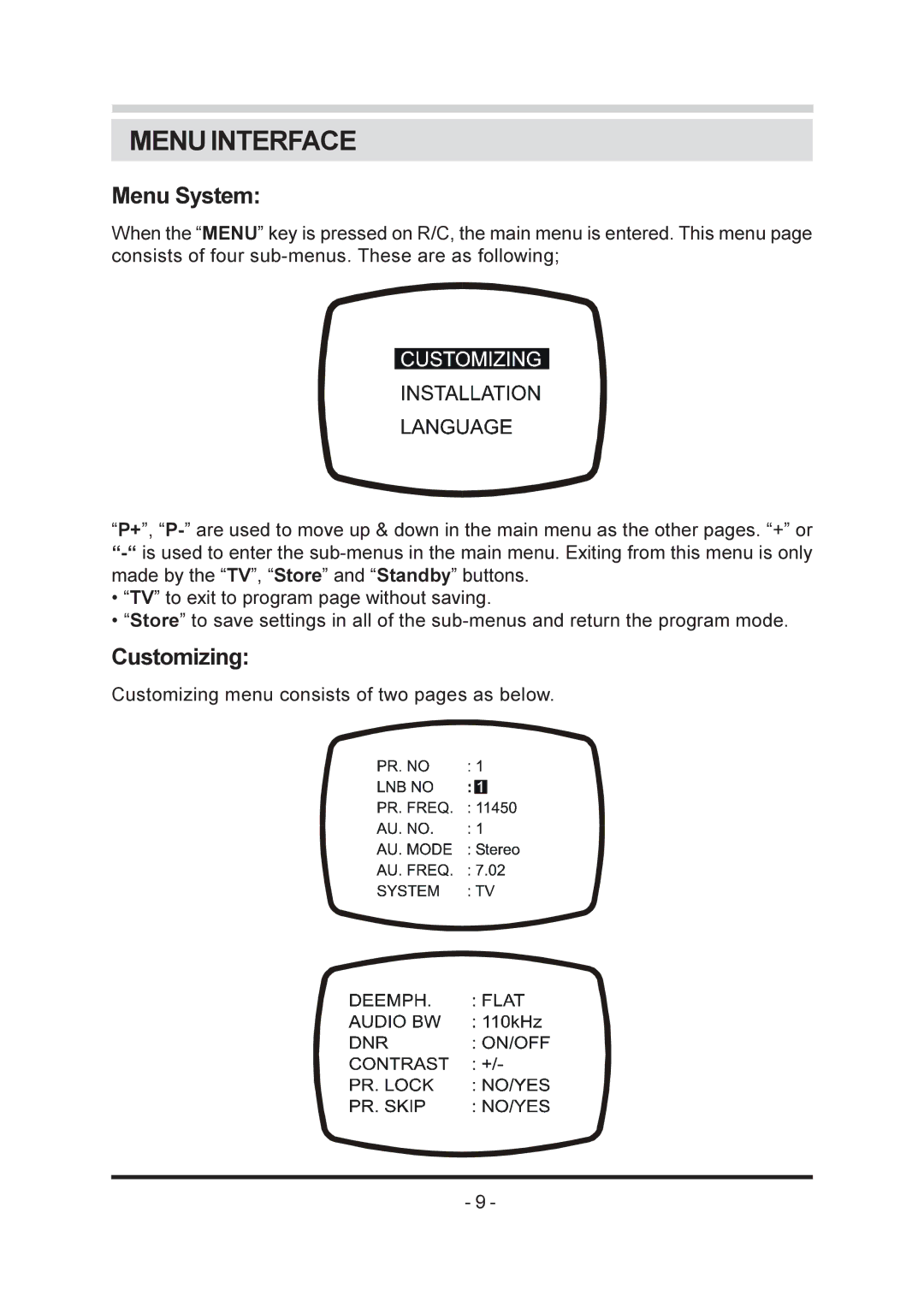MENU INTERFACE
Menu System:
When the “MENU” key is pressed on R/C, the main menu is entered. This menu page consists of four
“P+”,
•“TV” to exit to program page without saving.
•“Store” to save settings in all of the
Customizing:
Customizing menu consists of two pages as below.
- 9 -