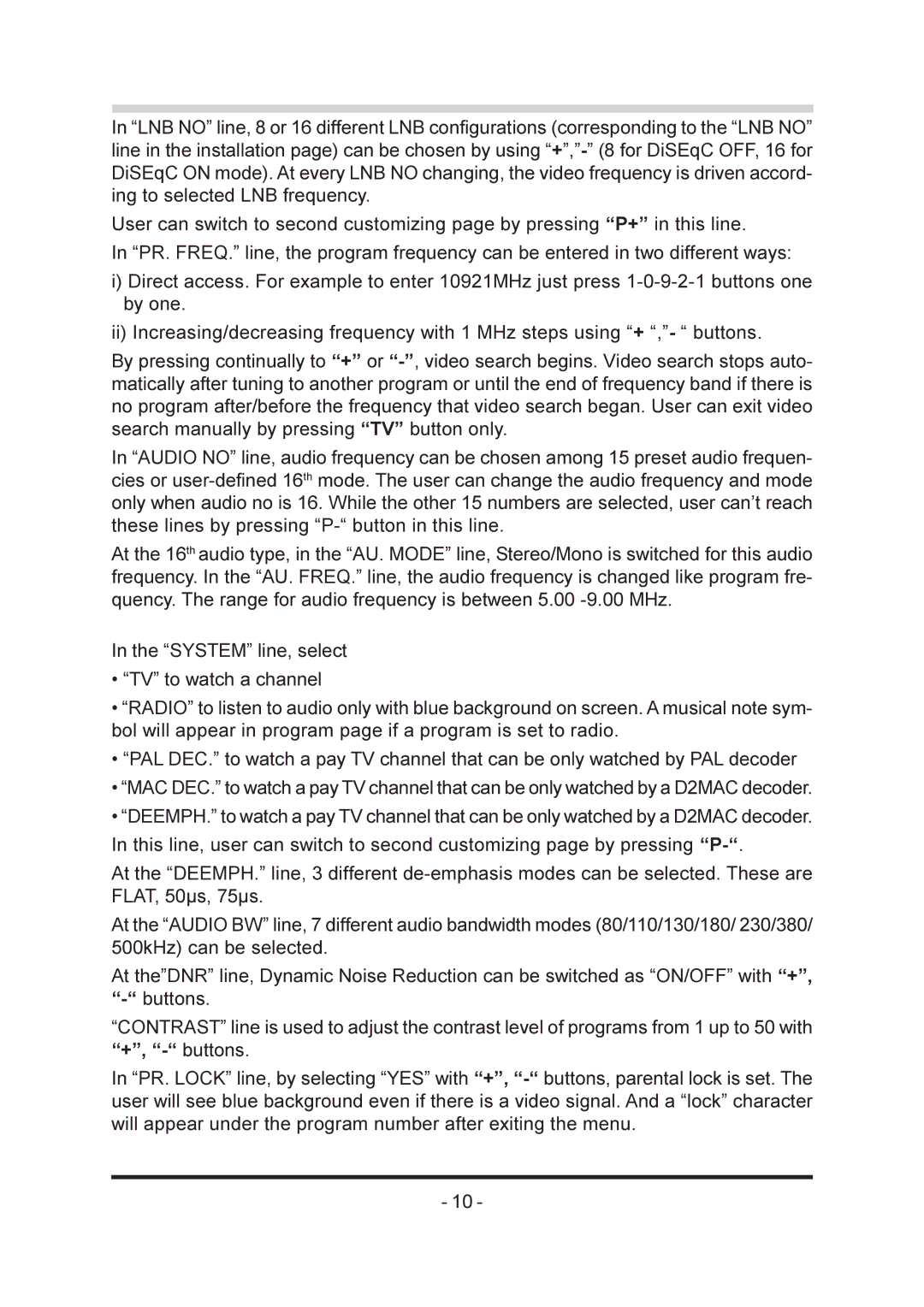In “LNB NO” line, 8 or 16 different LNB configurations (corresponding to the “LNB NO” line in the installation page) can be chosen by using
User can switch to second customizing page by pressing “P+” in this line.
In “PR. FREQ.” line, the program frequency can be entered in two different ways:
i)Direct access. For example to enter 10921MHz just press
ii)Increasing/decreasing frequency with 1 MHz steps using “+ “,”- “ buttons.
By pressing continually to “+” or
In “AUDIO NO” line, audio frequency can be chosen among 15 preset audio frequen- cies or
At the 16th audio type, in the “AU. MODE” line, Stereo/Mono is switched for this audio frequency. In the “AU. FREQ.” line, the audio frequency is changed like program fre- quency. The range for audio frequency is between 5.00
In the “SYSTEM” line, select
•“TV” to watch a channel
•“RADIO” to listen to audio only with blue background on screen. A musical note sym- bol will appear in program page if a program is set to radio.
•“PAL DEC.” to watch a pay TV channel that can be only watched by PAL decoder
•“MAC DEC.” to watch a pay TV channel that can be only watched by a D2MAC decoder.
•“DEEMPH.” to watch a pay TV channel that can be only watched by a D2MAC decoder. In this line, user can switch to second customizing page by pressing
At the “DEEMPH.” line, 3 different
At the “AUDIO BW” line, 7 different audio bandwidth modes (80/110/130/180/ 230/380/ 500kHz) can be selected.
At the”DNR” line, Dynamic Noise Reduction can be switched as “ON/OFF” with “+”,
“CONTRAST” line is used to adjust the contrast level of programs from 1 up to 50 with “+”,
In “PR. LOCK” line, by selecting “YES” with “+”,
- 10 -