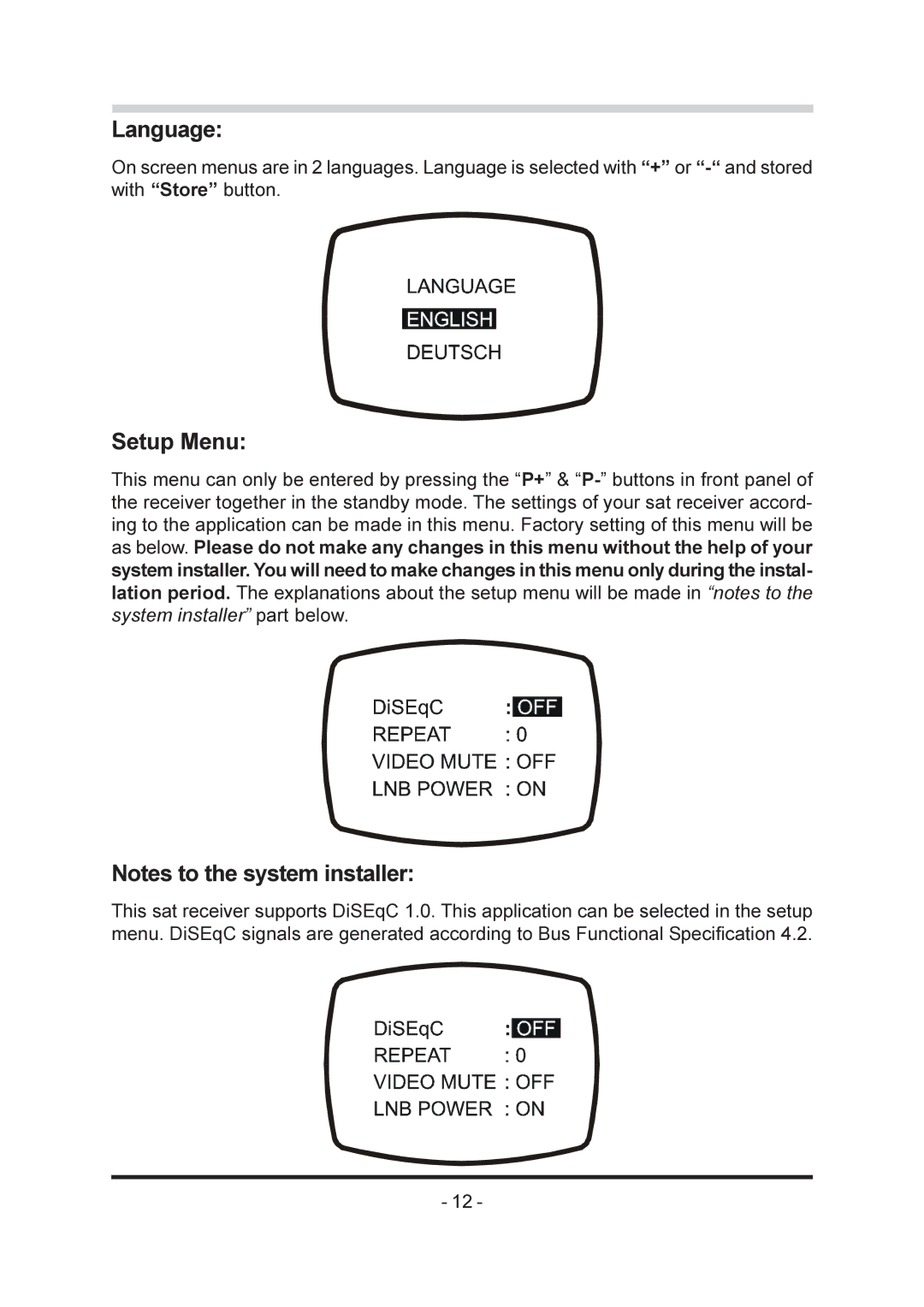Language:
On screen menus are in 2 languages. Language is selected with “+” or “-“ and stored with “Store” button.
Setup Menu:
This menu can only be entered by pressing the “P+” & “P-” buttons in front panel of the receiver together in the standby mode. The settings of your sat receiver accord- ing to the application can be made in this menu. Factory setting of this menu will be as below. Please do not make any changes in this menu without the help of your system installer. You will need to make changes in this menu only during the instal- lation period. The explanations about the setup menu will be made in “notes to the system installer” part below.
Notes to the system installer:
This sat receiver supports DiSEqC 1.0. This application can be selected in the setup menu. DiSEqC signals are generated according to Bus Functional Specification 4.2.