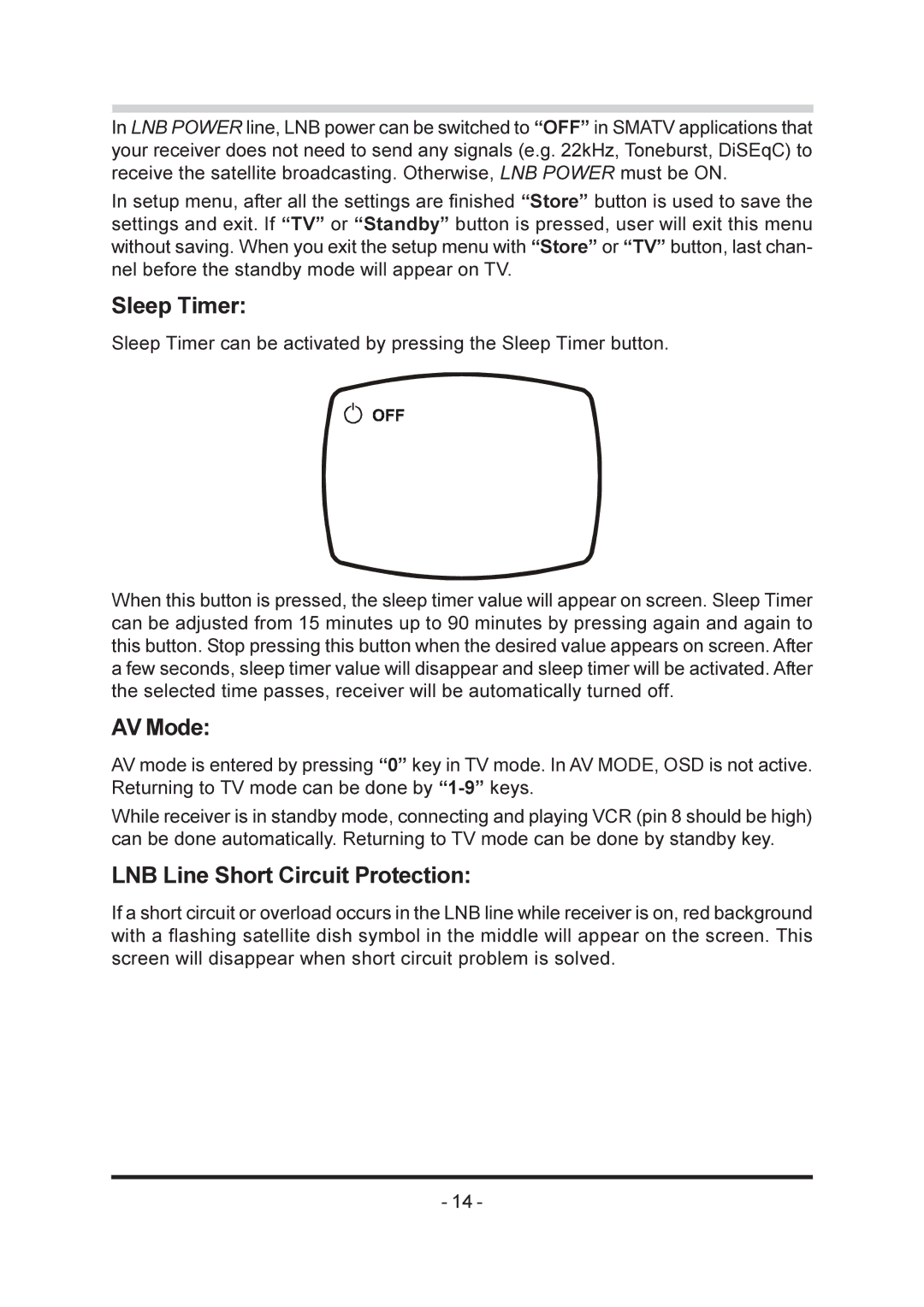In LNB POWER line, LNB power can be switched to “OFF” in SMATV applications that your receiver does not need to send any signals (e.g. 22kHz, Toneburst, DiSEqC) to receive the satellite broadcasting. Otherwise, LNB POWER must be ON.
In setup menu, after all the settings are finished “Store” button is used to save the settings and exit. If “TV” or “Standby” button is pressed, user will exit this menu without saving. When you exit the setup menu with “Store” or “TV” button, last chan- nel before the standby mode will appear on TV.
Sleep Timer:
Sleep Timer can be activated by pressing the Sleep Timer button.
When this button is pressed, the sleep timer value will appear on screen. Sleep Timer can be adjusted from 15 minutes up to 90 minutes by pressing again and again to this button. Stop pressing this button when the desired value appears on screen. After a few seconds, sleep timer value will disappear and sleep timer will be activated. After the selected time passes, receiver will be automatically turned off.
AV Mode:
AV mode is entered by pressing “0” key in TV mode. In AV MODE, OSD is not active. Returning to TV mode can be done by
While receiver is in standby mode, connecting and playing VCR (pin 8 should be high) can be done automatically. Returning to TV mode can be done by standby key.
LNB Line Short Circuit Protection:
If a short circuit or overload occurs in the LNB line while receiver is on, red background with a flashing satellite dish symbol in the middle will appear on the screen. This screen will disappear when short circuit problem is solved.
- 14 -