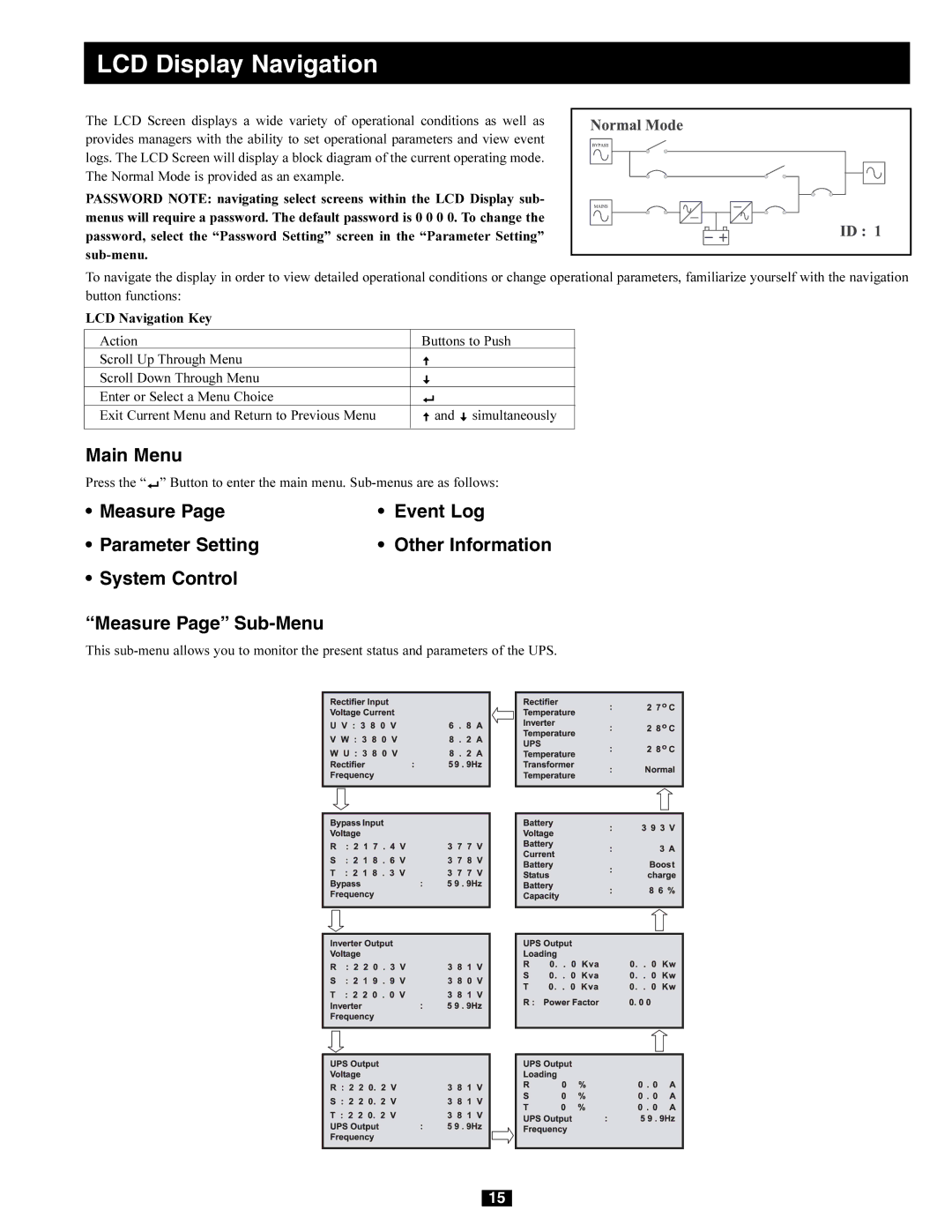220/380V, 277/480V AC, 230/400V, 240/415V AC specifications
Tripp Lite is a renowned manufacturer in the field of power solutions, offering a wide range of products designed to meet various electrical and connectivity requirements. Among its extensive portfolio, Tripp Lite provides effective AC power distribution units (PDUs) that support multiple voltage configurations, including 240/415V AC, 230/400V AC, 277/480V AC, and 220/380V. These PDUs are essential for managing power within industrial, commercial, and data center environments.One of the main features of Tripp Lite's AC PDUs is their versatility in handling different voltage inputs, which allows them to cater to a wide range of global electrical standards. This feature is crucial for businesses operating in multiple regions or those with diverse electrical equipment that require specific voltage levels. The PDUs are equipped with multiple outlet configurations, ensuring compatibility with various types of plugs used in different countries.
Safety is another critical aspect of Tripp Lite’s design, with built-in protections such as surge protection and circuit breakers. These enhancements help safeguard connected devices from power surges, spikes, and overloads, ultimately reducing the risk of damage and downtime. Additionally, the units are constructed with high-quality materials to ensure durability and reliable performance, even under demanding conditions.
Tripp Lite also integrates advanced technologies into its PDUs to enhance functionality and user experience. Features such as remote monitoring capabilities allow users to track power usage, load balance, and environmental conditions in real time. This data is invaluable for optimizing energy management and ensuring that power distribution is both efficient and effective.
The compact design of Tripp Lite PDUs makes them easy to install in various spaces, including server racks and telecommunications closets. With options for vertical or horizontal mounting, users can customize their setup to best fit their needs. In terms of cooling efficiency, many of these PDUs are designed to facilitate optimal airflow, further enhancing the lifespan of connected equipment.
Tripp Lite’s commitment to delivering high-quality power solutions is evident in their warranty and customer support services. With years of industry experience, Tripp Lite stands out as a reliable partner for businesses looking to enhance their power management systems. The combination of advanced features, robust safety mechanisms, and versatile voltage compatibility makes Tripp Lite PDUs an excellent choice for any organization seeking dependable AC power solutions.