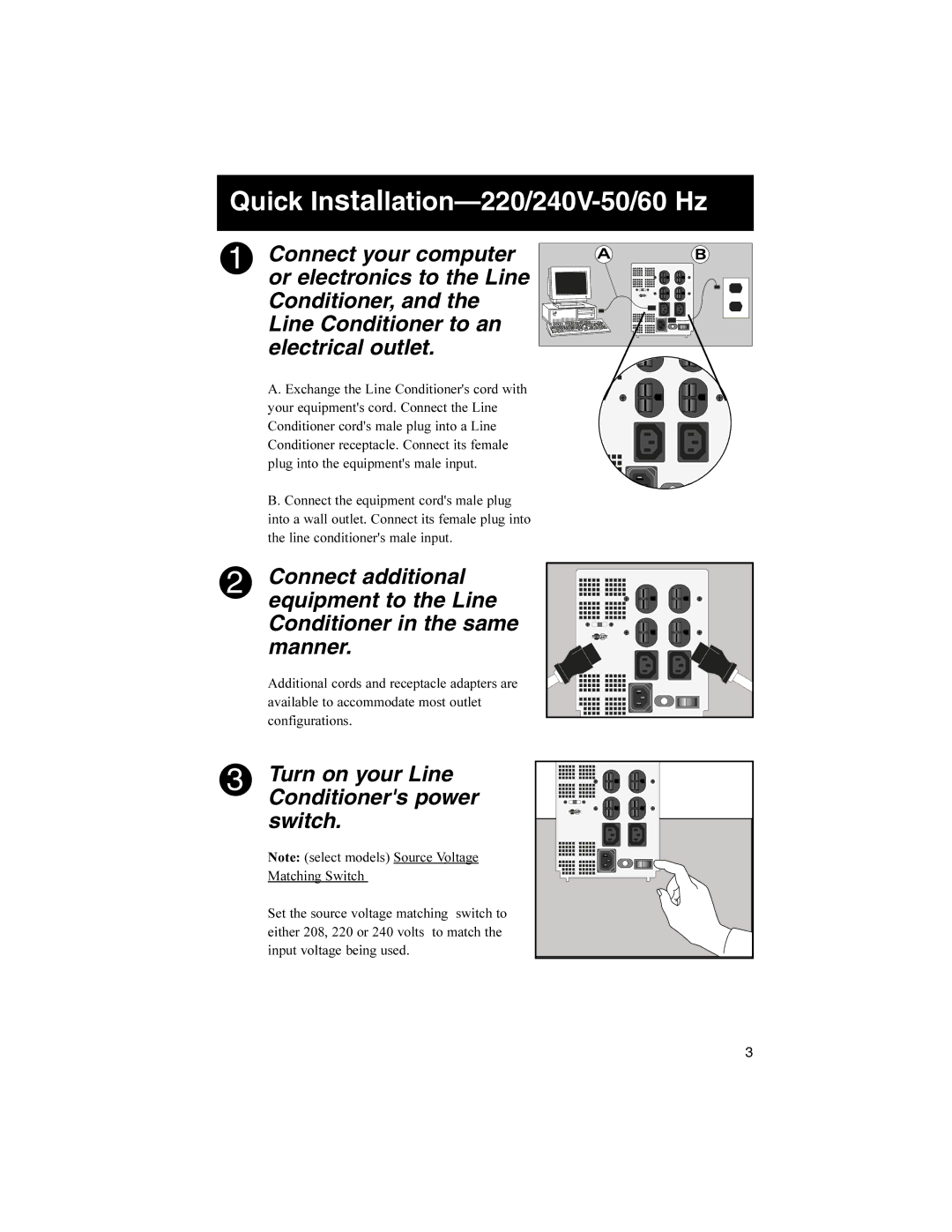Quick Installation—220/240V-50/60 Hz
1 Connect your computer or electronics to the Line Conditioner, and the Line Conditioner to an electrical outlet.
A. Exchange the Line Conditioner's cord with your equipment's cord. Connect the Line Conditioner cord's male plug into a Line Conditioner receptacle. Connect its female plug into the equipment's male input.
B. Connect the equipment cord's male plug into a wall outlet. Connect its female plug into the line conditioner's male input.
2 Connect additional equipment to the Line Conditioner in the same manner.
Additional cords and receptacle adapters are available to accommodate most outlet configurations.
3 | Turn on your Line |
| Conditioner's power |
switch.
Note: (select models) Source Voltage
Matching Switch
Set the source voltage matching switch to either 208, 220 or 240 volts to match the input voltage being used.
3