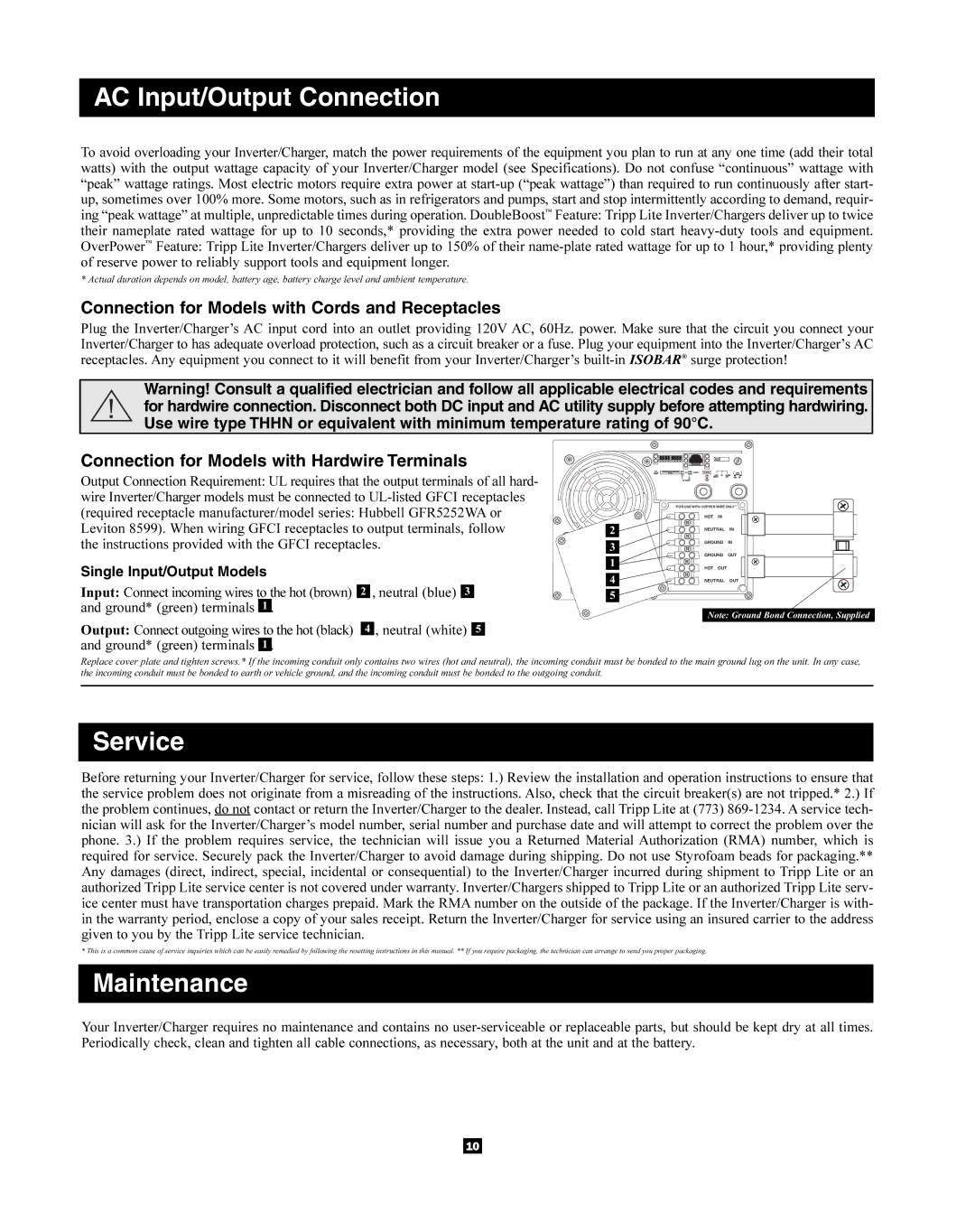200712159, 93-2768 specifications
The Tripp Lite 200712159,93-2768 is a robust power management solution designed to deliver reliable performance, meeting the demands of modern electronic equipment. As a part of Tripp Lite's renowned reputation for quality and innovation, this model incorporates a range of features that cater to both commercial and residential use.One of the primary highlights of the Tripp Lite 200712159 is its high capacity power distribution capabilities. It is equipped with multiple outlets, allowing users to connect several devices simultaneously without compromising on performance. This is particularly beneficial for environments like offices or server rooms, where multiple pieces of equipment operate concurrently.
Safety is paramount in any electrical device, and the Tripp Lite 200712159 excels in this area. It comes with built-in surge protection, safeguarding sensitive electronic devices against voltage spikes and surges, which can occur during storms or power fluctuations. This protection not only prolongs the lifespan of connected devices but also ensures that data integrity remains intact.
Another notable feature of this model is its compact and ergonomic design. The unit is designed for easy installation and can fit seamlessly into various spaces, whether it’s under a desk or in a rack-mounted system. This flexibility in placement is essential for both aesthetic and practical reasons, allowing users to maintain an organized workspace.
The Tripp Lite 200712159 also incorporates advanced technology like thermal management systems, which help dissipate heat efficiently. By ensuring optimal temperature regulation, it minimizes the risk of overheating and associated problems, thereby enhancing reliability and performance.
Furthermore, this model is compatible with a variety of devices. Its versatile nature allows it to connect with laptops, desktops, printers, routers, and other essential equipment, making it an ideal choice for multi-device setups. The ease of use and straightforward operation make it accessible for individuals regardless of their technical expertise.
In conclusion, the Tripp Lite 200712159,93-2768 stands out as a dependable power management solution, featuring multiple outlets, robust surge protection, and a compact design. Its advanced thermal management and compatibility with various devices ensure it meets the needs of both personal and professional users, making it a valuable addition to any electronic setup. Investing in the Tripp Lite 200712159 means investing in safety, efficiency, and reliability in power management.