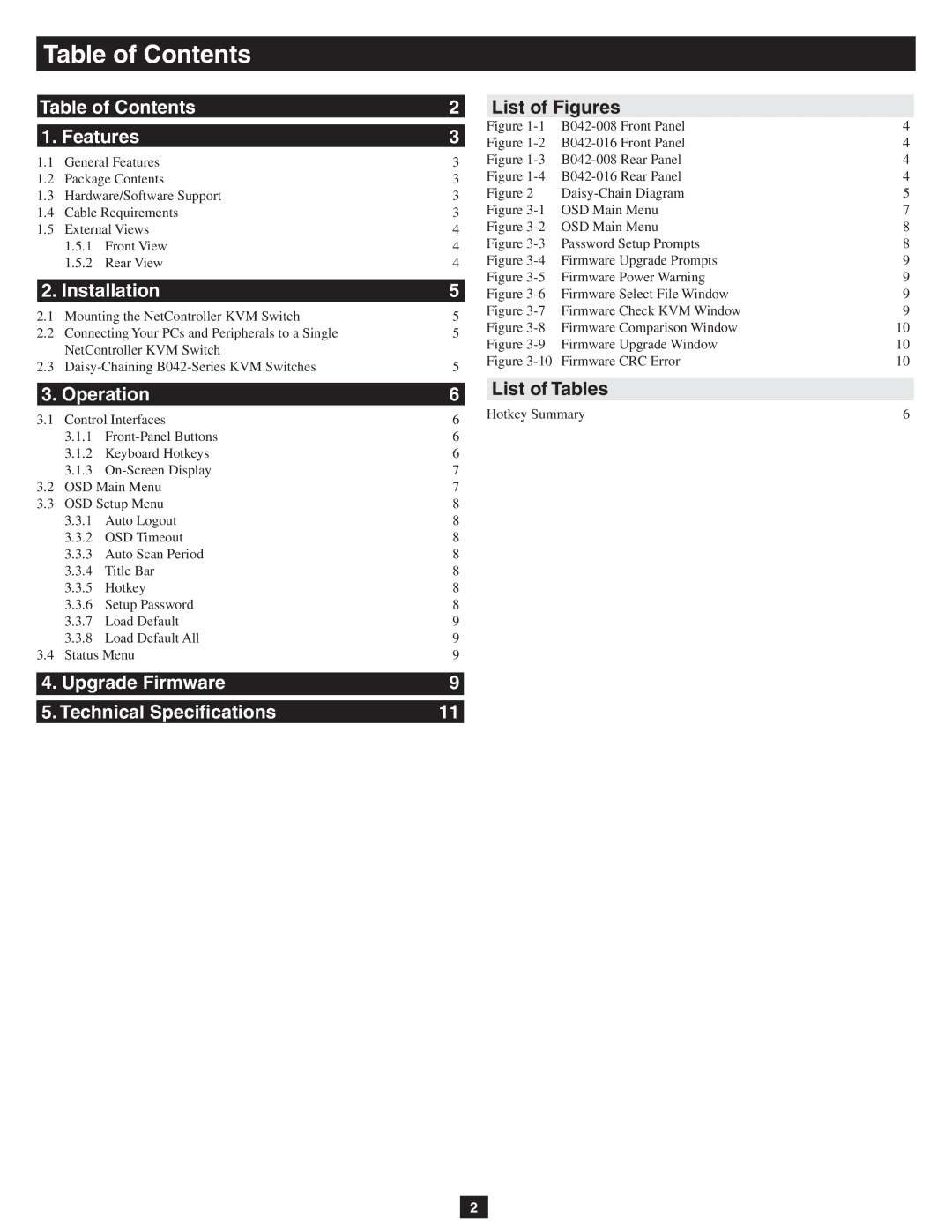Table of Contents
Table of Contents
1.Features
1.1General Features
1.2Package Contents
1.3Hardware/Software Support
1.4Cable Requirements
1.5External Views
1.5.1Front View
1.5.2Rear View
2.Installation
2.1Mounting the NetController KVM Switch
2.2Connecting Your PCs and Peripherals to a Single NetController KVM Switch
2.3
3.Operation
3.1Control Interfaces
3.1.1
3.1.2Keyboard Hotkeys
3.1.3
3.2OSD Main Menu
3.3OSD Setup Menu
3.3.1Auto Logout
3.3.2OSD Timeout
3.3.3Auto Scan Period
3.3.4Title Bar
3.3.5Hotkey
3.3.6Setup Password
3.3.7Load Default
3.3.8Load Default All
3.4Status Menu
4.Upgrade Firmware
5.Technical Specifications
2List of Figures
3 | Figure | 4 | ||
Figure | 4 | |||
3 | Figure | 4 | ||
3 | Figure | 4 | ||
3 | Figure 2 | 5 | ||
3 | Figure | OSD Main Menu | 7 | |
4 | Figure | OSD Main Menu | 8 | |
4 | Figure | Password Setup Prompts | 8 | |
4 | Figure | Firmware Upgrade Prompts | 9 | |
5 | Figure | Firmware Power Warning | 9 | |
Figure | Firmware Select File Window | 9 | ||
5 | Figure | Firmware Check KVM Window | 9 | |
Figure | Firmware Comparison Window | 10 | ||
5 | ||||
Figure | Firmware Upgrade Window | 10 | ||
| ||||
5 | Figure | Firmware CRC Error | 10 | |
|
|
|
6List of Tables
6 | Hotkey Summary | 6 |
|
|
6
6
7
7
8
8
8
8
8
8
8
9
9
9
9
11
2