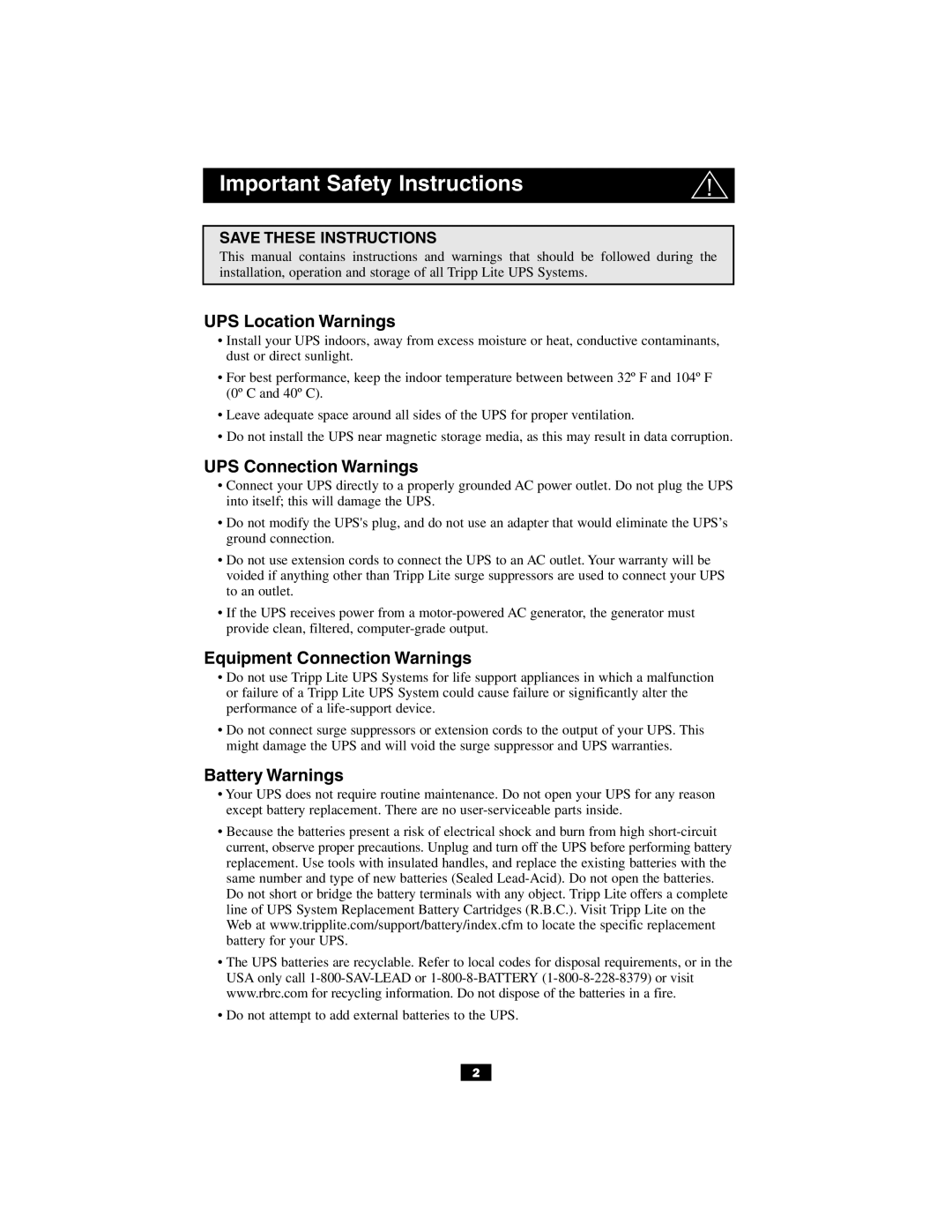INTERNETOFFICE700, BCINTERNET550, BCINTERNET500, INTERNETOFFICE500, BCPERS450 specifications
Tripp Lite offers a comprehensive range of uninterruptible power supplies (UPS) designed to protect critical electronic equipment from power outages and fluctuations. Among their notable models are the INTERNETOFFICE500, BCINTERNET500, BCPERS450, BCINTERNET550, and INTERNETOFFICE700, each tailored to meet specific power needs in various settings from home offices to larger business environments.The INTERNETOFFICE500 is a reliable UPS designed to provide battery backup and surge protection for home office devices. With a capacity of 500VA/300W, it features six NEMA 5-15R outlets, allowing multiple devices to be connected. It also incorporates a USB port for charging mobile devices and offers data line protection for dial-up, DSL, or broadband connections. Its compact design makes it easy to fit in tight spaces while ensuring that electronics remain powered during outages.
The BCINTERNET500 model mirrors many of the features of the INTERNETOFFICE500 but adds a few enhancements for business use. Like its counterpart, it provides 500VA/300W capacity and surge protection, but it also includes a built-in LCD display that provides essential information on battery status, load capacity, and more. This feature is valuable for monitoring performance and ensuring optimal operation of connected devices.
The BCPERS450 is designed for personal use, providing an ideal balance of features and compactness. It offers 450VA/250W capacity and a combination of battery backup and surge protection tailored for computers and essential home office equipment. This model is particularly advantageous for users who require reliable power for their personal computers without the need for extensive additional features.
The BCINTERNET550 enhances protection capabilities with a slightly higher capacity of 550VA/330W. It also comes with eight outlets, allowing businesses to connect more devices. Additionally, this model features both USB and RS-232 connectivity, enabling users to connect and manage the UPS efficiently through their computers.
Lastly, the INTERNETOFFICE700 provides a robust 700VA/400W capacity essential for larger setups. This model is equipped with ten outlets for extensive connectivity and features automatic voltage regulation to correct minor voltage fluctuations without switching to battery power. The INTERNETOFFICE700 also offers advanced management software that allows users to monitor power conditions and battery status through their computers.
Each model in this lineup emphasizes reliability, efficiency, and user-friendliness, making them suitable for a wide range of applications from personal use to commercial environments. Tripp Lite is committed to providing top-notch protection, ensuring that critical equipment remains operational during power disturbances.