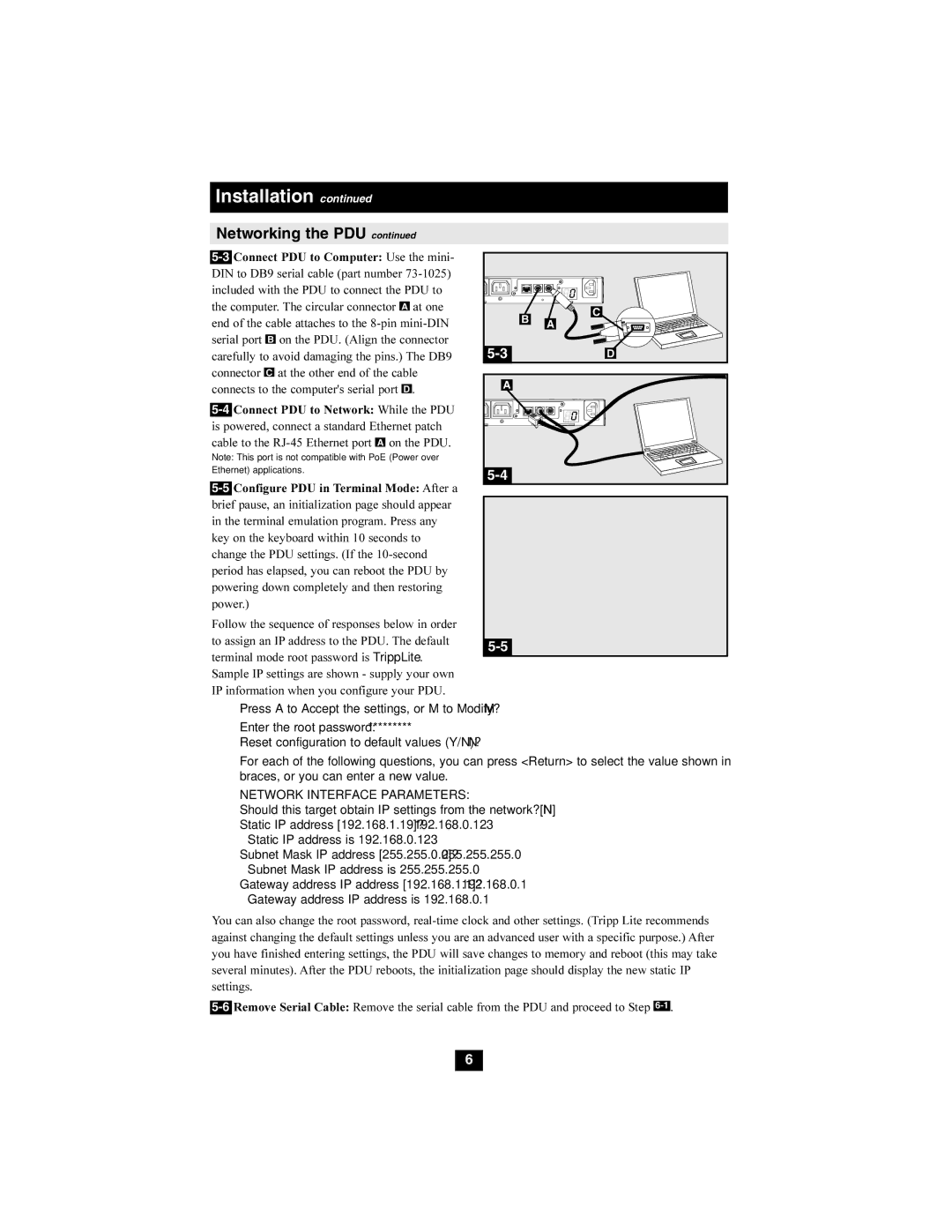PDUMH20HVNET specifications
The Tripp Lite PDUMH20HVNET is a robust power distribution unit (PDU) designed to enhance the efficiency and reliability of data centers and IT environments. This PDU is particularly valuable for those needing remote management capabilities, as it combines advanced features with a versatile design to meet various power distribution needs.One of the primary characteristics of the PDUMH20HVNET is its ability to support high voltage applications. With an input voltage range of 200-240V, it is compatible with various high-performance equipment. The unit provides a total of 20 amps of power, making it suitable for powering multiple devices while ensuring efficient load balancing across the outlets.
The PDUMH20HVNET features 20 NEMA 5-15R output receptacles, allowing for the connection of multiple devices without sacrificing performance. This distribution unit offers both horizontal and vertical mounting options, granting flexibility for any rack-mounted equipment. Its compact design enables it to fit easily into standard 19-inch racks, saving valuable space in crowded server rooms.
Another notable feature of the PDUMH20HVNET is its built-in network management capabilities. It comes equipped with an Ethernet port that allows for remote monitoring and management via a web interface. Users can track real-time data regarding current loads, voltage, and environmental conditions, enabling proactive management of power resources. This feature is essential for maintaining optimal performance and preventing overload situations.
The unit also includes advanced features like automatic alerts for power fluctuations, allowing for quick responses to any issues that may arise. Additionally, it supports SNMP for seamless integration with existing network management systems, simplifying the overall monitoring process.
Durability and safety are other key aspects of the PDUMH20HVNET. It is constructed with high-quality materials to withstand the rigors of daily use in demanding environments. The built-in surge protection safeguards connected devices from spikes and surges, ensuring the longevity of critical equipment.
In summary, the Tripp Lite PDUMH20HVNET is a feature-rich power distribution unit that delivers reliable performance and remote management capabilities. Its high voltage support, flexible mounting options, and advanced monitoring features make it an essential component for modern data centers and IT operations, contributing to efficient and safe power management.