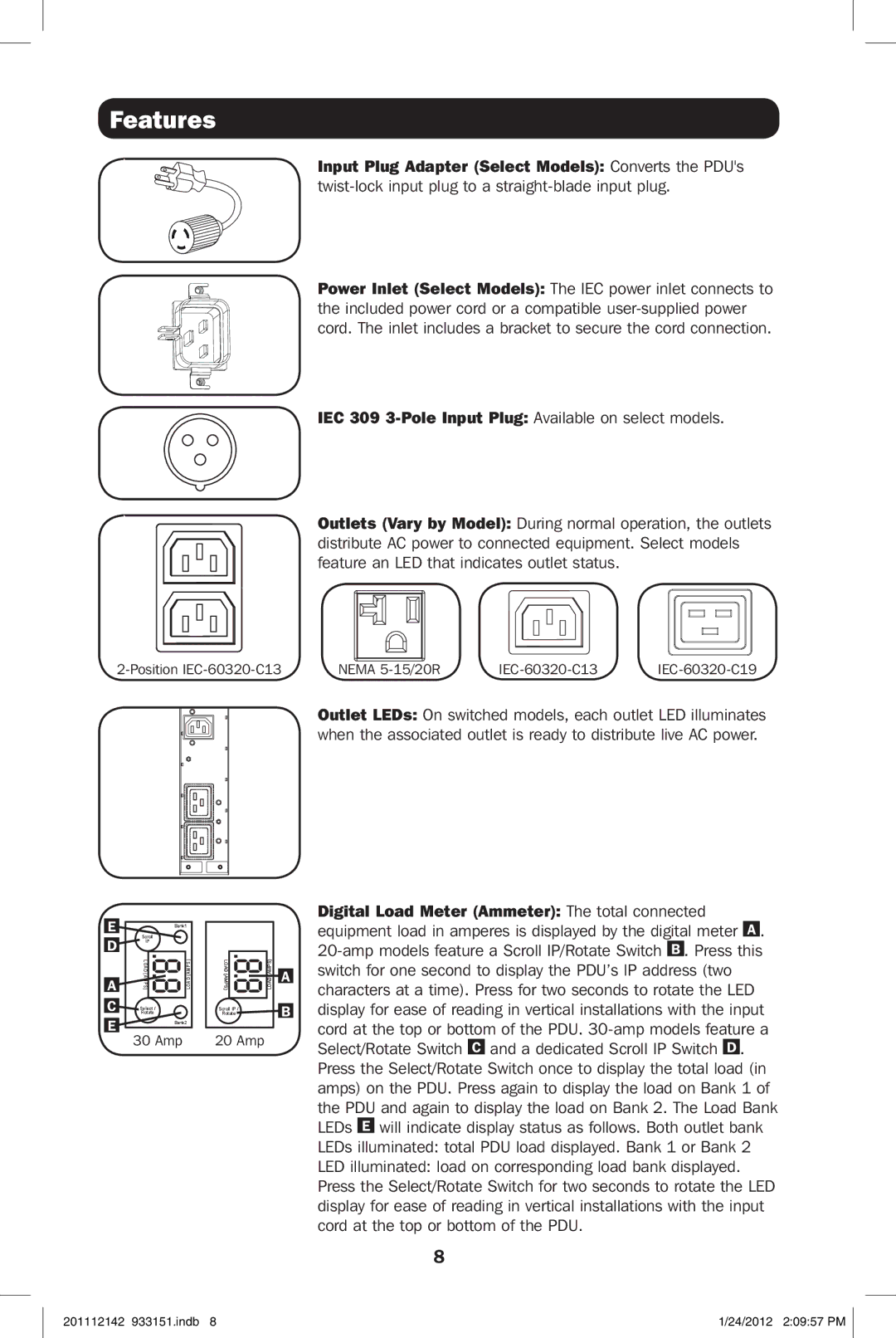Features
Input Plug Adapter (Select Models): Converts the PDU's
Power Inlet (Select Models): The IEC power inlet connects to the included power cord or a compatible
IEC 309 3-Pole Input Plug: Available on select models.
Outlets (Vary by Model): During normal operation, the outlets distribute AC power to connected equipment. Select models feature an LED that indicates outlet status.
NEMA |
E
D
A C E
| Bank1 |
Scroll | |
IP | 8.(AMPS) |
ALO | |
)DS(AP M | . |
8 | |
| LOAD |
Select /
Rotate
Bank2
30 Amp
LO)ADS(AMPS)A | 8 |
| 8.(AMPS) |
| . |
| LOAD |
Scroll IP /
Rotate
20 Amp
Outlet LEDs: On switched models, each outlet LED illuminates when the associated outlet is ready to distribute live AC power.
Digital Load Meter (Ammeter): The total connected equipment load in amperes is displayed by the digital meter ![]() .
. ![]() . Press this
. Press this
Aswitch for one second to display the PDU’s IP address (two characters at a time). Press for two seconds to rotate the LED
Bdisplay for ease of reading in vertical installations with the input cord at the top or bottom of the PDU. ![]() and a dedicated Scroll IP Switch
and a dedicated Scroll IP Switch ![]() .
.
Press the Select/Rotate Switch once to display the total load (in amps) on the PDU. Press again to display the load on Bank 1 of the PDU and again to display the load on Bank 2. The Load Bank LEDs ![]() will indicate display status as follows. Both outlet bank LEDs illuminated: total PDU load displayed. Bank 1 or Bank 2 LED illuminated: load on corresponding load bank displayed. Press the Select/Rotate Switch for two seconds to rotate the LED display for ease of reading in vertical installations with the input cord at the top or bottom of the PDU.
will indicate display status as follows. Both outlet bank LEDs illuminated: total PDU load displayed. Bank 1 or Bank 2 LED illuminated: load on corresponding load bank displayed. Press the Select/Rotate Switch for two seconds to rotate the LED display for ease of reading in vertical installations with the input cord at the top or bottom of the PDU.
8
201112142 933151.indb 8 | 1/24/2012 2:09:57 PM |