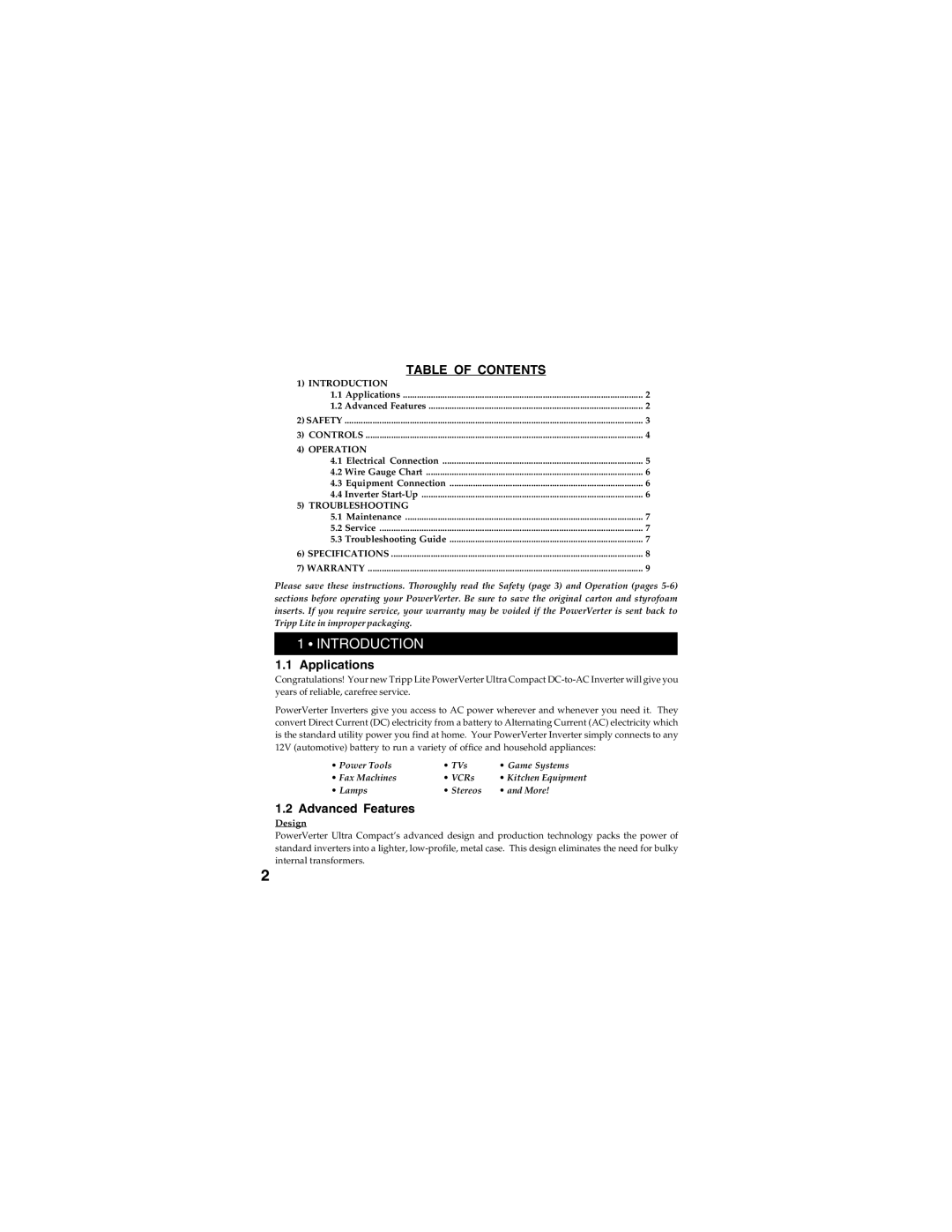| TABLE OF CONTENTS |
|
1) INTRODUCTION |
| |
1.1 | Applications | 2 |
1.2 | Advanced Features | 2 |
2) SAFETY | ................................................................................................................................ | 3 |
3) CONTROLS | 4 | |
4) OPERATION |
| |
4.1 | Electrical Connection | 5 |
4.2 | Wire Gauge Chart | 6 |
4.3 | Equipment Connection | 6 |
4.4 | Inverter | 6 |
5) TROUBLESHOOTING |
| |
5.1 | Maintenance | 7 |
5.2 | Service | 7 |
5.3 | Troubleshooting Guide | 7 |
6) SPECIFICATIONS | 8 | |
7) WARRANTY | 9 | |
Please save these instructions. Thoroughly read the Safety (page 3) and Operation (pages
1 • INTRODUCTION
1.1 Applications
Congratulations! Your new Tripp Lite PowerVerter Ultra Compact
PowerVerter Inverters give you access to AC power wherever and whenever you need it. They convert Direct Current (DC) electricity from a battery to Alternating Current (AC) electricity which is the standard utility power you find at home. Your PowerVerter Inverter simply connects to any
12V (automotive) battery to run a variety of office and household appliances:
• Power Tools | • TVs | • Game Systems |
• Fax Machines | • VCRs | • Kitchen Equipment |
• Lamps | • Stereos | • and More! |
1.2 Advanced Features
Design
PowerVerter Ultra Compact’s advanced design and production technology packs the power of standard inverters into a lighter,
2